Contacts/ multimedia, Multimedia, My name card – LG LG8575 User Manual
Page 75: Take picture
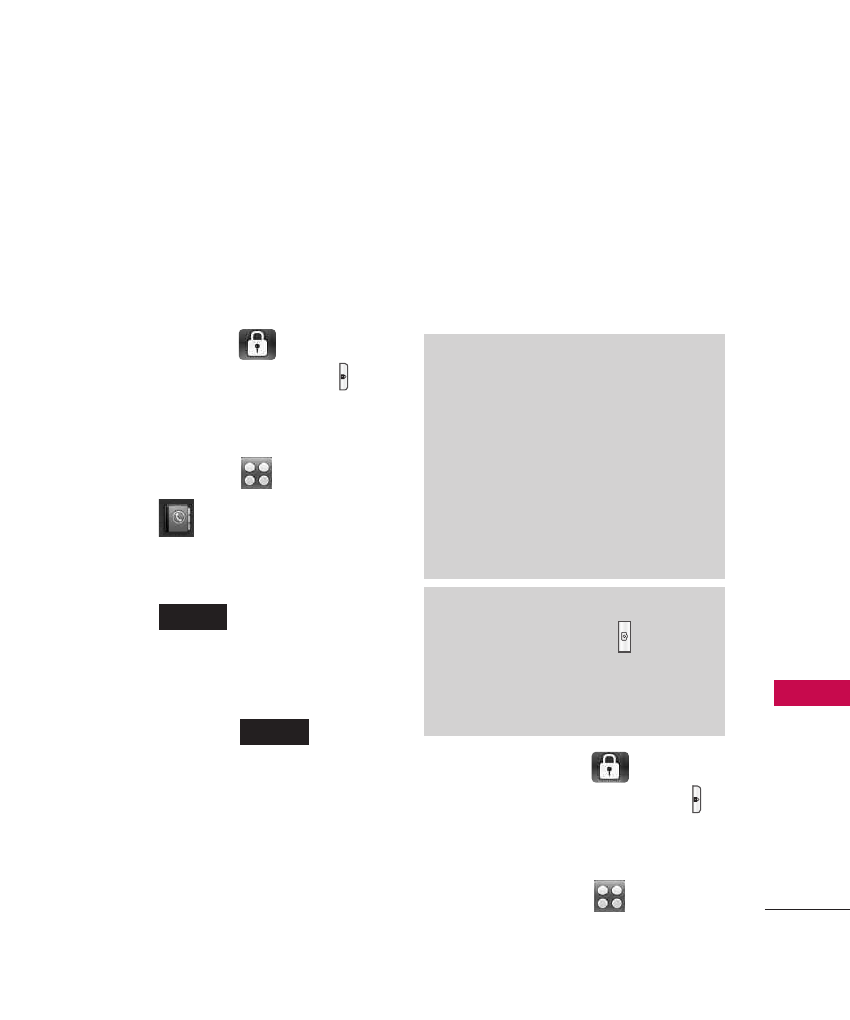
Contacts/ Multimedia
73
Cont
act
s/
M
ultimedia
6. My Name Card
Allows you to create, edit and view
your own Contact information
including name, phone numbers,
and email address.
1. Press and hold
to unlock
or press the Unlock Key (
)
on the right side of your
phone and touch the Menu
Touch Soft Key
.
2. Touch .
3. Touch
My Name Card
.
4. Touch .
5. Enter your information as
necessary, then touch the
Save touch key
.
MULTIMEDIA
1. Take Picture
Take pictures straight from your
phone.
1. Press and hold
to unlock
or press the Unlock Key (
)
on the right side of your
phone and touch the Menu
Touch Soft Key
.
Shortcuts
Tips
●
To take a clear picture, set the
proper brightness level and zoom
before taking the picture. Zoom is
not available at the highest picture
resolution.
●
Avoid jolting the camera.
●
Wipe the camera lens with a soft
cloth.
SAVE
EDIT
The Side Camera Key (
) is a
shortcut key to Take Picture in
Standby mode. Press and hold the
Camera Key to record Video.
