Messages – LG LG8575 User Manual
Page 61
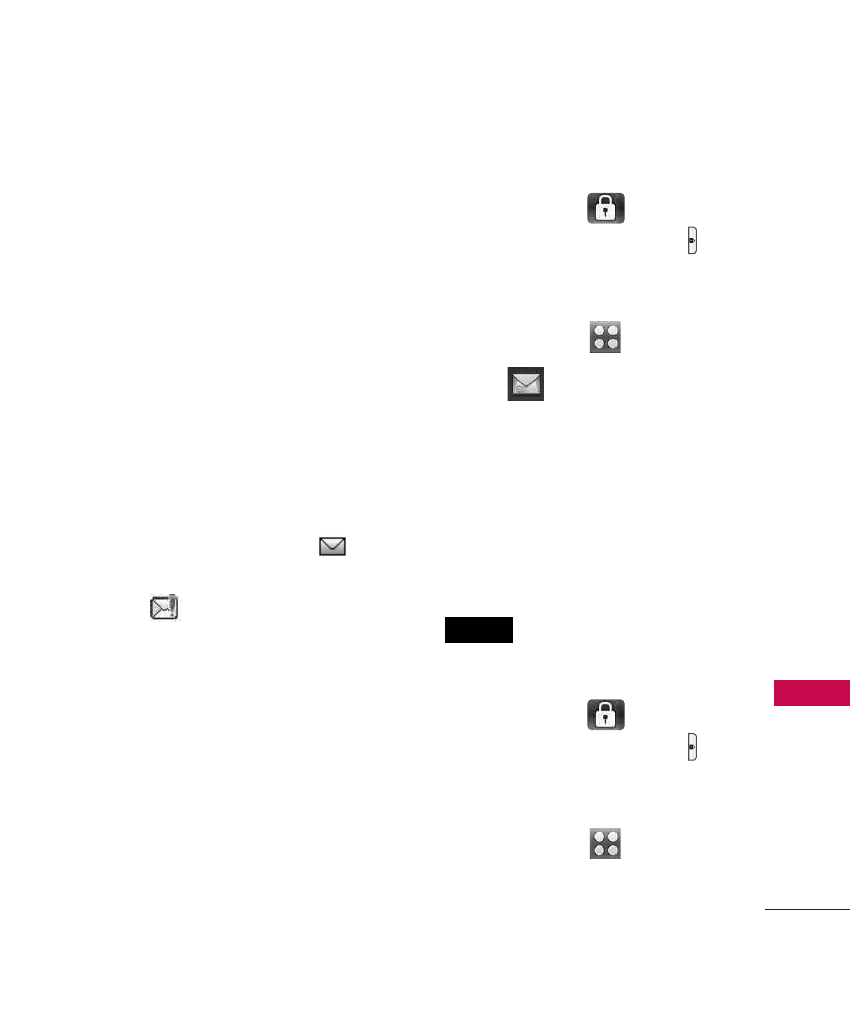
59
MESS
A
G
ING
2. Messages
When your phone receives a
message, you are alerted by:
●
A notification message on the
screen.
●
An alert tone and/or vibration,
depending on your volume
settings.
If you don’t respond to the
notification within a few minutes,
the notification message disappears
and the New Message icon
is
displayed on the Notification bar
instead (
indicates a high
priority message).
You can choose to view your
messages by the time received
(sorted into Inbox and Sent
folders) or by Contact (all
messages are located in one folder
sorted by address).
To change the message view:
1. Press and hold
to unlock
or press the Unlock Key (
)
on the right side of your
phone and touch the Menu
Touch Soft Key
.
2. Touch .
3. Touch
Settings
.
4. Touch
Messages View
, then
touch a setting.
TIME/CONTACT
5. Touch the Save touch key
.
Viewing Your Messages
1. Press and hold
to unlock
or press the Unlock Key (
)
on the right side of your
phone and touch the Menu
Touch Soft Key
.
SAVE
- Octane VN530 (345 pages)
- Octane VN530 (166 pages)
- C2500 (73 pages)
- C3320 (76 pages)
- 500 (85 pages)
- C1100 (90 pages)
- 600 (86 pages)
- B2100 (79 pages)
- C2200 (52 pages)
- -TM510 (47 pages)
- -DM110 (40 pages)
- 200 (54 pages)
- 8560 (2 pages)
- CHOCOLATE MCDD0012301 (12 pages)
- AX245 (200 pages)
- CU500 (218 pages)
- CU500 (10 pages)
- CU500 (16 pages)
- 260 (240 pages)
- 1500 (196 pages)
- 1500 (2 pages)
- AX260 (115 pages)
- LG300G (226 pages)
- Apex (80 pages)
- VN250 (141 pages)
- Cosmos (8 pages)
- A7110 (8 pages)
- A7110 (262 pages)
- 3280 (94 pages)
- BLUETOOTH QDID B013918 KP199 (226 pages)
- Bliss -UX700W (143 pages)
- GT950 (149 pages)
- Wine (2 pages)
- ELLIPSE 9250 (169 pages)
- C1300 (134 pages)
- 355 (102 pages)
- LGVX9200M (317 pages)
- Ally VS740 (2 pages)
- GR500R (146 pages)
- 150 (76 pages)
- 620G (2 pages)
- BL20 (48 pages)
- -RD2630 (68 pages)
- DOUBLEPLAY MFL67441301 (196 pages)
- 420G (2 pages)
