Shortcut menu on the touch screen, Shortcuts bin – LG LG8575 User Manual
Page 38
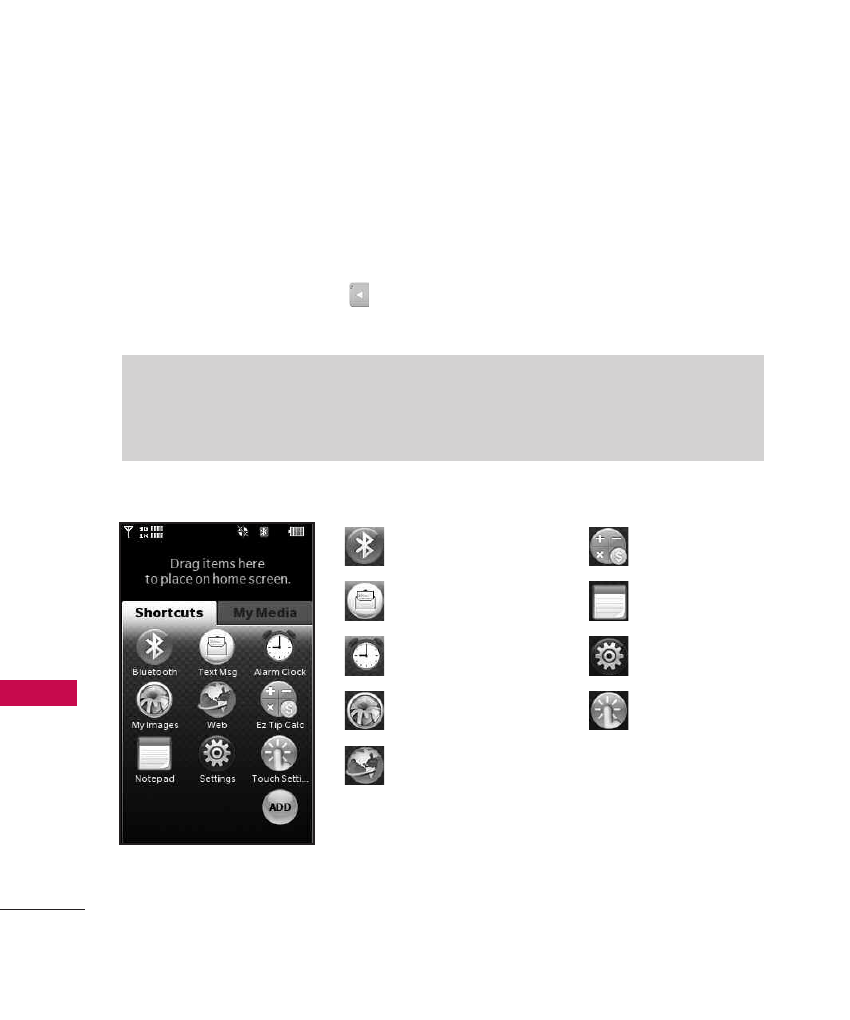
Shortcuts Bin
The Shortcuts Bin allows quick, direct access to several frequently used
device features from the Touch Screen. Up to 11 shortcuts can be set.
To access the Shortcut Menu, unlock the Touch Screen, then touch the
Shortcut Bin Touch Key
. By default, the shortcuts below are
provided, but you can customize them according to your preferences.
Note
Touch the My Media tab to set up to 11 media files (picture, video, or music
playlists) with shortcut access.
Shortcut Menu on the Touch Screen
36
Shor
tcut
Men
u
on
the
T
ouch
Scr
een
Bluetooth
Text Msg
Alarm Clock
My Images
Web
Ez Tip Calc
Notepad
Settings
Touch Settings
See also other documents in the category LG Mobile Phones:
- Octane VN530 (345 pages)
- Octane VN530 (166 pages)
- C2500 (73 pages)
- C3320 (76 pages)
- 500 (85 pages)
- C1100 (90 pages)
- 600 (86 pages)
- B2100 (79 pages)
- C2200 (52 pages)
- -TM510 (47 pages)
- -DM110 (40 pages)
- 200 (54 pages)
- 8560 (2 pages)
- CHOCOLATE MCDD0012301 (12 pages)
- AX245 (200 pages)
- CU500 (10 pages)
- CU500 (16 pages)
- CU500 (218 pages)
- 260 (240 pages)
- 1500 (196 pages)
- 1500 (2 pages)
- AX260 (115 pages)
- LG300G (226 pages)
- Apex (80 pages)
- Cosmos (8 pages)
- VN250 (141 pages)
- A7110 (8 pages)
- A7110 (262 pages)
- 3280 (94 pages)
- BLUETOOTH QDID B013918 KP199 (226 pages)
- Bliss -UX700W (143 pages)
- GT950 (149 pages)
- Wine (2 pages)
- ELLIPSE 9250 (169 pages)
- C1300 (134 pages)
- 355 (102 pages)
- LGVX9200M (317 pages)
- Ally VS740 (2 pages)
- GR500R (146 pages)
- 150 (76 pages)
- 620G (2 pages)
- BL20 (48 pages)
- -RD2630 (68 pages)
- DOUBLEPLAY MFL67441301 (196 pages)
- 420G (2 pages)
