Contacts, Favorites – LG LG8575 User Manual
Page 72
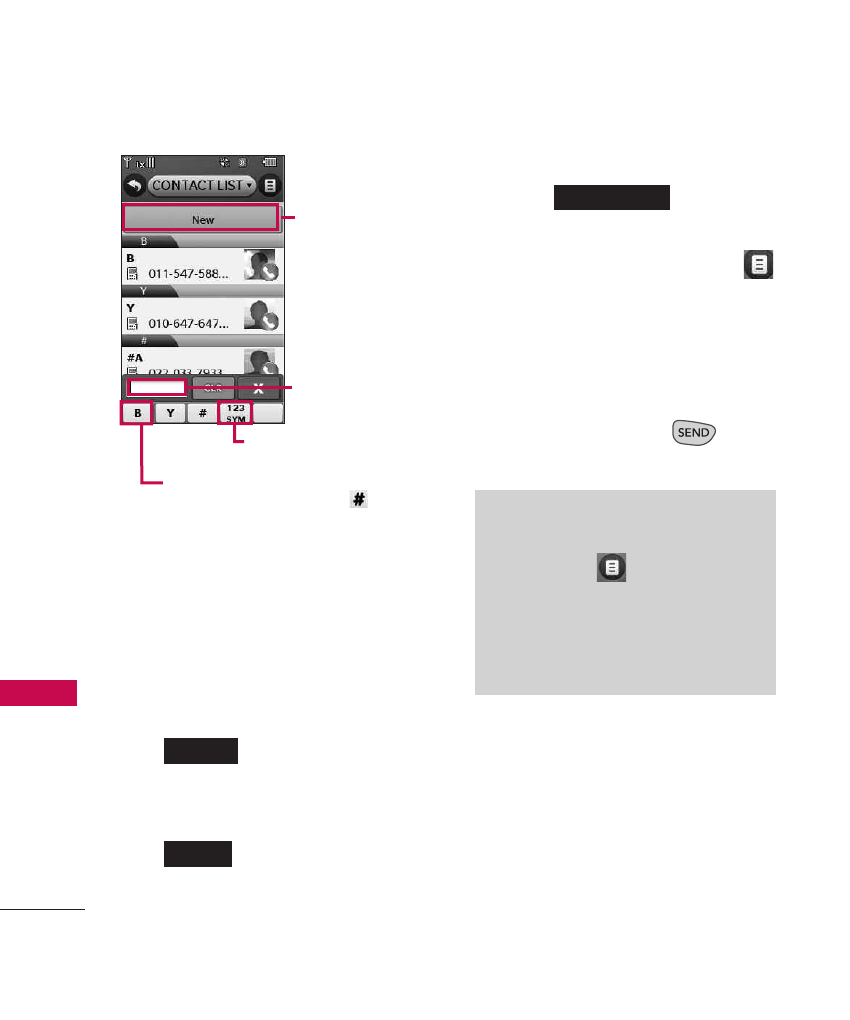
CONTACTS
70
CONT
A
CTS
4. Touch a Contact entry.
5. Options from here:
●
Touch the Erase touch key
to erase the
Contact.
●
Touch the Edit touch key
to edit the Contact.
●
Touch the Message touch
key to
send
the Contact a message.
●
Touch the Options icon
to select one of the
following:
Send Name Card/ Set As
Favorite/ Set Speed Dial
●
Press the SEND
Key
to call.
3. Favorites
Allows you to add Contact
entries or Contact groups to
your list of Favorites to easily
view, call, or send messages.
Note
MESSAGE
EDIT
ERASE
Add a new contact.
Go to
ABC / 123/SYM Mode
Toggle Key
Direct search touch keys. For example,
touch the Pound touch key
to
display entries that begin with #,
touching a letter will display entries that
begin with that letter, etc.
From this Contact List, touch the
Options icon
. Then touch
Erase. With this menu you can erase
multiple contacts at the same time.
Select (mark) the Contacts you
want to delete then touch Erase.
- Octane VN530 (345 pages)
- Octane VN530 (166 pages)
- C2500 (73 pages)
- C3320 (76 pages)
- 500 (85 pages)
- C1100 (90 pages)
- 600 (86 pages)
- B2100 (79 pages)
- C2200 (52 pages)
- -TM510 (47 pages)
- -DM110 (40 pages)
- 200 (54 pages)
- 8560 (2 pages)
- CHOCOLATE MCDD0012301 (12 pages)
- AX245 (200 pages)
- CU500 (218 pages)
- CU500 (10 pages)
- CU500 (16 pages)
- 260 (240 pages)
- 1500 (2 pages)
- 1500 (196 pages)
- AX260 (115 pages)
- LG300G (226 pages)
- Apex (80 pages)
- Cosmos (8 pages)
- VN250 (141 pages)
- A7110 (8 pages)
- A7110 (262 pages)
- 3280 (94 pages)
- BLUETOOTH QDID B013918 KP199 (226 pages)
- Bliss -UX700W (143 pages)
- GT950 (149 pages)
- Wine (2 pages)
- ELLIPSE 9250 (169 pages)
- C1300 (134 pages)
- 355 (102 pages)
- LGVX9200M (317 pages)
- Ally VS740 (2 pages)
- GR500R (146 pages)
- 150 (76 pages)
- 620G (2 pages)
- BL20 (48 pages)
- -RD2630 (68 pages)
- DOUBLEPLAY MFL67441301 (196 pages)
- 420G (2 pages)
