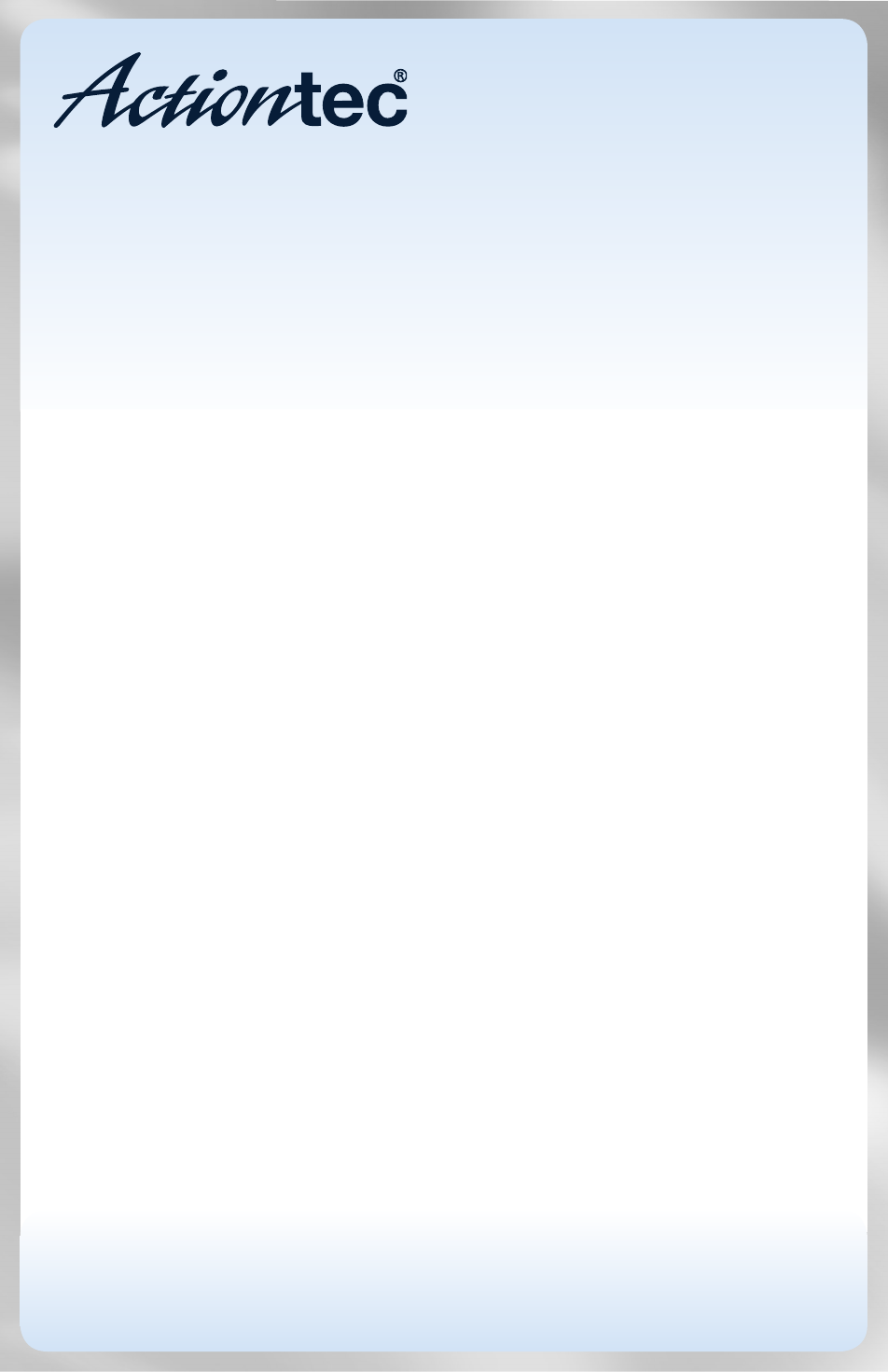Actiontec electronic GT701R User Manual
Dsl modem, User manual
Table of contents
Document Outline
- Introduction
- Using Qwest DSL
- Performing a Quick Setup
- Setting up Static IP Addresses
- Monitoring the Modem’s Status
- Configuring Advanced Settings
- Accessing Advanced Setup
- Services Blocking
- Website Blocking
- DSL Settings
- DHCP Settings
- LAN IP Address
- WAN IP Address
- IP QoS Settings Upstream
- IP QoS Settings Downstream
- Remote Management/Telnet
- Dynamic Routing (RIP)
- Static Routing
- Admin User Name and Password
- Advanced Port Forwarding
- Applications
- DMZ Hosting
- Firewall
- NAT (Network Address Translation)
- Using the Modem’s Utilities
- Troubleshooting
- Reference
- Setting up Static IPon a Computer
- Computer Security
- Specifications
- Glossary
- Firewall Security Levels
- Setting up a Non-Windows System
- Additional Technical Support Options
- Notices
- Limited Warranty