System preferences – Avaya IP Office User Manual
Page 92
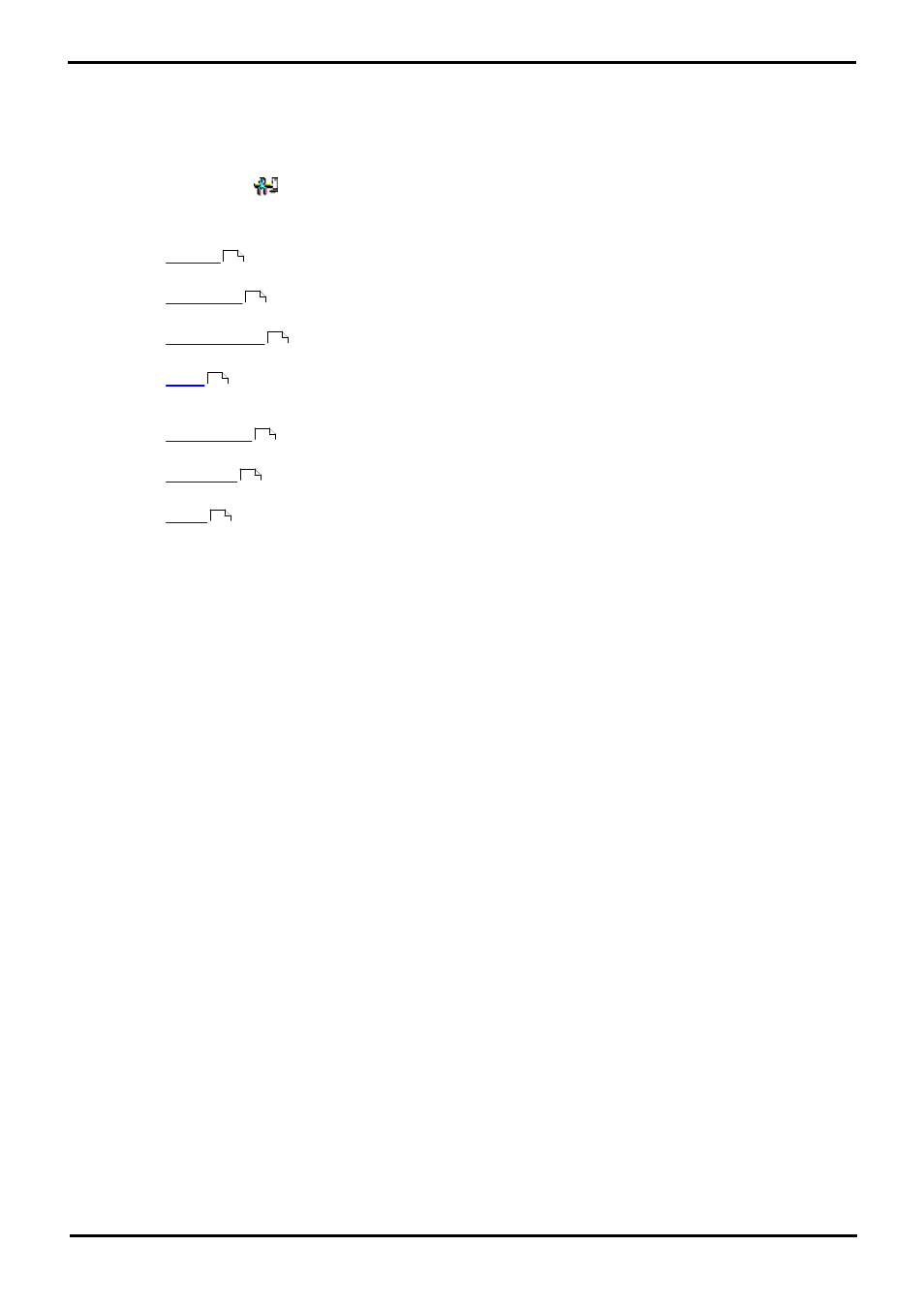
Voicemail Pro Installation
Page 92
EN-S Issue 01b (20 June 2011)
IP Office
6. System Preferences
A range of voicemail server settings can be set through the Voicemail Pro client.
To change the Voicemail Pro Preferences
1. Click the Preferences
icon and then choose General or VPNM. Alternatively, from the Administration menu,
select Preferences and then choose General or VPNM.
2. Select the System Preferences tab required.
·
General voicemail server settings.
·
Set the folder paths for different file locations.
·
Set the times for automatic deletion of different types of messages. Also set the default playback order.
·
Select the email mode (MAPI or SMTP) used by the voicemail server for its email functions and configure
various settings for the selected mode.
·
Set the criteria which will cause the voicemail server to send alarms via the IP Office.
·
Set the default times for outcalling operation and the frequency of outcalling retires.
·
If VPNM is installed and licensed, this tab is available to set the locations of the remote VPNM servers and
the mailbox users on those servers.
93
95
102
96
104
105
107
