Avaya IP Office User Manual
Page 76
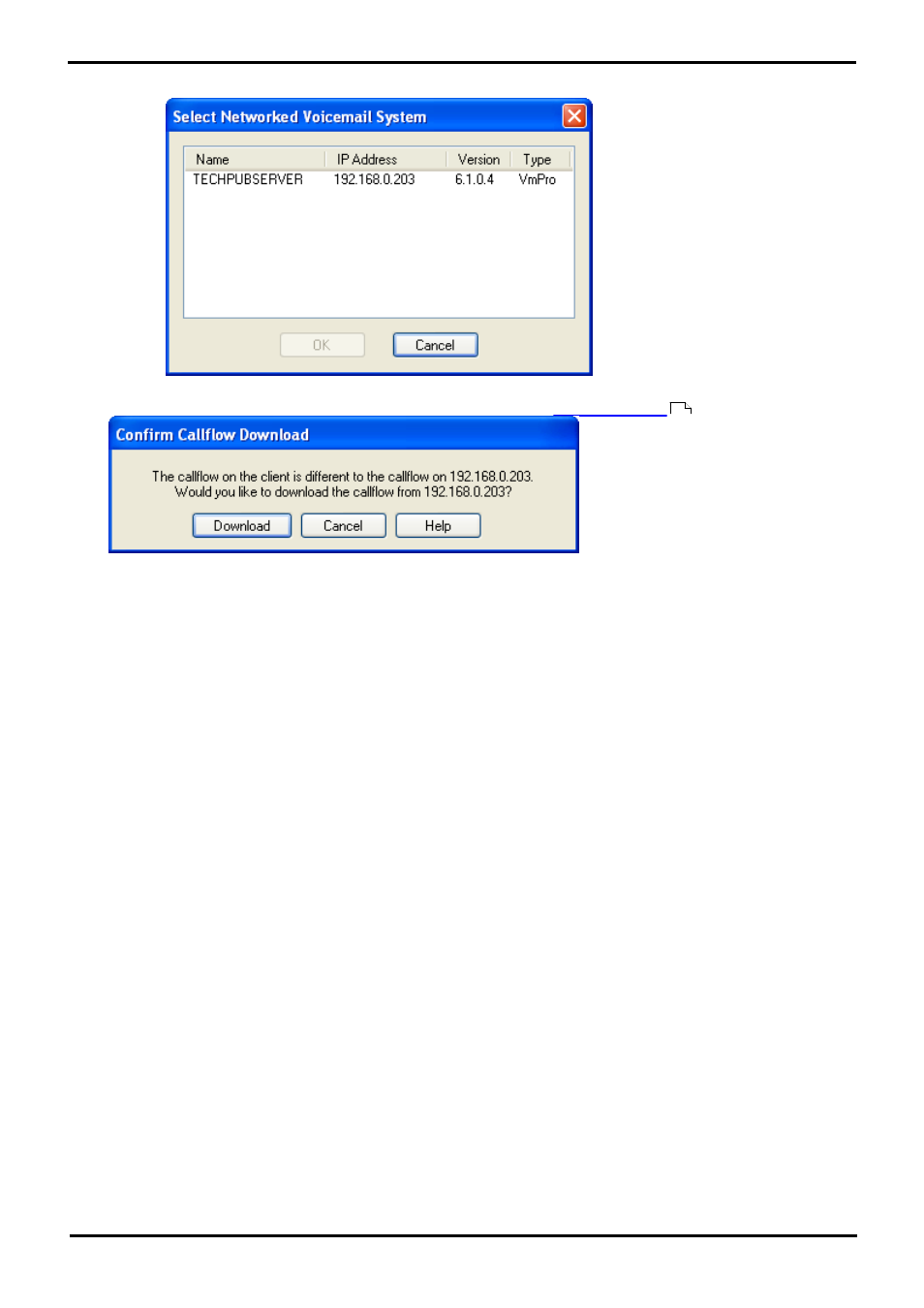
Voicemail Pro Installation
Page 76
EN-S Issue 01b (20 June 2011)
IP Office
·
Alternatively click on Browse to search the local network for a server and select a server from the
results.
3. If connection to a remote server, the following menu may appear. If you select Download, any existing call flow you
may have loaded in the client will be overwritten. For more details see
.
4. If this is the first time that the voicemail server has been logged into, you should first change the default remote
access account.
·
If you logged in remotely using the default account, select File | Change Password.
·
If you logged in locally, select Voicemail Pro Administrators in the navigation panel.
77
