Checking of bundled items – Canon VB-C60 User Manual
Page 10
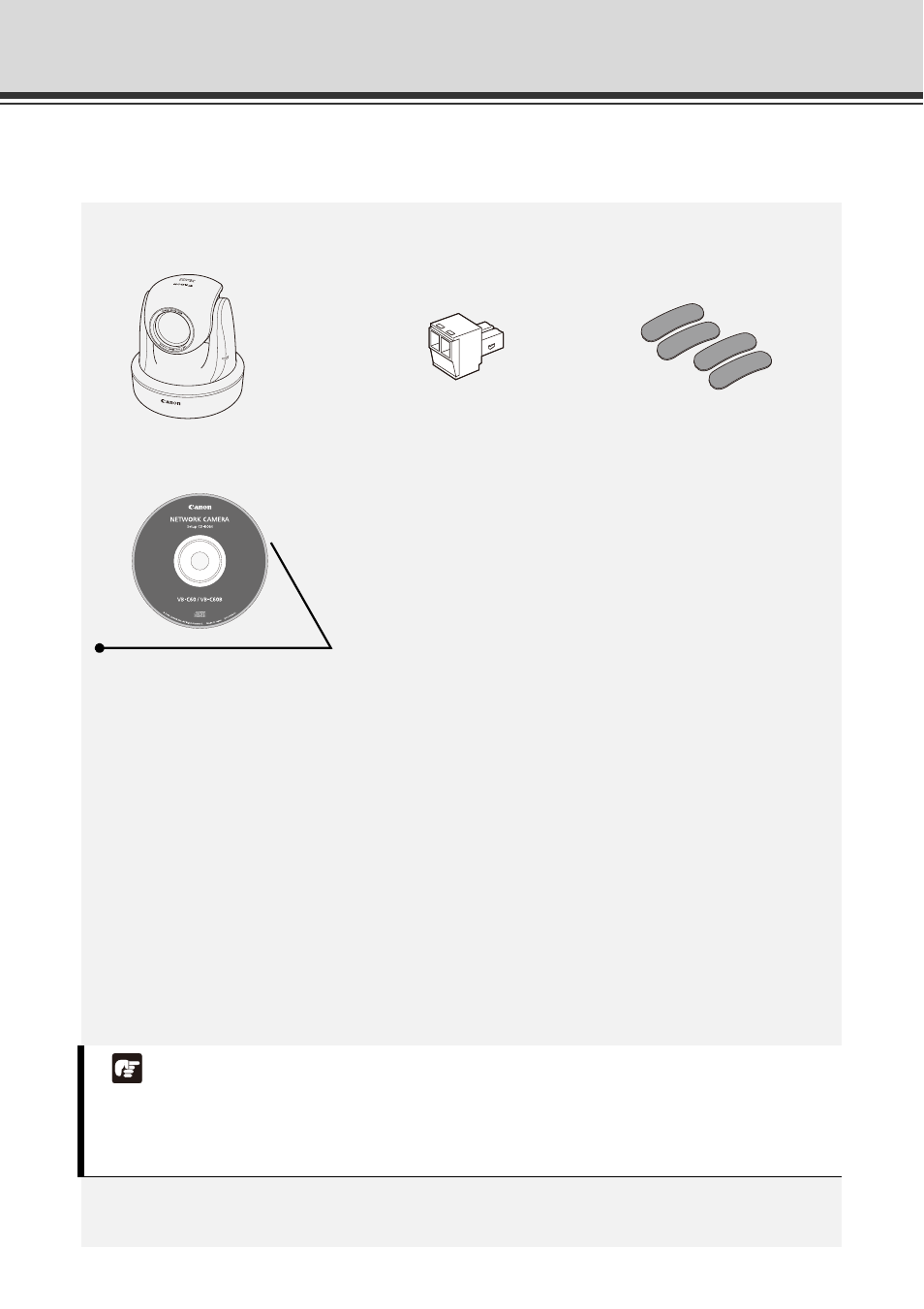
x
Checking of Bundled Items
This product comes with the following items. If any item is missing, contact the store where you
purchased the product.
Content of Setup CD-ROM
DOC
: Folder containing operation manuals other than this document, notes, and
others*
APPLICATIONS
: Folder containing the installers for bundled software (two installers
specified below)*
VBToolsInstall.exe
: Installer for VB Initial Setting Tool and VBAdmin Tools*
RMLiteInstall.exe
: Installer for Network Video Recording Software RM-Lite*
LICENSE
: Various license folder
BundledSoftware
: Folder containing license terms for the software built into the camera*
OpenSourceSoftware : Folder containing license terms for the software bundled with the camera*
SOUND
: Folder containing sample audio files
* Check our website for the latest versions of bundled software and operation manuals.
* For the latest information, please refer to Canon Web Site.
1. VB-C60 or VB-C60B Camera
2. Power connector
3. Rubber feet (4 pcs)
4. Setup CD-ROM
5. Start Guide (This document)
6. Warranty Card
Note
VB-C60B is a black model. Use VB-C60B if you want to install the camera using the optional
indoor dome housing ( P. 1-21). You can reduce the reflection of the lens ring (periphery)
inside the shooting window of the camera.
