Shooting long exposures, Long exposures, Shooting long exposures (long shutter) – Canon PowerShot A2600 User Manual
Page 95: Choose [ n, Choose the shutter speed, Check the exposure, Shoot
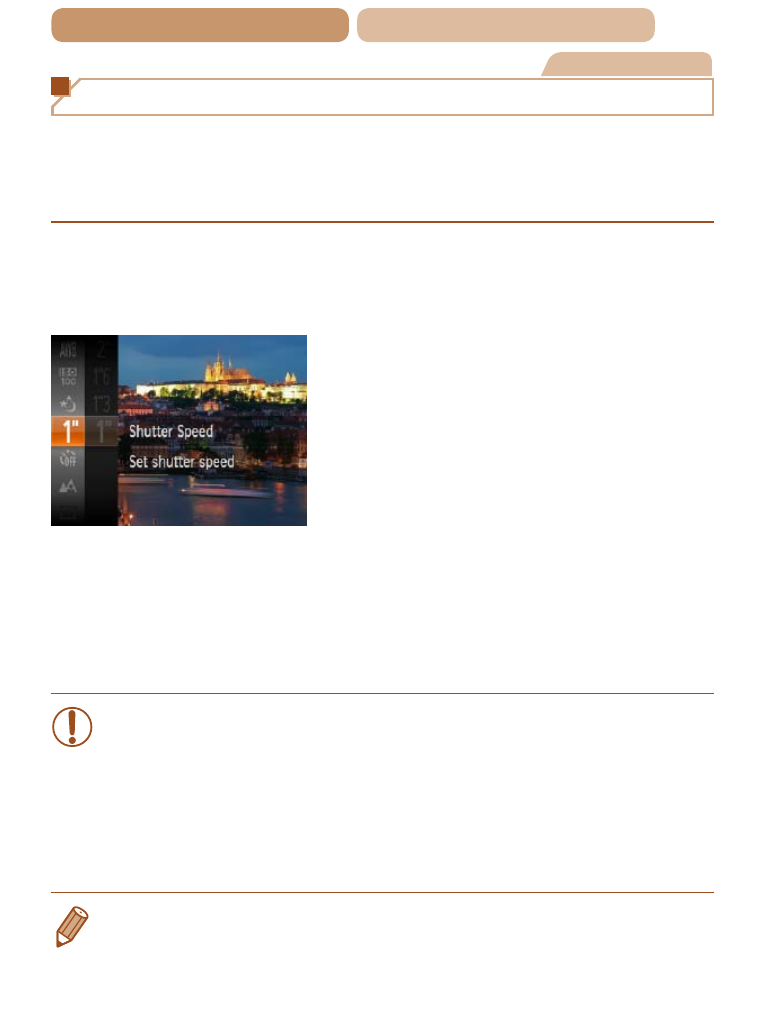
95
ç
Contents
ç
Chapter Contents
Still Images
Shooting Long Exposures (Long Shutter)
Specify a shutter speed of 1 – 15 seconds to shoot long
exposures. In this case, mount the camera on a tripod or take
other measures to prevent camera shake.
1
Choose [N].
z
z
Follow step 1 in “Specific Scenes”
N].
2
Choose the shutter
speed.
z
z
Press the <
m> button, choose
[
)] in the menu, and choose
the desired shutter speed
(
3
Check the exposure.
z
z
Press the shutter button halfway
to view the exposure for your
selected shutter speed.
4
Shoot.
•
On-screen image brightness in step 3, when you pressed
the shutter button halfway, may not match the brightness
of your shots.
•
With shutter speeds of 1.3 seconds or slower, there will
be a delay before you can shoot again, as the camera
processes images to reduce noise.
•
If the flash fires, your shot may be overexposed. In this case, set
the flash to [
