Display on a tv, Shooting, Çcontents ç chapter contents – Canon PowerShot A2600 User Manual
Page 191
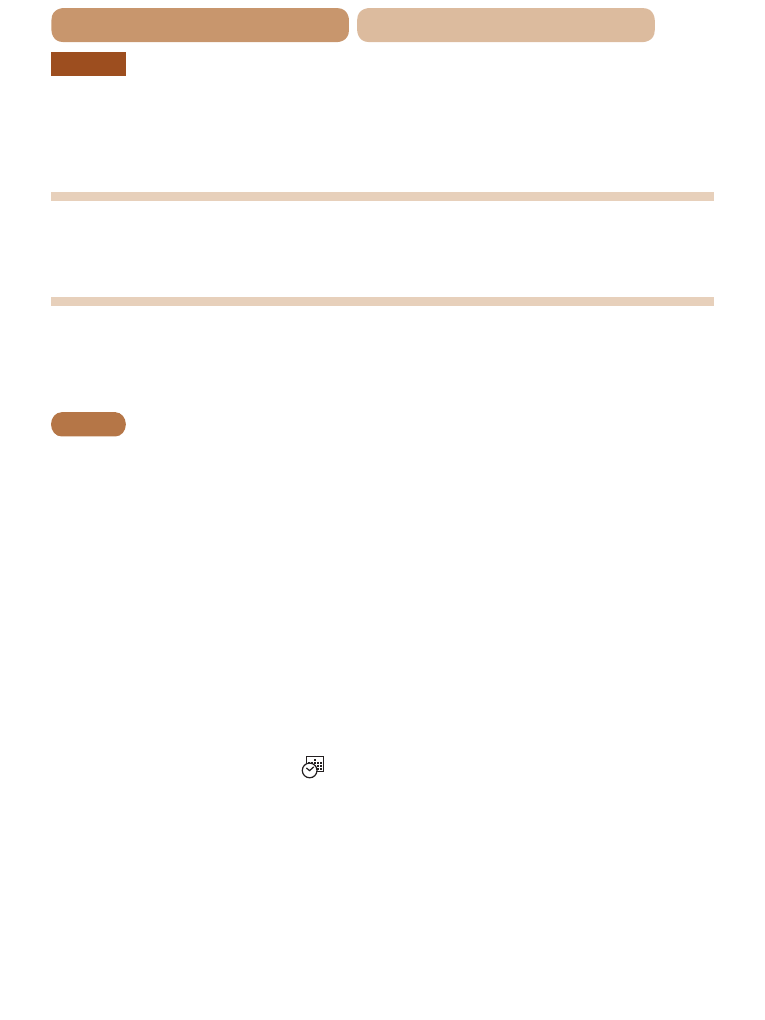
191
ç
Contents
ç
Chapter Contents
A2600
The battery is swollen.
•
Battery swelling is normal and does not pose any safety concerns.
However, if battery swelling prevents the battery from fitting in the camera,
contact a Canon Customer Support Help Desk.
Display on a TV
Camera images look distorted or not displayed on a TV
(
).
Shooting
Cannot shoot.
•
In Playback mode (
), press the shutter button halfway (
A1400
Nothing is displayed (
Strange display on the screen under low light (
).
Strange display on the screen when shooting.
Note that the following display problems are not recorded in still images but
are recorded in movies.
•
The screen may darken under bright light.
•
The screen may flicker under fluorescent or LED lighting.
•
Purplish banding may appear on the screen if you compose a shot that
includes a bright light source.
No date stamp is added to images.
•
Configure the [Date Stamp
). Note that date stamps
are not added to images automatically, merely because you have
configured the [Date/Time] setting (
•
Date stamps are not added in shooting modes (
–
) in which
this setting cannot be configured (
