Continuous shooting, Configure the setting, Shoot – Canon PowerShot A2600 User Manual
Page 105
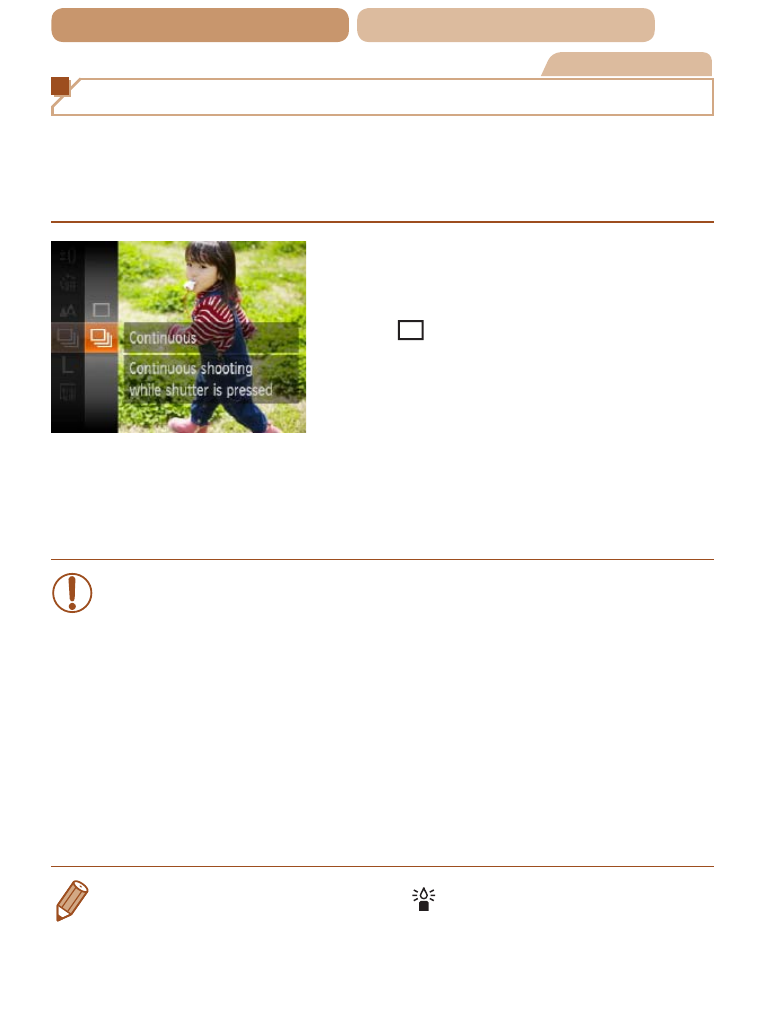
105
ç
Contents
ç
Chapter Contents
Still Images
Continuous Shooting
Hold the shutter button all the way down to shoot continuously.
For details on the continuous shooting speed, see “Continuous
1
Configure the setting.
z
z
Press the <
m> button, choose
[ ] in the menu, and then
choose [
W] (
).
X
X
Once the setting is complete,
[
W] is displayed.
2
Shoot.
X
X
Hold the shutter button all the
way down to shoot continuously.
•
Cannot be used with the self-timer (
Detection] (
•
During continuous shooting, focus and exposure are
locked at the position/level determined when you pressed
the shutter button halfway.
•
Shooting may stop momentarily or continuous shooting
may slow down depending on shooting conditions, camera
settings, and the zoom position.
•
As more shots are taken, shooting may slow down.
•
Shooting may slow down if the flash fires.
•
Continuous shooting is faster in [
] mode (
).
