Finding images matching specified conditions, View the filtered images – Canon PowerShot A2600 User Manual
Page 127
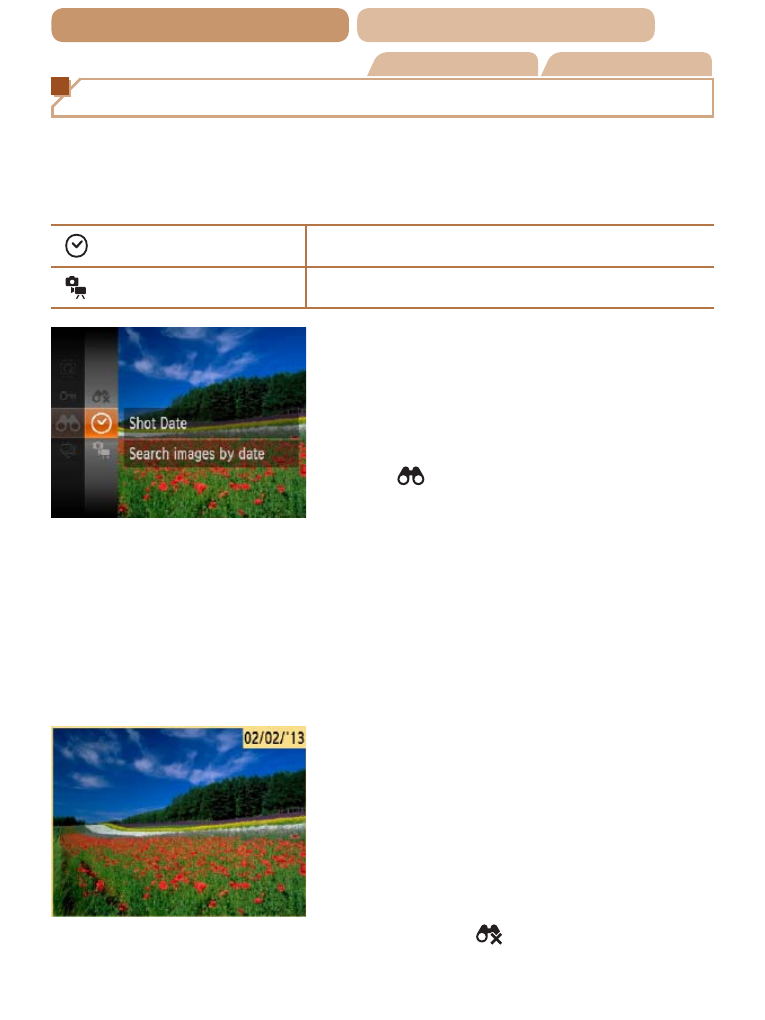
127
ç
Contents
ç
Chapter Contents
Still Images
Movies
Finding Images Matching Specified Conditions
Find desired images quickly on a memory card full of images by
filtering image display according to your specified conditions. You can
also protect (
) or delete (
Shot Date
Displays the images shot on a specific date.
Still image/Movie
Displays only still images or movies.
1
Choose the first
condition for image
display or navigation.
z
z
Press the <
m> button, choose
[ ] in the menu, and choose a
condition (
).
2
Choose the second
condition for image
display or navigation.
z
z
Press the <
o>
buttons to choose a condition,
and then press the <
m> button.
3
View the filtered images.
z
z
Images matching your conditions
are displayed in yellow frames.
To view only these images, press
the <
q>
z
z
To cancel filtered display,
choose [ ] in step 1.
