P.166), Cop y – Canon EOS Rebel SL1 18-55mm IS STM Lens Kit User Manual
Page 166
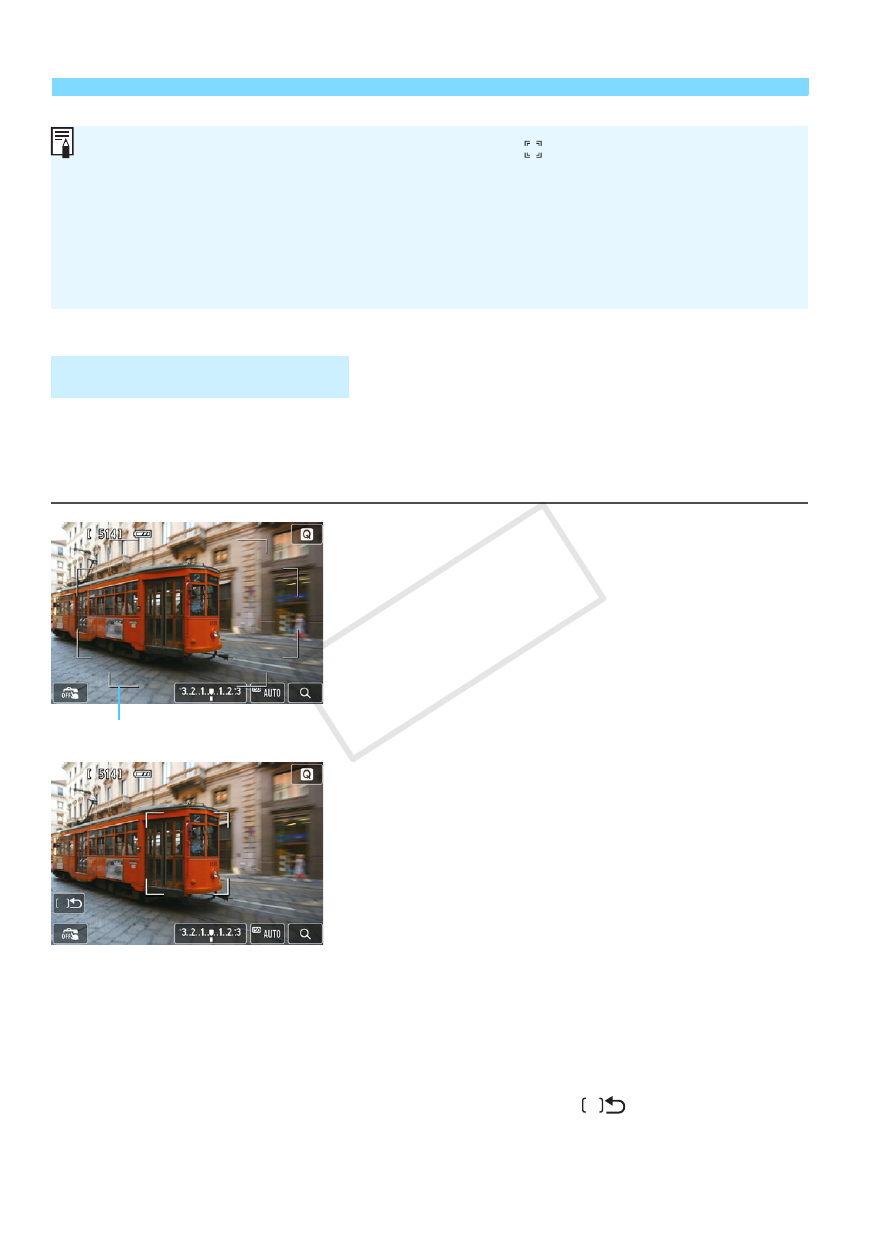
Using AF to Focus (AF Method)
166
You can use up to 31 AF points for wide-area focusing (automatic
selection). This wide area can also be divided into 9 zones for focusing
(zone selection).
1
Display the Live View image.
Press the button.
X
The Live View image will appear on
the LCD monitor.
2
Select the AF point.N
Pressing the
between automatic selection and
zone selection. In Basic Zone modes,
automatic selection is set
automatically.
Use the cross keys to select a
zone. To return to the center zone,
press the
You can also tap the LCD monitor
screen to select a zone. When a zone
is selected, tap [
] on the screen
to switch to automatic selection.
FlexiZone - Multi:o
If you press the
> will appear at the center
and you can use the cross keys to move the AF point.
Since AF is not possible with a face detected near the edge of the
picture, the
will be grayed out. If you press the shutter button
halfway, the subject will be focused in FlexiZone - Multi method with
automatic selection.
Area frame
COP
Y
