C op y – Canon EOS Rebel SL1 18-55mm IS STM Lens Kit User Manual
Page 16
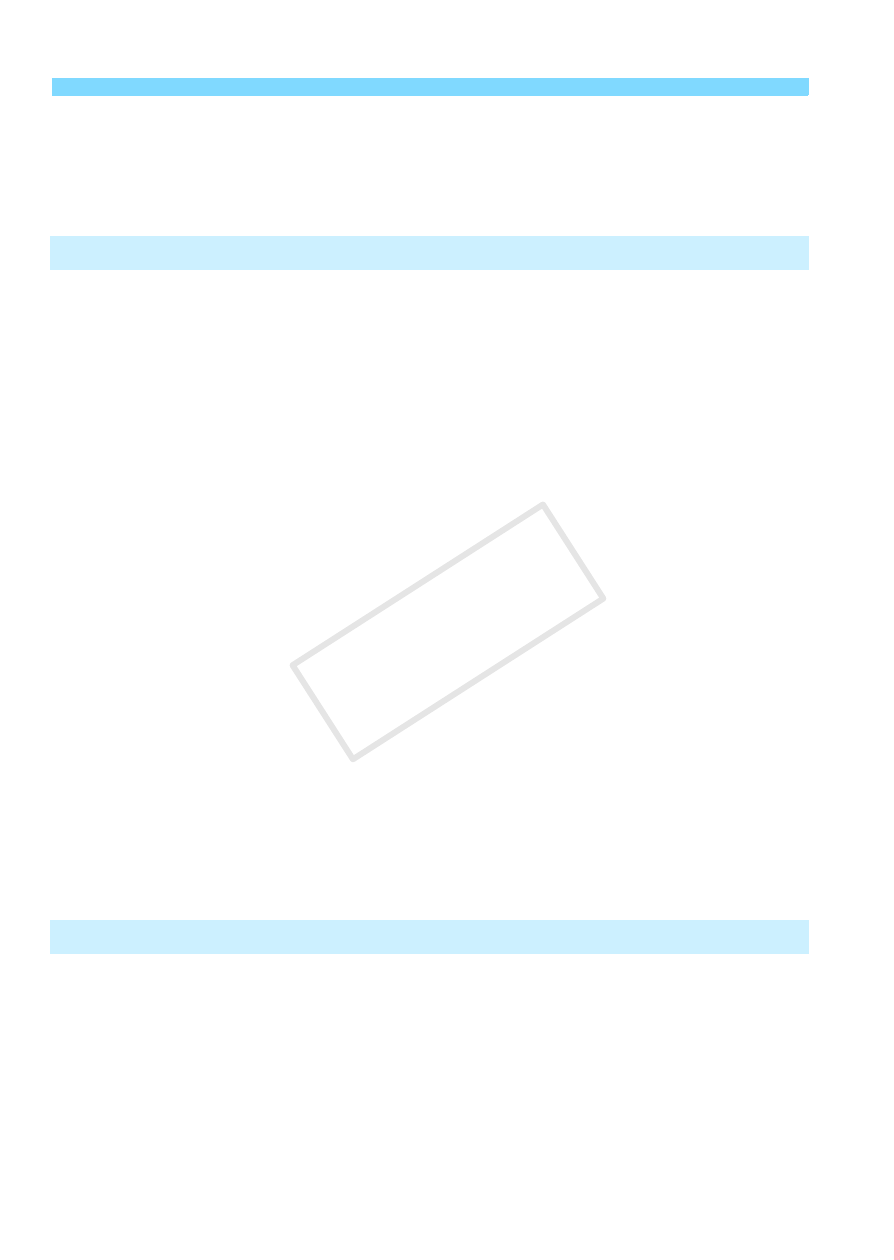
Contents
16
Selecting the Drive Mode........................................................ 108
Using the Self-timer................................................................. 110
Using the Built-in Flash............................................................. 111
: Conveying the Subject’s Movement ..................................... 114
: Changing the Depth of Field ................................................ 116
Depth of Field Preview............................................................... 118
: Manual Exposure ................................................................... 119
Changing the Metering Mode ................................................. 121
Setting Exposure Compensation.................................................. 123
Auto Exposure Bracketing............................................................ 125
A
Locking the Exposure ............................................................. 127
Locking the Flash Exposure.................................................... 128
Auto Correction of Brightness and Contrast (Auto Lighting Optimizer) ... 130
Setting Noise Reduction............................................................... 131
Lens Peripheral Illumination / Chromatic Aberration Correction .. 134
A
Customizing Image Characteristics (Picture Style) .............. 137
Registering Preferred Image Characteristics (Picture Style)..... 140
Matching the Light Source (White Balance) ................................. 142
u
Adjusting the Color Tone for the Light Source ........................ 144
Setting the Color Reproduction Range (Color Space).................. 146
Mirror Lockup to Reduce Camera Shake ..................................... 147
Shooting with the LCD Monitor (Live View Shooting) 149
Shooting with the LCD Monitor .............................................. 150
Shooting Function Settings .......................................................... 155
U
Using Creative Filters ............................................................. 157
Menu Function Settings ......................................................... 161
Using AF to Focus (AF Method)................................................... 164
x
Shooting with the Touch Shutter ............................................ 174
MF: Focusing Manually ................................................................ 176
COP
Y
