Cop y – Canon PowerShot G1 X User Manual
Page 49
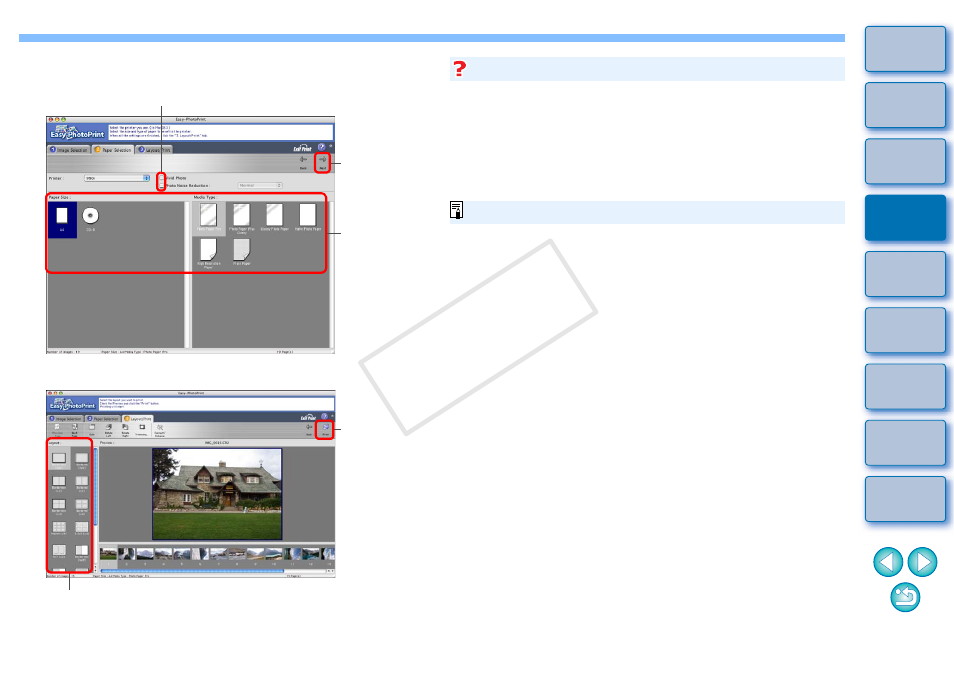
48
7
Check that the image compensation function is
disabled, select the paper type and then click [Next].
8
Specify the layout, and then click [Print].
Printing begins.
Select the
paper type
If checked, click to remove the check marks
Click
Click to print
Select the layout
Print up to 1000 images at a time
You can print up to 1000 images selected in DPP at a time. When
printing more than 1000 images, divide the printing into several jobs.
The printed image’s color is not what you expected
Change the [Rendering intents when using Easy-PhotoPrint]
to
[Perceptual]
and print.
Additional information
DPP is also compatible for printing with Easy-PhotoPrint Pro
.
COP
Y
This manual is related to the following products:
