List of edit image window functions, P.133, P.133) – Canon PowerShot G1 X User Manual
Page 134: Cop y
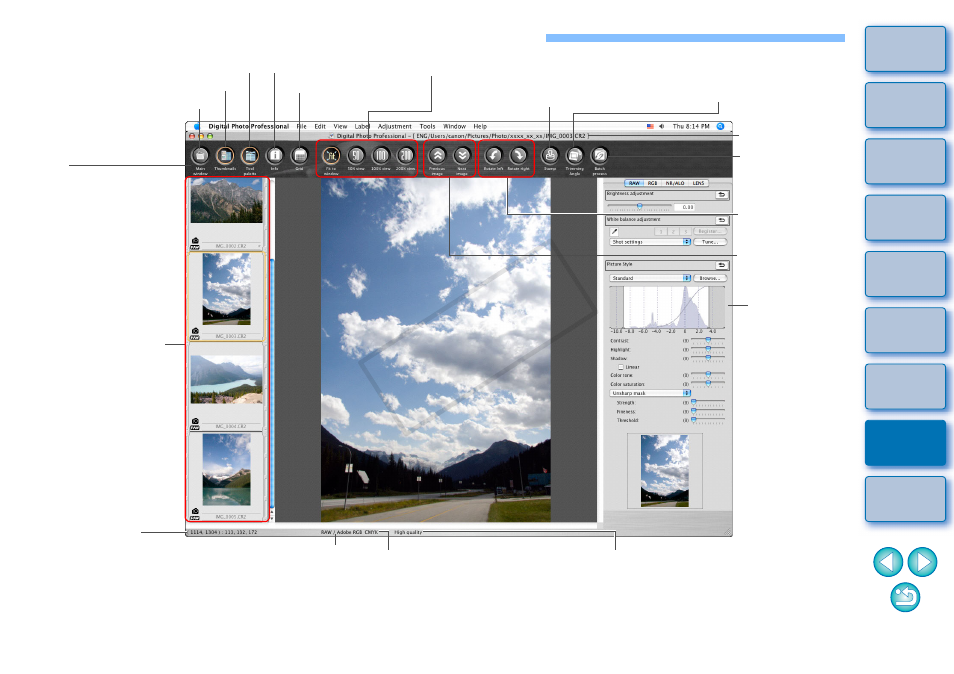
133
List of Edit Image Window Functions
*
1
RAW images are displayed with [RAW].
*
2
Displays the coordinates of the cursor position and the RGB values
(8-bit conversion).
*
3
Displays images selected in the main window. The image selected
here is enlarged and displayed on the right.
*
4
You can set the grid spacing with [Grid pitch] in the [Preferences]
.
*
5
The item selected in [Viewing and saving RAW images]
[Preferences] window is displayed.
Shows/hides thumbnail display area
Shows/hides tool palette
Shows/hides grid
*
4
Enlargement ratio of displayed image
Switches to main window
Switches between
displayed images
Image rotation
(90 degree units)
Batch conversion/
saving
Toolbar
Thumbnail display area
*
3
Display mode
*
5
Information display
*
2
Tool palette
Image color space
*
1
and work color space
CMYK simulation display
Image path and
file name
Image information
Displays the copy stamp window
(p.73 to p.77, p.114 to p.118, p.140)
Displays the trimming/
angle adjustment window
COP
Y
