List of quick check window functions, P.132, 2, p.13 – Canon EOS 60DA User Manual
Page 133: 132, p, Cop y
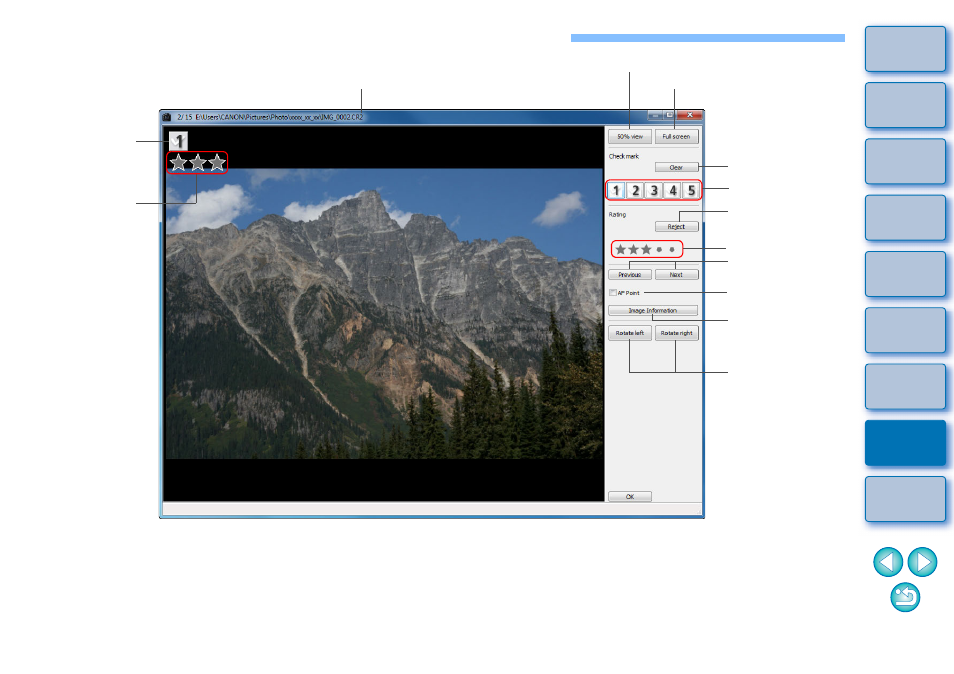
132
List of Quick Check Window Functions
Check marks
Check mark display
Removes check
marks
Image rotation
(90 degree units)
Switches between
displayed images
Path and file name of image
50% view/100% view (moiré reduction off)/full view
*
1
*
1
You can select 50% view/100% view (moiré reduction off) by selecting
[Preferences] in the [Tools] menu and using [Quick check tool display]
in the [View settings] tab sheet. You can also move the display
position in the enlarged display by dragging the image.
*
2
To return to the normal screen, press the
Displays the image
information window
Displays the image in full screen
*
2
Displays the AF
poins
Rating
Rating mark display
Rating (Reject)
COP
Y
This manual is related to the following products:
