Installing the mf drivers and mf toolbox, Installing with [easy installation – Canon i-SENSYS MF5980dw User Manual
Page 6
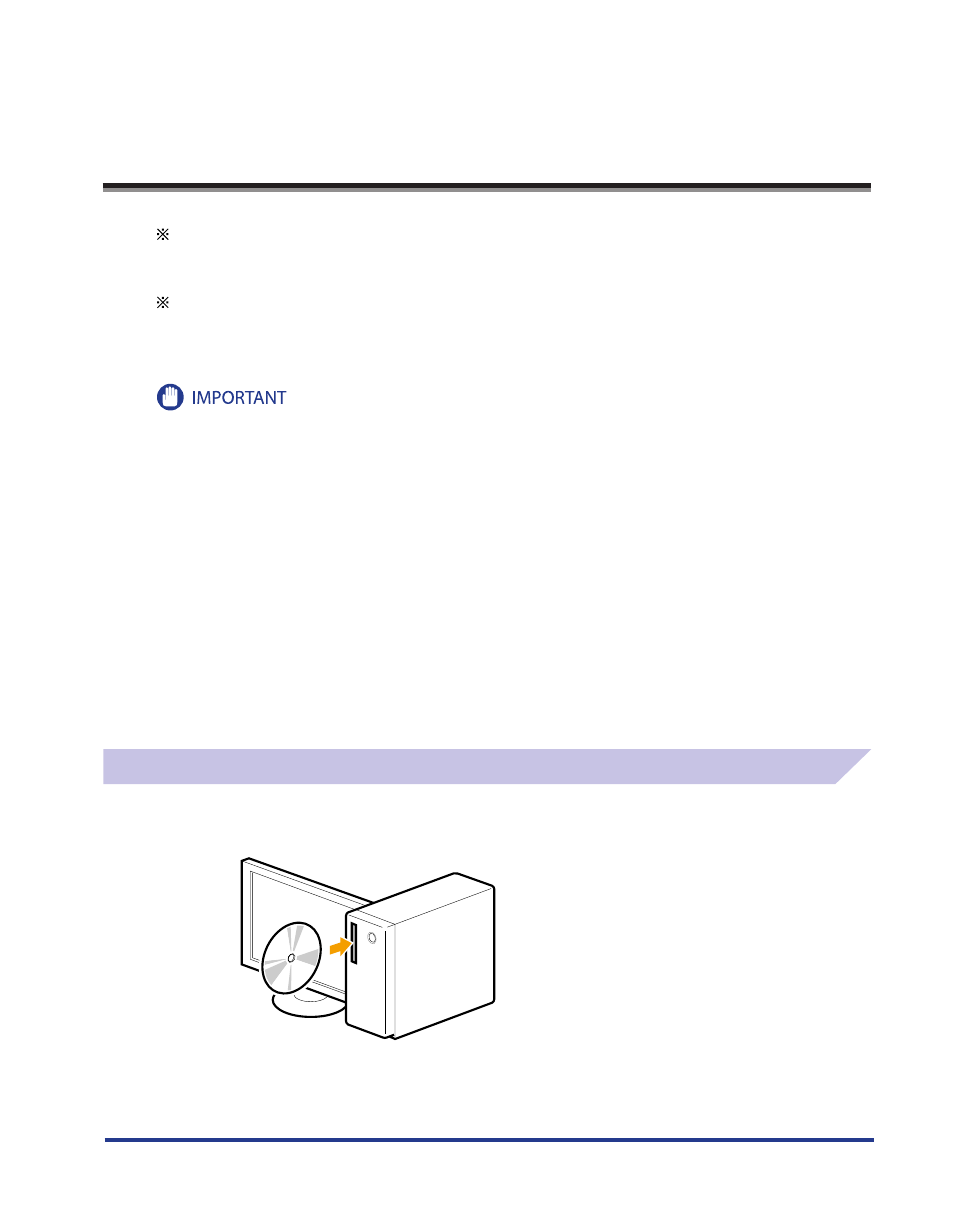
5
Installing the MF Drivers and MF Toolbox
If you are operating in the IPv6 environment, you may not install the drivers or software following
the procedures below.
Refer to “Installing the MF Drivers Via the WSD Network” (See p. 24) to install MF Drivers.
You may not use the scan function in the IPv6 environment.
Install the software to use the machine.
•
If you are using a 64-bit operating system
The MF driver and MF Toolbox for 64-bit operating systems may not be supplied depending on your country
or region.
•
User rights for logging on to Windows
Log on as a user with administrative rights.
•
When installing via USB connection
Connect the USB cable after the software installation.
Make sure that the power of the machine is turned ON when connecting the USB cable.
•
When installing via network connection
Before starting the installation, check the following.
- The computer and machine are connected via the network.
- The power of the machine is turned ON.
- The IP addresses are properly set up.
•
Installing the e-Manual
The e-Manual is not installed by selecting [Easy Installation].
To install the e-Manual, select [Custom Installation] on p. 12.
* If the User Manual CD-ROM is supplied with the machine, install the e-Manual from the User Manual CD-ROM.
Installing with [Easy Installation]
1
Insert the User Software CD-ROM .
