Installing the mf drivers via the wsd network, Installing the mf drivers – Canon i-SENSYS MF5980dw User Manual
Page 25
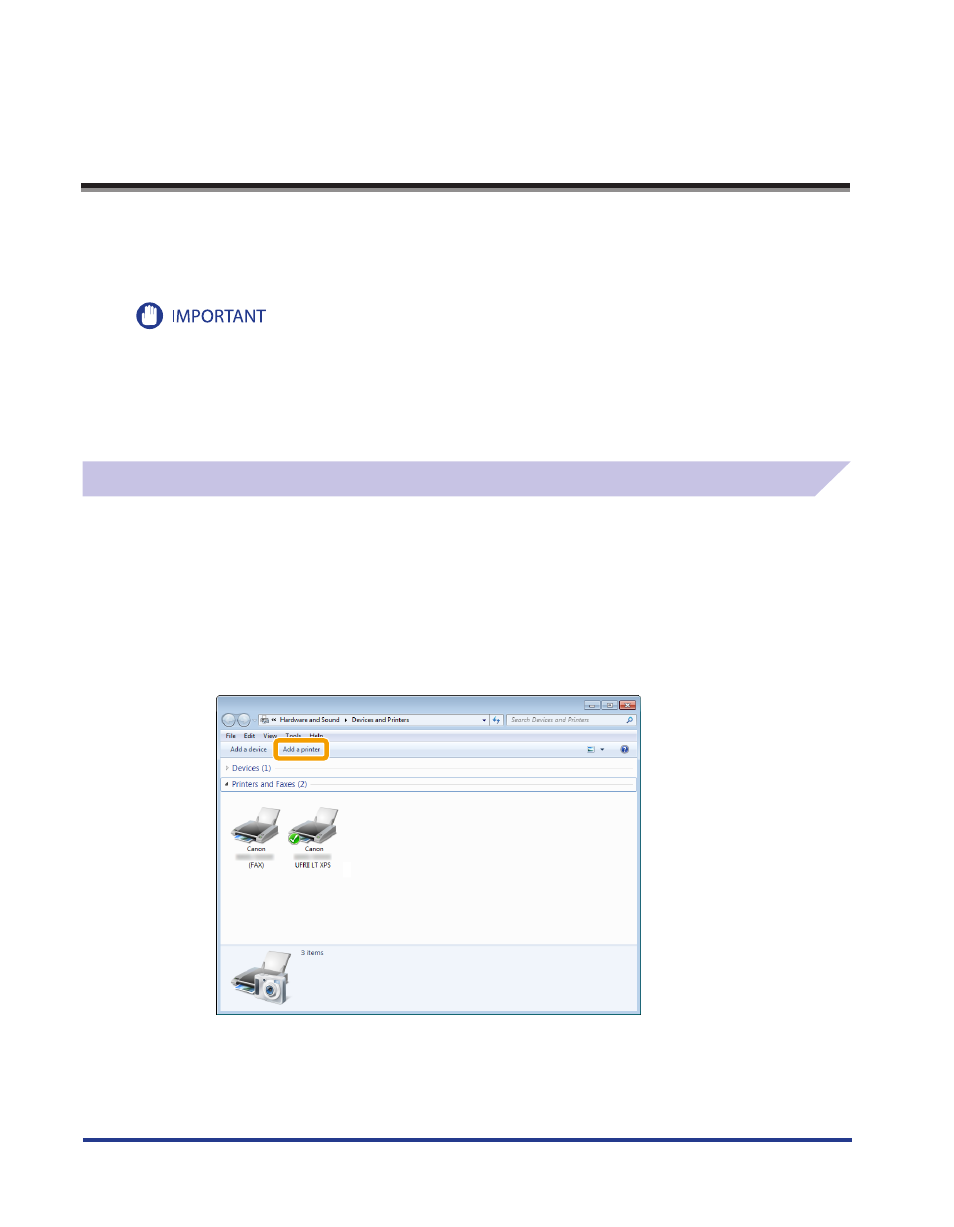
24
Installing the MF Drivers Via the WSD Network
When using Windows Vista/7/Server 2008, you can print using the WSD (Web Services on Devices)
protocol.
To use WSD, follow procedures in both “Installing the MF Drivers” and “Setting WSD.”
•
When operating in IPv6 environment
You may not install MF Drivers from the CD-ROM setup screen.
Follow the procedures in this section.
•
To switch WSD on or off
Use the operation panel on the machine.
e-Manual -> “Selecting the Connection Method (LPD/RAW/WSD)”
Installing the MF Drivers
1
Display the printer folder .
•
Windows Vista
From the [Start] menu, select [Control Panel], and then click [Printers].
•
Windows 7, and Server 2008
From the [Start] menu, select [Devices and Printers].
2
Click [Add a printer] .
