Canon i-SENSYS MF5980dw User Manual
Page 14
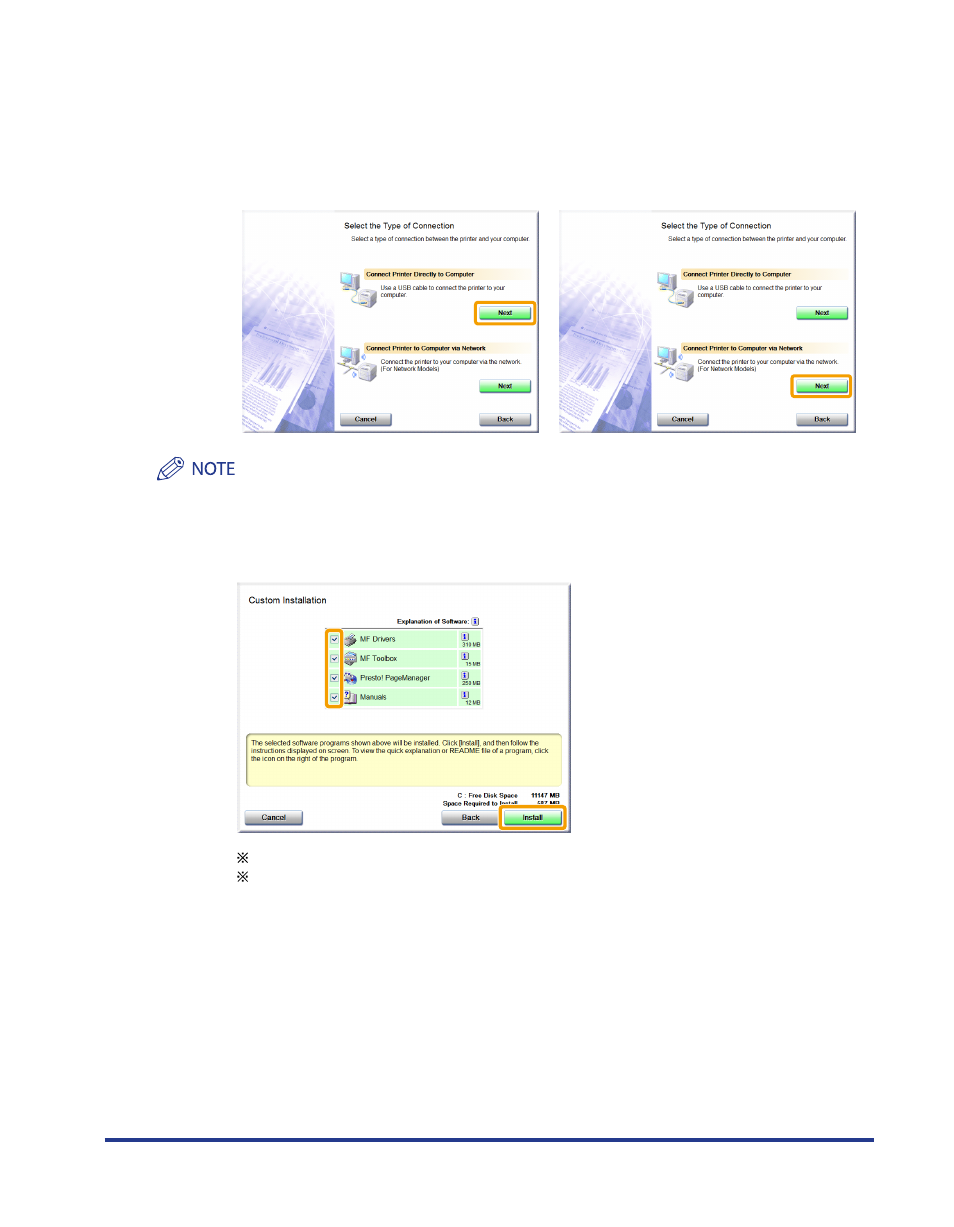
13
3
When the following screen appears, select the connection method to a
computer .
For USB Connection
For Network Connection
Click [Next] in [Connect Printer Directly to
Computer].
Click [Next] in [Connect Printer to Computer via
Network].
Windows Server 2003/Server 2008 .
This screen is not displayed. Proceed to the following procedure.
4
Select the check box for the software to be installed, and then click [Install] .
The options to be displayed differ depending on your country or region.
To install the e-Manual, select the [Manuals] check box.
* If [Manuals] does not appear , install the e-Manual from the User Manual CD-ROM supplied with the machine.
This manual is related to the following products:
