Cop y – Canon EOS C100 User Manual
Page 17
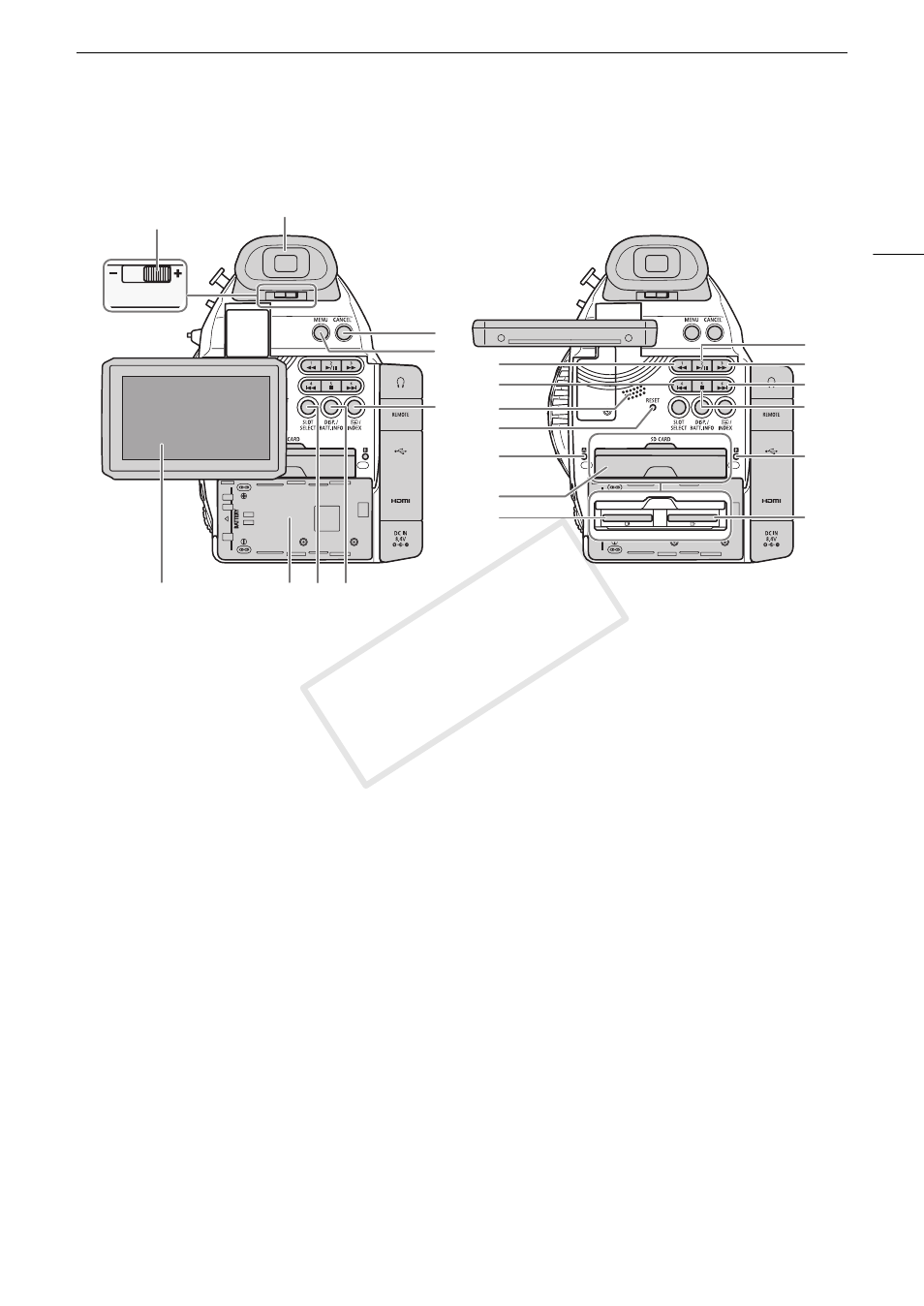
17
Names of Parts
38
37
43 44 45
42
39
41
40
46
50
52
51
47
48
49
54
53
55
57
58
56
LCD panel fully open
LCD panel raised 90° up and turned left
37 Dioptric adjustment lever (A 33)
38 Viewfinder (A 33, 33)
39 CANCEL button (A 27)
40 MENU button (A 27)
41 u (review recording) button (A 83)/
INDEX button (A 102)
42 LCD screen (A 33)
43 Battery compartment
44 SLOT SELECT (SD card slot selection) button
45 DISP. (display) button (A 48, 104)/BATT. INFO
(battery information) button (A 23)
46 Ø (fast reverse playback) button (A 105)/
Assignable button 1 (A 87)
47 Ú (skip backward) button (A 105, 123)/
Assignable button 4 (A 87)
48 Speaker (A 105)
49 RESET button (A 146)
50 SD card 2 access indicator (A 39)
51 SD card compartment cover
52 SD card slot 2 (A 39)
53 Ò (play/pause) button (A 103, 123)/
Assignable button 2 (A 87)
54 × (fast playback) button (A 105)/
Assignable button 3 (A 87)
55 Ù (skip forward) button (A 105, 123)/
Assignable button 6 (A 87)
56 Ñ (stop) button (A 103, 123)/
Assignable button 5 (A 87)
57 SD card 3 access indicator (A 39)
58 SD card slot 3 (A 39)
COP
Y
