Cop y – Canon EOS C100 User Manual
Page 130
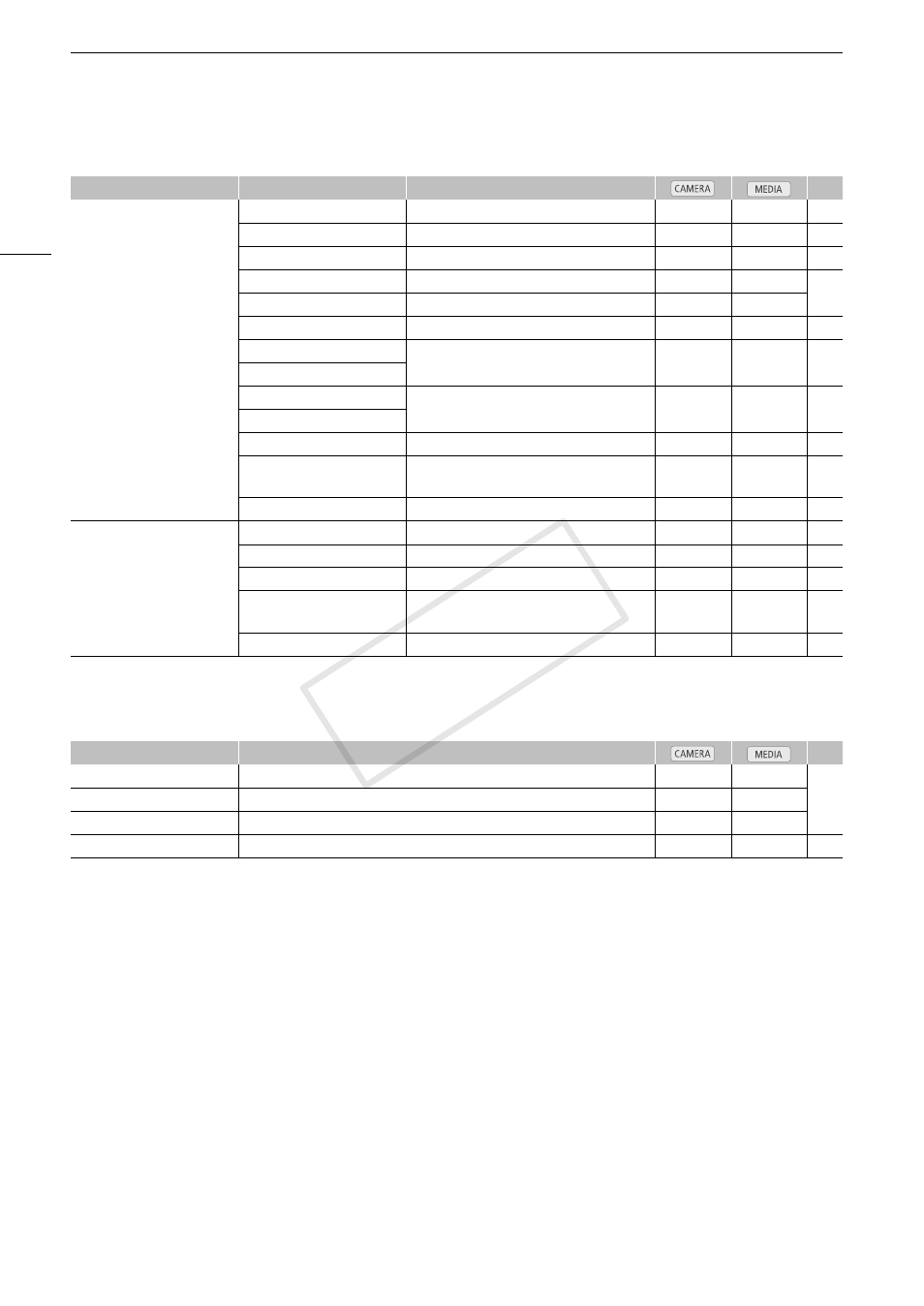
Menu Options
130
[¡ Audio Setup] menu
* Not available in the [Photos] index screen.
[¢ Video Setup] menu
Menu item
Submenu
Setting options
A
[Audio Input]
[Int. Mic Low Cut]
[Off], [LC1], [LC2]
Ü
–
[Int. Mic Sensitivity]
[Normal], [High]
Ü
–
[MIC/Int. Mic Att.]
[On], [Off]
Ü
–
[MIC Mode]
[Automatic], [Manual]
Ü
–
[MIC Level]
0 to 99 (50)
Ü
–
[XLR Rec Channel]
[CH1], [CH1/CH2]
Ü
–
[XLR1 Mic Trimming]
[+12 dB], [+6 dB], [0 dB], [-6 dB], [-12 dB]
Ü
–
[XLR2 Mic Trimming]
[XLR1 Mic Att.]
[On], [Off]
Ü
–
[XLR2 Mic Att.]
[XLR ALC Link]
[Linked], [Separated]
Ü
–
[Limiter]
[On], [Off]
Ü
–
[1 kHz Tone]
[-12 dB], [-18 dB], [-20 dB], [Off]
Ü
–
[Audio Output]*
[Monitor Delay]
[Line Out], [Normal]
Ü
–
[Channel]
[CH1/CH2], [CH1/CH1], [CH2/CH2], [All/All]
Ь
Ь
[Level]
[1 Vrms], [2 Vrms]
Ь
Ь
[Headphone Volume]
[Off], 1 to 15 (8)
Ь
Ь
[Speaker Volume]
[Off], 1 to 15 (8)
–
Ü
Menu item
Setting options
A
[Character Display]
[VF], [Ext. Out]
Ü
–
[HD Onscreen Disp.]
[On], [Off]
Ь
Ь
[SD Onscreen Disp.]
[On], [Off]
Ь
Ь
[Resize SD Output]
[Letterbox], [Squeeze], [Side Crop]
–
Ü
COP
Y
