Installing the software, Starting up emu, Preparation – Canon EOS-1D C User Manual
Page 4
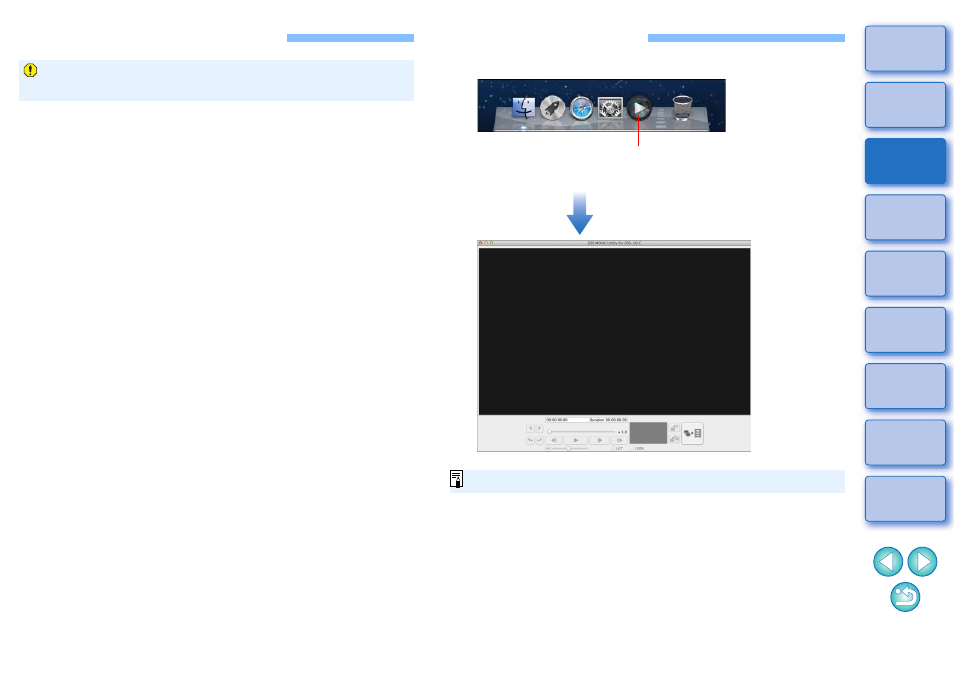
4
Installing the Software
When installing this software, an administrator-level privilege is
required.
1
Double-click the compressed EMU file (.gz format)
downloaded from the Canon website to open it.
2
Double-click “emum-1-1-0-0-9l.dmg” in the folder.
➜
The disk image “emum110” is mounted.
3
Double-click the disk image “emum110”, and double-
click “EMUInstaller” in the displayed folder.
4
Follow on-screen instructions for installation.
Starting up EMU
Click the shortcut in your desktop’s Dock.
➜
EMU starts up and the main window appears.
Starting up multiple EMU at the same time is not possible.
Click
See also other documents in the category Canon Camcorders:
- XHA1S (155 pages)
- GL2 (163 pages)
- FS11 (110 pages)
- XH A1 (159 pages)
- V (42 pages)
- EF-M (72 pages)
- AF514XL-S (121 pages)
- 50 (162 pages)
- DC 310 (87 pages)
- 512XL (45 pages)
- E800 (79 pages)
- 2691B001 (19 pages)
- DC 310 (93 pages)
- Digital Video Camcorder FS20 (50 pages)
- QL19 (40 pages)
- AF-7 (9 pages)
- AT 1 (127 pages)
- C30 (18 pages)
- HF M300 (201 pages)
- Elura 10 (152 pages)
- E 600 (96 pages)
- XF100 (2 pages)
- XF100 (2 pages)
- XF100 (2 pages)
- EOS 1D X (19 pages)
- XF100 (2 pages)
- EOS C500 (38 pages)
- XF100 (37 pages)
- EOS C300 (196 pages)
- EOS C300 (44 pages)
- XF100 (2 pages)
- XF100 (2 pages)
- EOS C300 (186 pages)
- XF100 (2 pages)
- EOS C300 (194 pages)
- XF100 (37 pages)
- EOS C300 (186 pages)
- WITE32 (29 pages)
- 5000QD (64 pages)
- Elura 100 (132 pages)
- Elura 100 (12 pages)
- DIGITAL VIDEO CAMCORDER MD160 (94 pages)
- A35 (63 pages)
- T 90 (218 pages)
- Elura 2 MC (147 pages)
