Merging and saving movie files, Checking the movie files in a movie clip – Canon EOS-1D C User Manual
Page 17
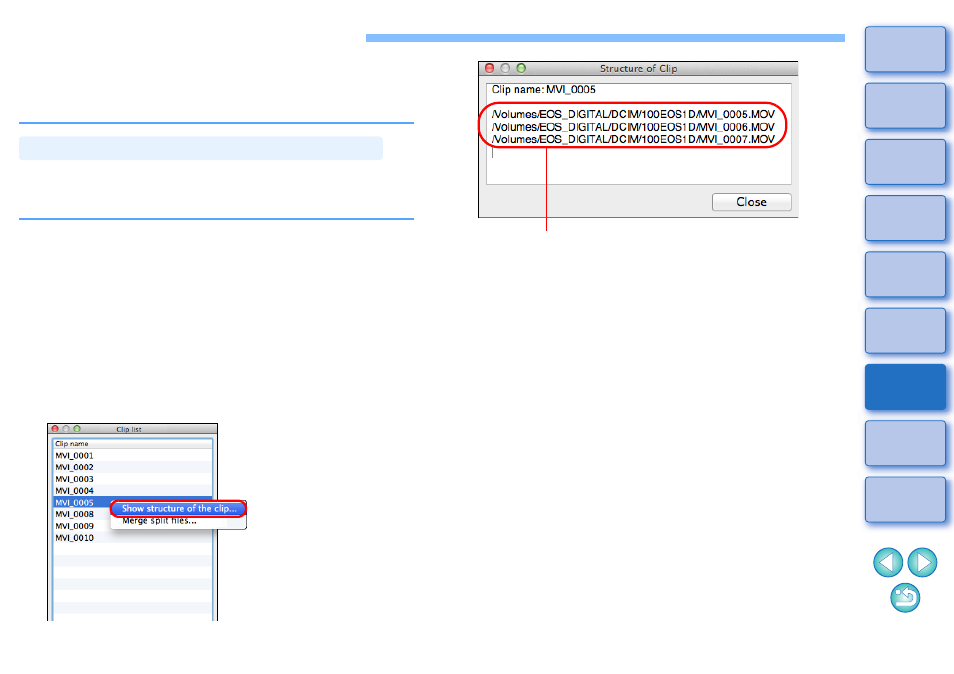
17
Merging and Saving Movie Files
When you shoot movies with the EOS-1D C, the movie file will be split
by 4 GB and multiple movie files will be created automatically, even for
the single shooting. You can merge these multiple files and save them
as a single file with this function.
In EMU, the split movie files will be displayed as a single movie clip. You
can check the structure of a movie clip and see the movie files that
consist the movie clip in the procedures as below.
1
In the main window, select the [View] menu
X
[Clip
list...].
➜
The [Clip list] dialog box appears.
●
To use this function, you must first select the folder in which the
movie clips to check are saved. If a folder is not selected, follow
steps 1 to 2 of “Movie Clip Playback”
to select a folder.
2
In the [Clip list] dialog box, select the movie clip
whose structure you want to check, then click while
holding down the
structure of the clip...] from the menu that appears.
➜
The [Structure of Clip] dialog box appears.
Checking the Movie Files in a Movie Clip
Movie file names are displayed
in several lines for a movie clip
made up of split movie files.
