Introduction, System requirements, Main features of emu – Canon EOS-1D C User Manual
Page 2: What is canon log gamma, What is a movie clip
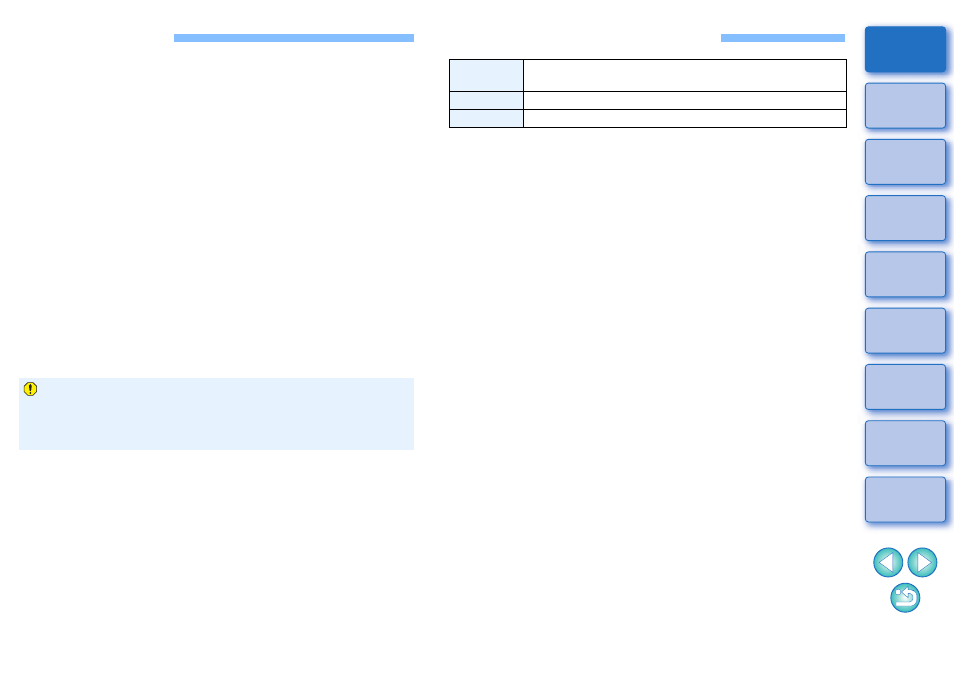
2
Introduction
EOS MOVIE Utility for EOS-1D C (hereinafter, “EMU”) is software for
playing, merging and saving movies shot on a CINEMA EOS camera
EOS-1D C.
●
Main Features of EMU
With EMU, you can play movie files shot with an EOS-1D C
smoothly. You can also use View Assist for playing movies shot with
Canon Log gamma. In addition, you can consecutively play back
multiple 4 GB movie files created from one clip (a successive
shooting), merge them into a single file, and save it. Extracting still
image is also possible.
●
What is Canon Log gamma?
This function allows rich gradation expression from dark points to
bright points, applying a wide dynamic range. It maximizes the
excellent capability of CMOS sensor.
●
What is a movie clip?
A movie recorded in a single shooting operation is called a movie
clip.
●
With this software, you cannot play back movies shot on a
camera other than the EOS-1D C.
●
Do not remove the memory card from the card reader during
access.
System Requirements
●
When editing 4K movies with this software, using CF cards and CF
card readers with the following specifications is recommended.
• CF card: Supporting UDMA 7, 100 MB/sec. or higher effective
writing/reading speed
• CF card reader: USB 3.0 connection, supporting UDMA 7, 100 MB/
sec. or higher effective reading speed
For information related to operation verification of CF cards and CF
card readers, refer to Canon website, etc.
●
See the Canon website for support information including the latest
OS.
OS
Mac OS X 10.7
Mac OS X 10.8
Computer
Macintosh with one of the above OS preinstalled
RAM
Minimum 4 GB
