Still image saving controls, Saving individual still images – Canon EOS-1D C User Manual
Page 14
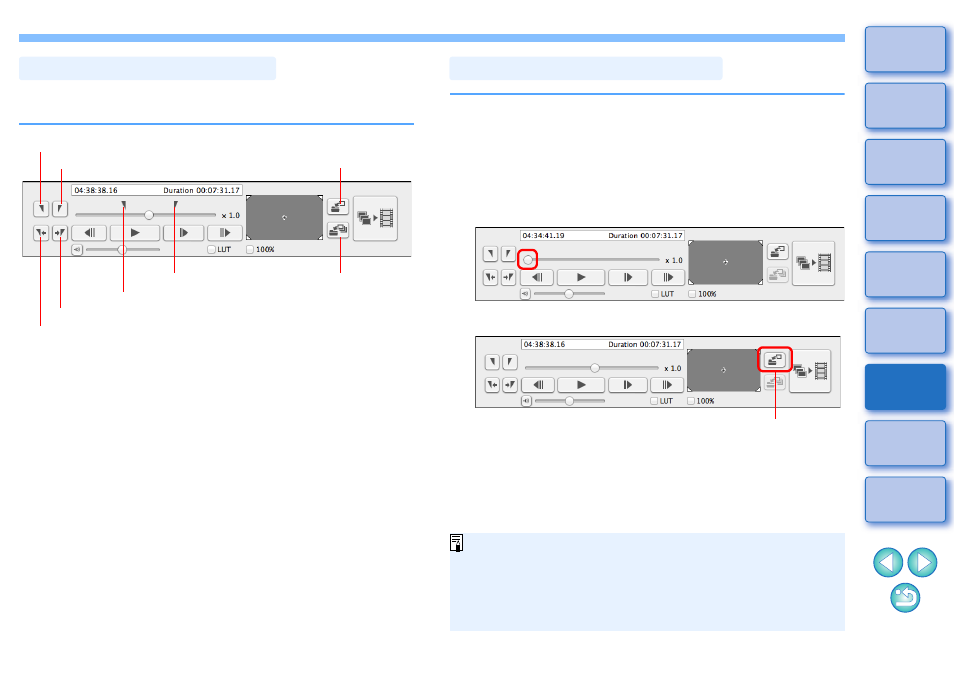
14
When you save still images, you can perform the following operation
with buttons.
Still Image Saving Controls
Set the In point for multiple still images
Set the Out point for multiple still images
Save a still image
Jump to the frame at the In point for multiple still images
Jump to the frame at the Out point for multiple still images
In point marker (display only)
Out point marker (display only)
Save multiple
still images
1
In the main window, select the [View] menu
X
[Clip list].
➜
The [Clip list] dialog box appears.
2
Select a movie clip in the [Clip list] dialog box.
3
Drag the frame position slider left or right to display
the frame to save.
4
Click the Save individual still image button.
➜
A still image is saved following the settings in the [Still Image
Capture Settings] dialog box.
●
You can also click this button during movie playback to save still
images. In this case, playback is paused as the current frame is
saved as a still image.
●
To save still images with the LUT applied, checkmark [LUT].
●
Focal length, shutter speed, ISO speed, and white balance in the
shooting information appended to the image are values when the
movie shooting started. However, the date and time when the still
image was actually shot will be calculated and appended as
shooting date and time.
Saving Individual Still Images
Save individual still image button
