Error messages, Cop y – Canon EOS C500 PL User Manual
Page 34
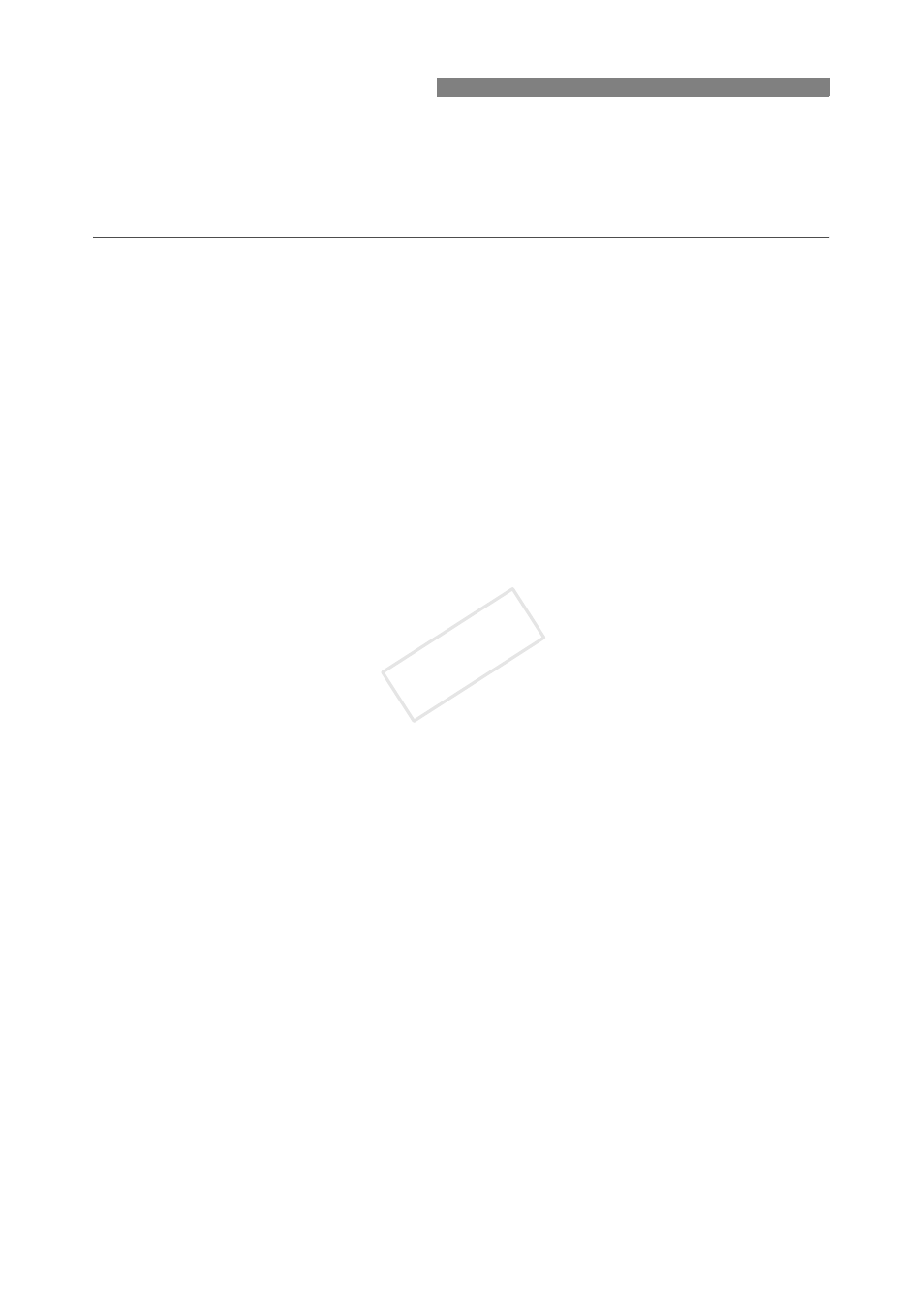
34
Refer to this list when an error message is displayed on the camcorder’s screen. Messages are
listed alphabetically.
If the problem persists, consult a Canon Service Center (listed on the back of the camcorder’s
instruction manual).
Another user is already accessing the camcorder. Try again later.
The camcorder is already connected to another instance of Wi-Fi Remote on
another Web browser.
X
The camcorder can only be controlled from one Wi-Fi Remote instance. Check the Wi-Fi
devices connected to the Wi-Fi network.
Multiple access points detected. Try the operation again.
Wi-Fi Protected Setup (WPS) was activated simultaneously on multiple access
points.
X
Wait a moment or cancel the WPS operation on the access point(s) you do not want to
connect to and then try again.
No access points found
The connection wizard searched for active Wi-Fi networks (access points) in the
area but none were found.
X
Make sure the access point is working correctly and try connecting again.
The Wi-Fi network is operating in stealth mode.
X
Deactivate the stealth function in the wireless router (access point) settings.
The connection wizard may not be able to find the Wi-Fi network if MAC address
filtering is activated.
X
Check the [Wi-Fi Remote 3/4] status screen (A 28) and make sure to add the
camcorder’s MAC address to the list of approved wireless devices in the wireless router
(access point) settings.
Unable to complete WPS.
The access point’s encryption method is set to [WEP]. Wi-Fi Protected Setup (WPS)
cannot connect to access points set to this encryption method.
X
Change the access point’s encryption method or use the [Connection Wizard] (A 11).
Unable to complete WPS. Try the operation again.
More than 2 minutes passed between activating WPS on the access point and
selecting [OK] on the camcorder.
X
Start over the WPS procedure from the beginning.
The WPS button was not held down long enough.
X
Refer to the instruction manual of your wireless router. When using WPS to make a
wireless connection, keep the WPS button held down until the wireless router's WPS
function is activated.
Error Messages
COP
Y
