3silent control – Canon EOS-1D C User Manual
Page 42
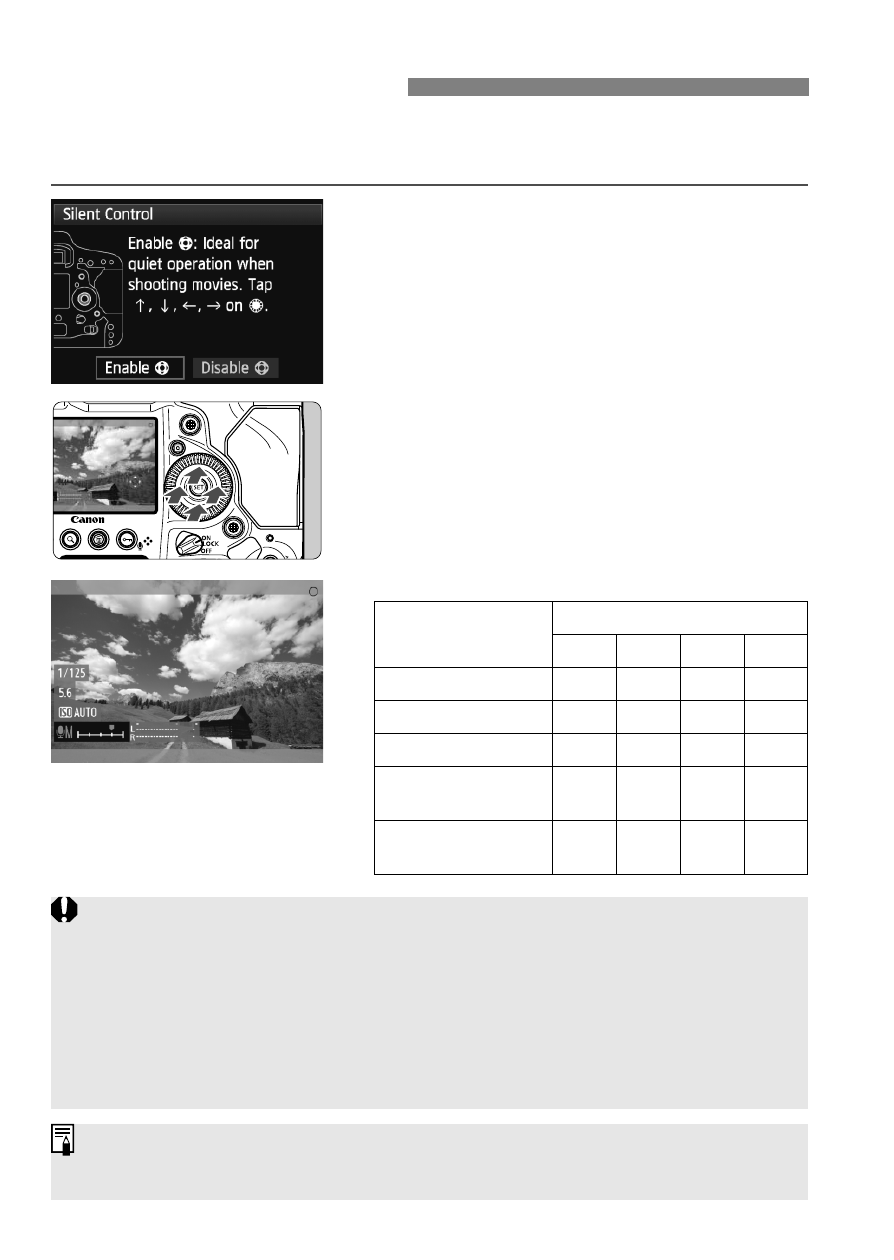
42
This function is convenient when you want to change the ISO speed,
sound-recording level, etc., silently while shooting a movie.
When [z5: Silent Control] is set to
[Enable h], you can use the touch pad
Control Dial.
You can operate the camera silently just
by touching the top, bottom, left, or right
of
During movie shooting, you can press to display the Quick Control screen
and change the settings below with
3
Silent Control
Settable
Functions
Shooting Mode
d/B
s
f
a
1. Shutter speed
–
k
–
k
2. Aperture
–
–
k
k
3. ISO speed
–
–
–
k
4. Exposure
compensation
k
k
k
–
5. Sound-
recording level
k
k
k
k
If [z5: Silent Control] is set to [Enable h], you cannot adjust the
sound-recording level with the <5> Quick Control dial during movie
shooting.
Even if you change the aperture silently with
record the lens aperture-driving sound.
If there is water or dirt on
such a case, use a clean cloth to clean
a while and try again.
Before shooting a movie, you can use
level in the Quick Control and [Rec. level] screens.
