Kshooting movies – Canon EOS-1D C User Manual
Page 18
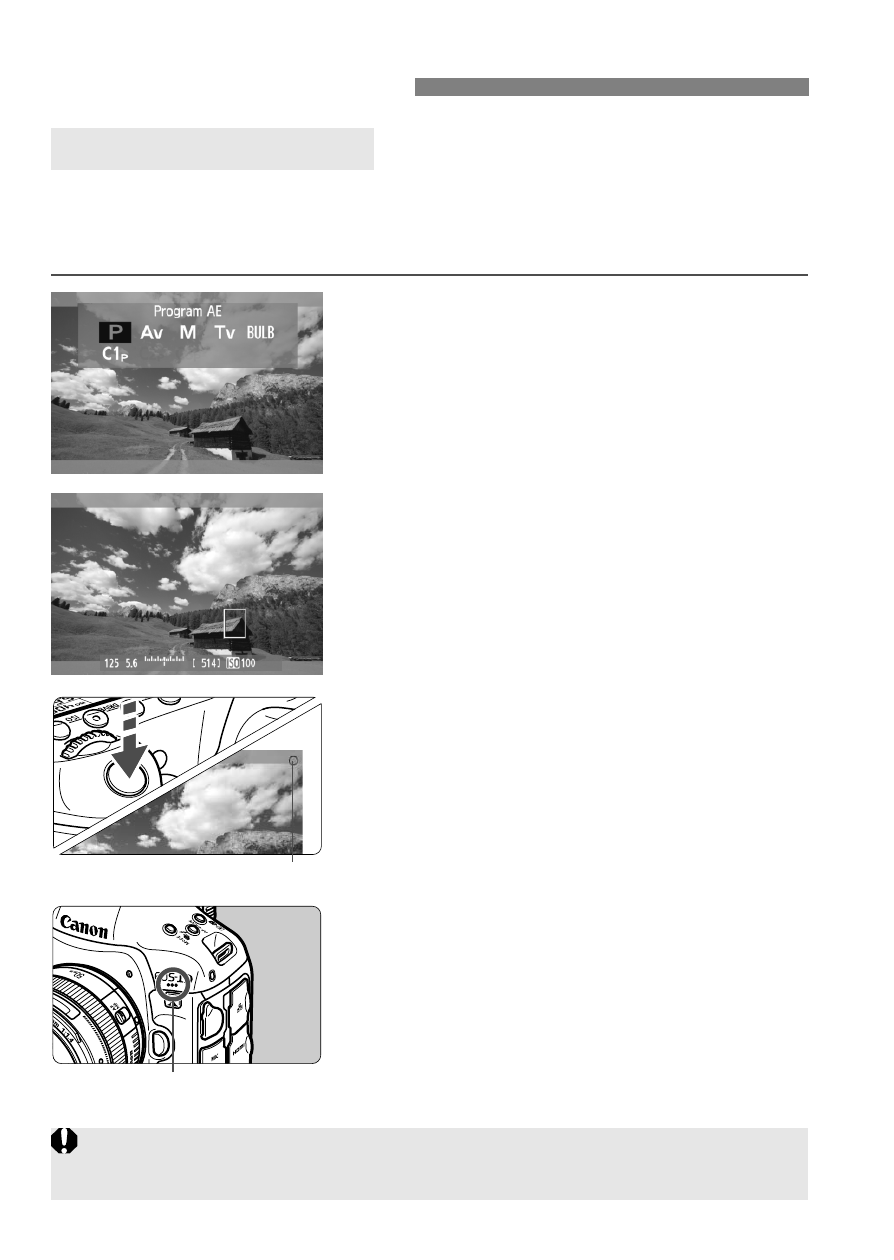
18
When the shooting mode is set to
control will take effect to suit the scene’s current brightness.
Autoexposure control will be the same for
1
Set the shooting mode to <d/
BULB>.
Press the
the <6> or <5> dial to select
or <BULB>.
2
Focus the subject.
Before shooting a movie, focus with AF
or manual focus (zp.213 to 220).
When you press the shutter button
halfway, the camera will focus with
the current AF mode.
3
Shoot the movie.
Press the shutter button completely
(or press the button) to start
shooting a movie.
X
While the movie is being shot, the
“o” mark will be displayed on the
upper right of the screen.
Press the shutter button completely
(or press the button) again to
stop shooting the movie.
k
Shooting Movies
Autoexposure Shooting
Movie microphone
Recording movie
If Canon Log gamma is set, AF is not possible. If H, I, or A:8/7 is
set, AF is not possible in the f mode.
- XHA1S (155 pages)
- GL2 (163 pages)
- FS11 (110 pages)
- XH A1 (159 pages)
- V (42 pages)
- EF-M (72 pages)
- AF514XL-S (121 pages)
- 50 (162 pages)
- DC 310 (87 pages)
- 512XL (45 pages)
- E800 (79 pages)
- DC 310 (93 pages)
- 2691B001 (19 pages)
- Digital Video Camcorder FS20 (50 pages)
- QL19 (40 pages)
- AF-7 (9 pages)
- AT 1 (127 pages)
- C30 (18 pages)
- HF M300 (201 pages)
- Elura 10 (152 pages)
- E 600 (96 pages)
- EOS C300 (186 pages)
- XF100 (2 pages)
- EOS C300 (194 pages)
- XF100 (37 pages)
- EOS C300 (186 pages)
- XF100 (2 pages)
- XF100 (2 pages)
- XF100 (2 pages)
- EOS 1D X (19 pages)
- XF100 (2 pages)
- EOS C500 (38 pages)
- XF100 (37 pages)
- EOS C300 (196 pages)
- EOS C300 (44 pages)
- XF100 (2 pages)
- XF100 (2 pages)
- WITE32 (29 pages)
- 5000QD (64 pages)
- Elura 100 (132 pages)
- Elura 100 (12 pages)
- DIGITAL VIDEO CAMCORDER MD160 (94 pages)
- A35 (63 pages)
- T 90 (218 pages)
- Elura 2 MC (147 pages)
