Shooting function settings – Canon EOS-1D C User Manual
Page 33
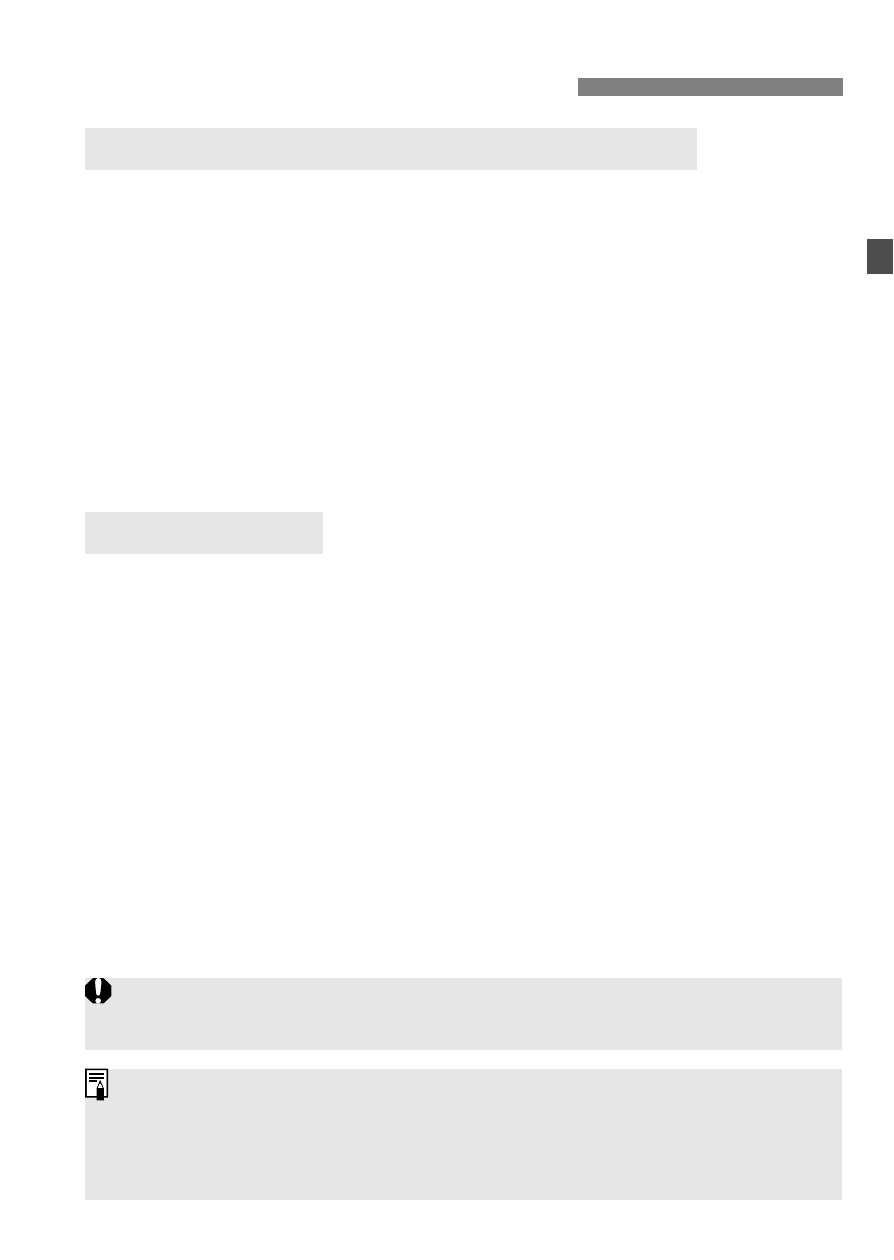
33
If you press the , ,
button while the image is displayed on the LCD monitor, the
setting screen will appear on the LCD monitor and you can turn the
<6> or <5> dial to set the respective function.
When f is set, you can press the button to select the AF area
selection mode and AF point. The procedure is the same as with
viewfinder shooting. During manual-exposure shooting (p.23), you can
press the button to set the ISO speed.
Note that the metering mode and
compensation cannot be set.
If you press the button while the image is displayed on the LCD
monitor, you can set the following: AF mode, drive mode, white balance,
Picture Style, Auto Lighting Optimizer, movie-recording size, and
sound-recording level (with [Sound recording: Manual/Line input]
set).
1
Press the <Q> button.
X
The settable functions will be displayed.
2
Select a function and set it.
Use <9> to select a function.
X
The setting of the selected function is displayed at the bottom.
Turn the <5> or <6> dial to set it.
Shooting Function Settings
W
/ f / R / S / i / O / B Settings
Q
Quick Control
If [Canon Log] is set to [On], Picture Style and Auto Lighting Optimizer
cannot be set.
During movie shooting, you can set the following: shutter speed, aperture,
ISO speed, exposure compensation, and sound-recording level. (Settable
functions may differ depending on the shooting mode and [Sound
recording] setting.)
