Axis Communications 2120 User Manual
Page 23
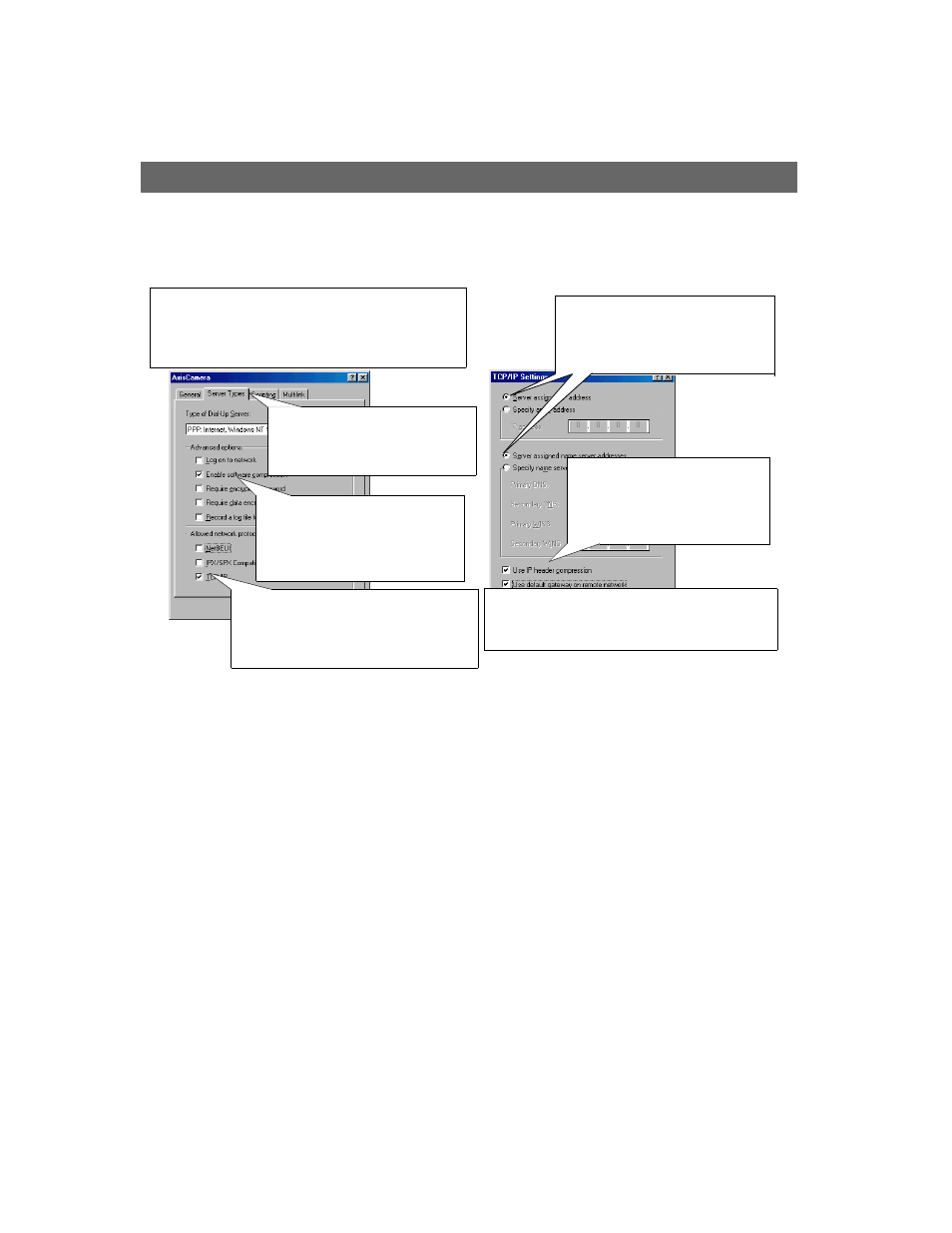
AXIS 2120
User’s Manual
Installing Your Camera to a Modem
23
Refining the Dial-up Networking Properties...
Having created the dial-up connection for your AXIS 2120, follow the steps below to refine the
connection properties:
❷
Click the Server Types tab. From
the drop-down list, select PPP as
the Type of Dial-Up Server.
❶
From the dial-up networking dialog, right-click the
dedicated dial-up connection previously created for
your camera (AxisCamera was the connection used in
this and previous examples). Select Properties.
❸
In the Advanced options field,
check Enable software compression.
All other checkboxes should
remain unchecked.
❹
In the Allowed network protocols field,
check the TCP/IP checkbox. The
NetBEUI and IPX/SPX checkboxes
should remain unchecked.
❻
Check the Use IP header
compression and Use default
gateway on a remote network
checkboxes. Click OK.
❼
Click the Scripting tag and ensure that the Start
terminal screen minimized checkbox is checked.
Click OK to exit Dial-Up Networking Properties.
❺
Click TCP/IP settings and then
check the Server assigned IP address,
and Server assigned name server
addresses radio buttons.
