Brother QL-500A User Manual
Page 3
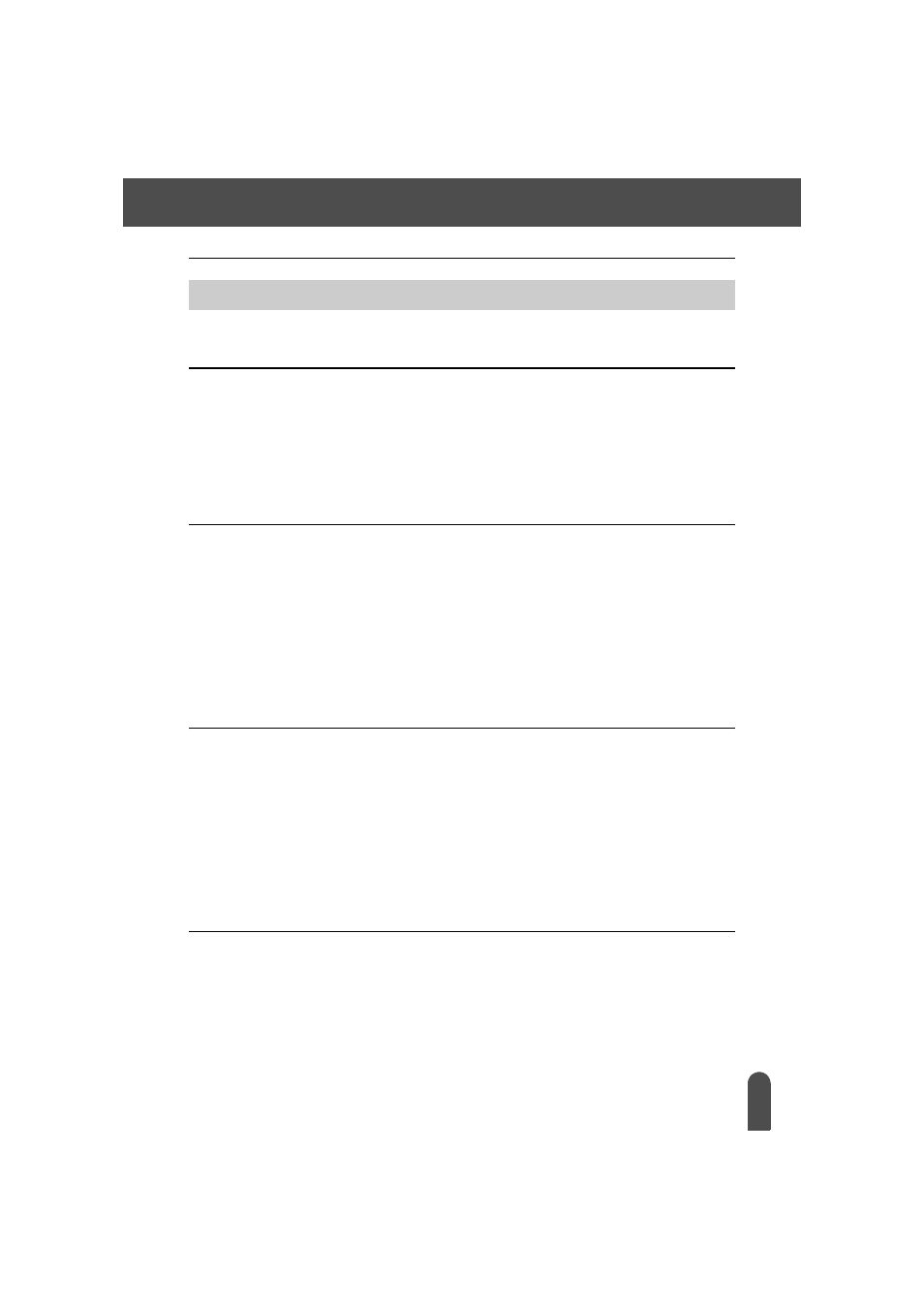
i
z
CONT
ENTS
Contents
QL-500/550.................................................................................................................................. 1
DK Rolls (DK Die-cut Labels and DK Continuous Tape) ............................................................. 2
CD-ROM & Software ................................................................................................................... 3
AC power cord ............................................................................................................................. 3
Cutter unit .................................................................................................................................... 3
Unpacking Your QL-500/550.............................................................................................................. 4
QL-500/550 Components................................................................................................................... 5
QL-500/550 Label Printer ............................................................................................................ 5
Button descriptions ...................................................................................................................... 6
LED Lamp.................................................................................................................................... 6
Connecting to the Power Supply........................................................................................................ 7
Installing the DK Roll.......................................................................................................................... 8
Software Overview ........................................................................................................................... 10
Software and Compatible Operating Systems ................................................................................. 10
Installation Precautions .................................................................................................................... 10
Installing the Software...................................................................................................................... 11
Uninstalling Software ....................................................................................................................... 24
Uninstalling P-touch Editor Version 4.1 ..................................................................................... 24
Uninstalling the Printer Driver .................................................................................................... 25
Overview .......................................................................................................................................... 27
Starting P-touch Editor ..................................................................................................................... 29
Using P-touch Editor ........................................................................................................................ 30
Layout Window .......................................................................................................................... 30
Creating an Address Label ........................................................................................................ 31
Printing the Label....................................................................................................................... 32
Saving the Label ........................................................................................................................ 33
Opening an Existing Label File .................................................................................................. 33
Contents
