Brother DCP-130C User Manual
Page 99
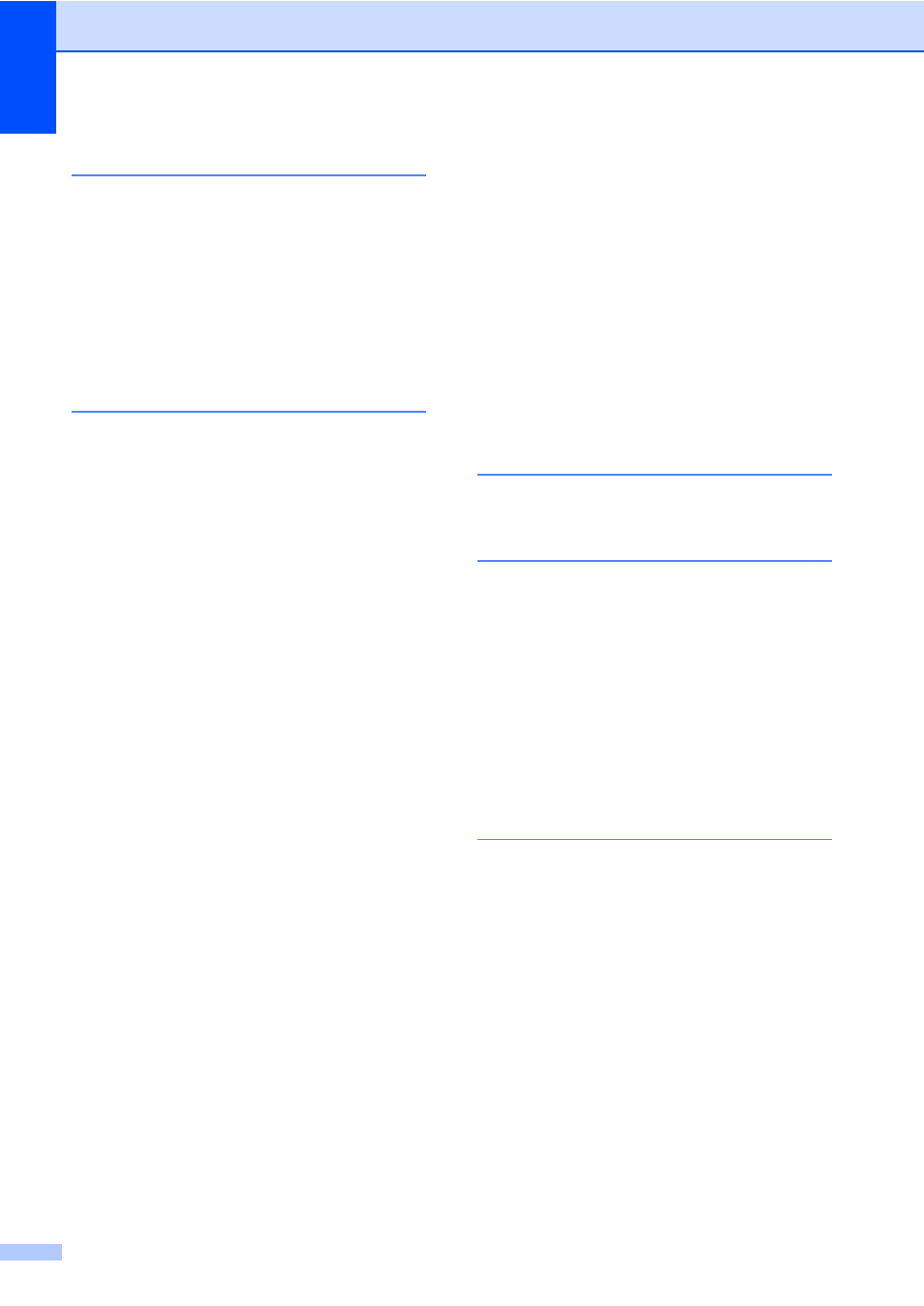
86
M
Macintosh
®
See Software User's Guide on the
CD-ROM.
..................................................
...............................59
..............................................68
Mode, entering
..........................................7
........................................................7
P
................................................ 10
.................................................13
..................................................14
........................................................12
.......................................................12
PhotoCapture Center
®
.............................................33
.....................................26
...............................................33
.......................................30
from PC
See Software User's Guide on the
CD-ROM.
...............................................
..............................26
......................................26
.................................26
Print settings
..........................................32
.............................................32
...............................31
................................................31
..........................................32
.....................................29
........................................28
.........................................34
.....................................26
........................................78
.................................26
PictBridge
.......................................37
...................................................... 18
.............................................. 52
................................................... 80
............................ 63
............................................ 57
.................................................... 8
.............................................. 80
........................................ 80
Printing
See Software User's Guide on the
CD-ROM.
..................................................
Q
............................... 20
R
Reducing
................................................... 21
Reports
................................................. 8
............................................. 8
.......................................... 8
Resolution
...................................................... 77
...................................................... 80
...................................................... 79
S
................................... 46
Scanning
See Software User's Guide on the
CD-ROM.
..................................................
ScanSoft
®
PaperPort
®
SE with OCR
See Software User's Guide on the
CD-ROM.
..................................................
Serial Number
