Scan, File types – Brother MFC-7240 User Manual
Page 134
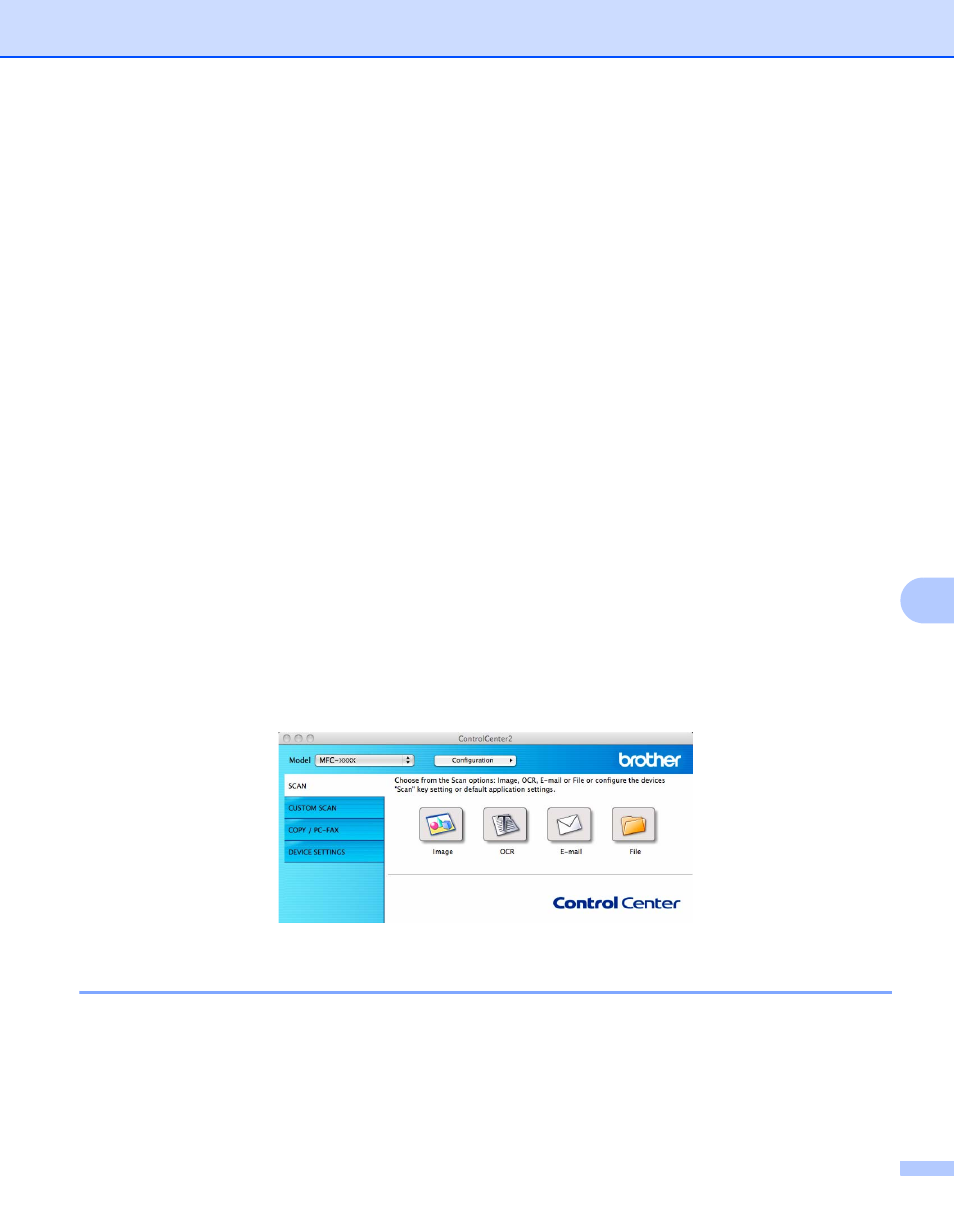
ControlCenter2
127
9
SCAN
9
There are four scan buttons for the Scan to Image, Scan to OCR, Scan to E-mail and Scan to File
applications.
Image (Default: Apple Preview)
Lets you scan a page directly into any graphic viewer/editor application. You can choose the destination
application, such as Adobe
®
Photoshop
®
or any kind of image editing application on your Macintosh.
OCR (Default: TextEdit)
Lets you scan a page or document, automatically run the OCR application and put text (not a graphic
image) into a word processing application. You can choose the target word processing application, such
as Microsoft
®
Word or any word processing application on your Macintosh. You must download
Presto!PageManager and install it on your Macintosh. For installation information see Using Presto!
PageManager uu page 122.
E-mail (Default: your default E-mail software)
Lets you scan a page or document directly into an E-mail application as a standard attachment. You can
choose the file type and resolution for the attachment.
File
Lets you scan directly to a disk file. You can change the file type and destination folder, as needed.
ControlCenter2 gives you the ability to configure the SCAN key on your machine and the ControlCenter2
Software button for each scan feature. To configure the SCAN key on your machine choose the
Device Button (click each of the ControlCenter buttons while holding down the Ctrl key and choose
Device Button) in the configuration menu for each of the SCAN buttons. To configure the Software button
in ControlCenter2, choose the Software Button tab (click each of the ControlCenter buttons while holding
down the Ctrl key and choose Software Button) in the configuration menu for each of the SCAN buttons.
File types
9
You can choose from the following list of file types for attachments or for saving to a folder.
Choose from the pop-up menu the type of file you want the scanned images to be saved in.
For Image, E-mail and File
9
Windows Bitmap (*.bmp)
