Brother MFC-230C User Manual
Page 106
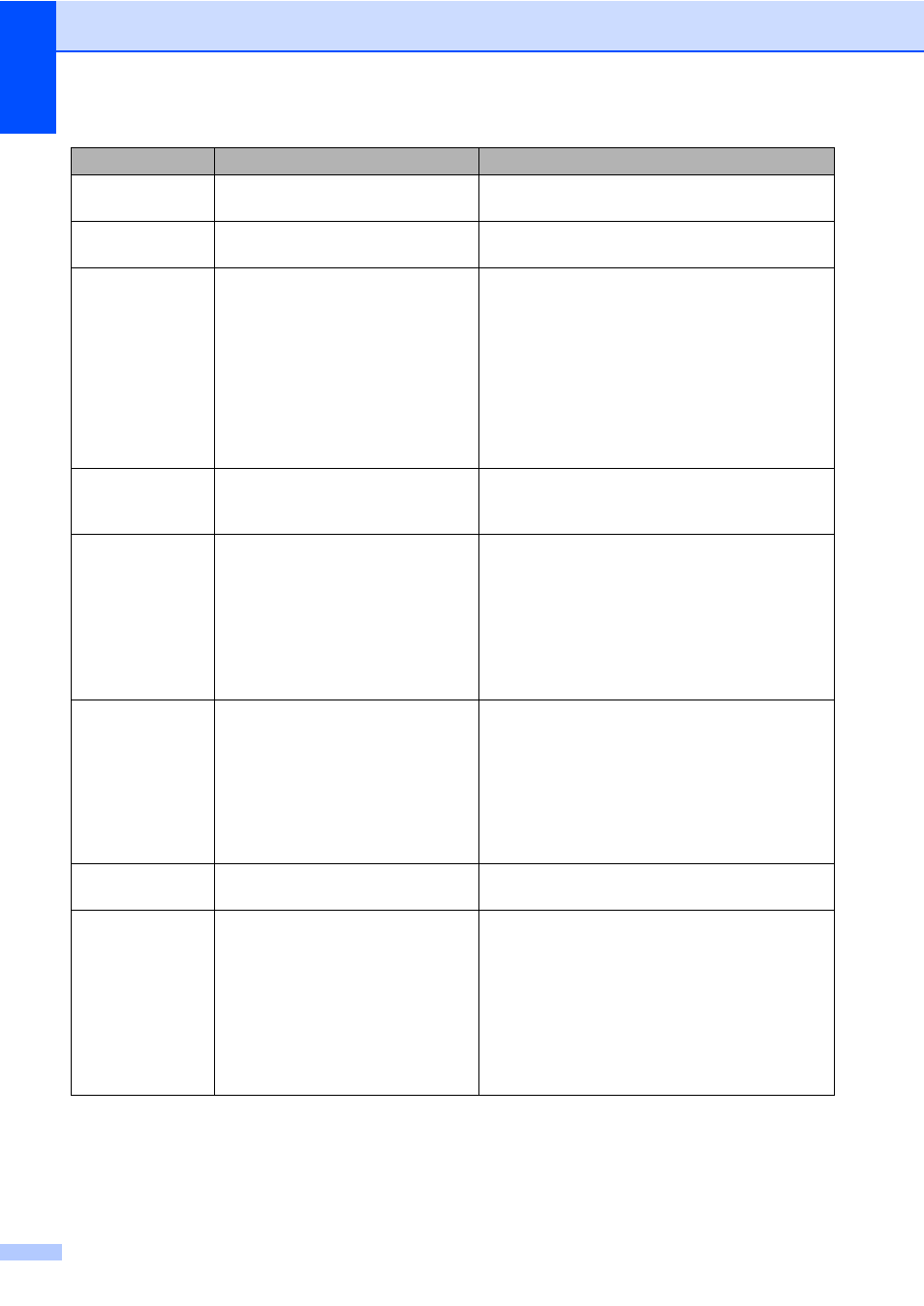
90
No Response/Busy
The number you dialed does not
answer or is busy.
Verify the number and try again.
Not Registered
You tried to access a Speed Dial
number that is not programmed.
Set up the Speed Dial number. (See Storing
Speed Dial numbers on page 45.)
Out of Memory
The machine's memory is full.
Fax sending or copy operation in progress
Press Stop/Exit and wait until the other
operations in progress finish and then try again.
Printing operation in progress
Reduce print resolution. (For details, see
Printing for Windows
®
or Printing and Faxing for
Macintosh
®
in the Software User's Guide on the
CD-ROM.)
Paper Jam
Paper is jammed in the machine.
Remove the Jam Clear Cover (at the back of the
machine) and pull out the jammed paper. See
Printer jam or paper jam on page 92.
Print Unable
XX
The machine has a mechanical
problem.
—OR—
A foreign object such as a clip or
ripped paper is in the machine.
Open the scanner cover and remove any foreign
objects inside the machine. If the error message
continues, see Transferring your faxes or Fax
Journal report on page 91 before disconnecting
the machine so you will not lose any important
messages. Then, disconnect the machine from
the power for several minutes and then
reconnect it.
Scan Unable XX
The machine has a mechanical
problem.
—OR—
A foreign object such as a clip or
ripped paper is in the machine.
Open the scanner cover and remove any foreign
objects inside the machine. If the error message
continues, see Transferring your faxes or Fax
Journal report on page 91 before disconnecting
the machine so you will not lose any important
messages. Then, disconnect the machine from
the power for several minutes and then
reconnect it.
Wrong Paper Size
Paper is not the correct size.
Load the correct size of paper (Letter, Legal or
A4), and then press Black Start or Color Start.
Unusable Device
Disconnect device
from front
connector.
Turn the machine
off & on
by pressing
On/Off button on
control panel.
A broken device has been
connected to the USB direct
interface.
Unplug the device from the USB direct interface,
then press On/Off to turn the machine off and
then on again.
Error Message
Cause
Action
