Web based management, How to use a web browser to manage your device, Overview – Brother MFC-9420CN User Manual
Page 58: How to connect to your machine using a browser, Password information, How to use a web browser to manage your device -1
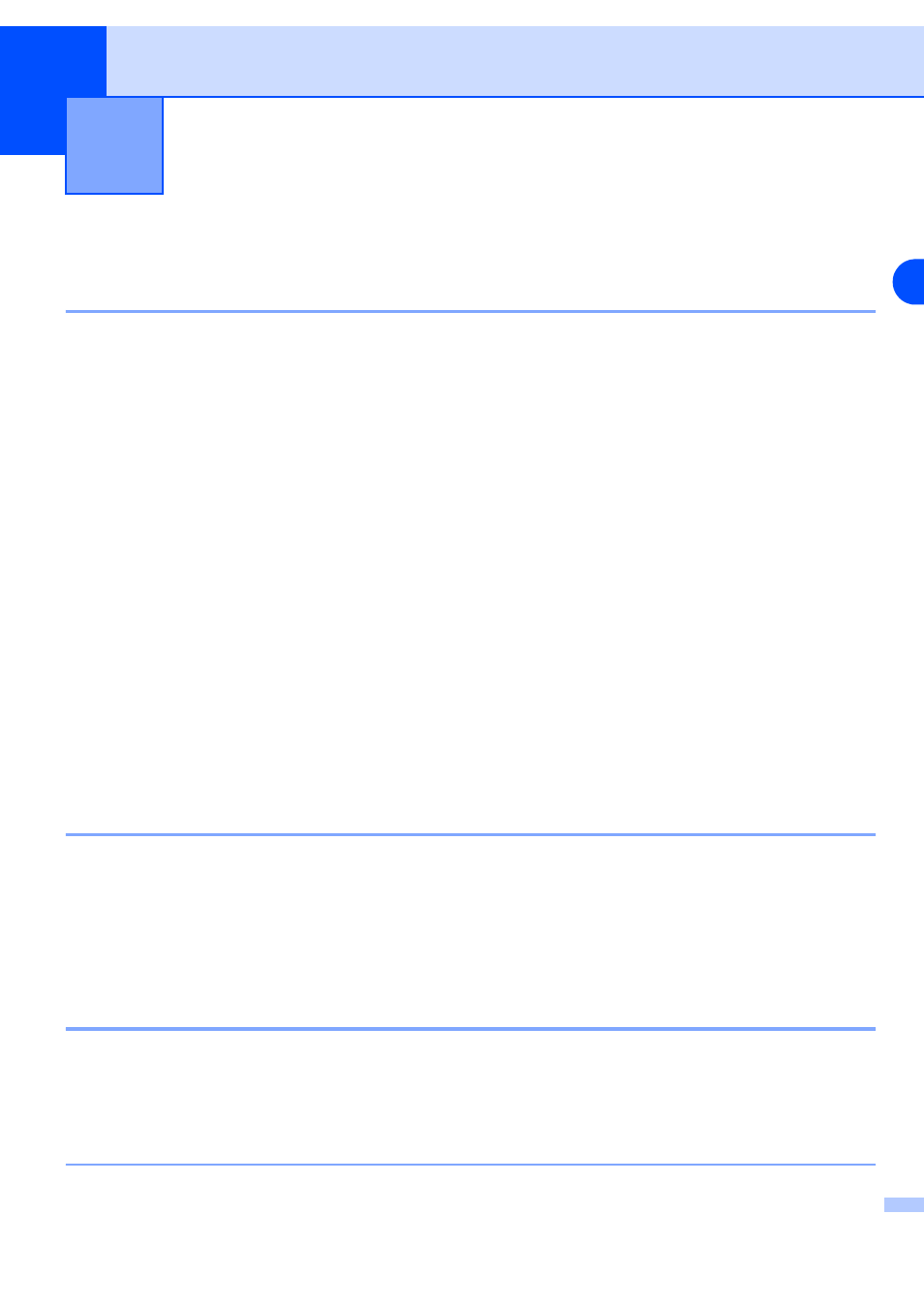
7
7 - 1
7
Web Based Management
How to use a Web Browser to manage your Device
Overview
A standard Web Browser (we recommend Microsoft Internet Explorer
®
version 6.0 or later, or Netscape
Navigator
®
version 7.1 or later) can be used to manage your machine using the HTTP (Hyper Text Transfer
Protocol). You can get the following information from a printer on your network using a web browser:
■
Printer status information.
■
Change Fax configuration items, such as General Setup. Quick-Dial settings and Remote Fax.
■
You can also change network settings such as TCP/IP information.
■
Software version information of the machine and print server.
■
Change network and machine configuration details.
You must use the TCP/IP protocol on your network and have a valid IP address programmed into the print
server and your computer.
1
To learn how to configure the IP address on your machine, see Configuring your network printer on page
2-1.
2
The default password for Brother print servers is “access”.
3
You can use a web browser on most computing platforms, for example, Macintosh
®
and UNIX
®
users
are also able to connect to the machine and manage it.
4
You can also use the BRAdmin Professional or the BRAdmin Light utilities to manage the printer and its
network configuration.
How to connect to your machine using a Browser
Type
http://printer’s IP Address /
into your browser (you can also use the NetBIOS name of the
print server, if you are in a Microsoft Windows domain/Workgroup environment). Enter the DNS name of the
machine if connecting to a network that uses the DNS protocol.
For Macintosh
®
users, you can have an easy access to Web Based Management System by clicking the
machine icon on Status Monitor screen. For more information, see Chapter 7 Status Monitor of the Software
User’s Guide on the CD-ROM.
Password Information
Web Based Management offers two levels of password access. Users are able to access to the General
Setup, Fax settings and Lists and Reports. The default user name for Users is “user”(case sensitive) and the
default password is “access”.
Administrators are able to access all settings. The login name for the Administrator is “admin” (case
sensitive) and the default password is “access”.
