For wireless network users, Page 30, For windows – Brother HL 3070CW User Manual
Page 22
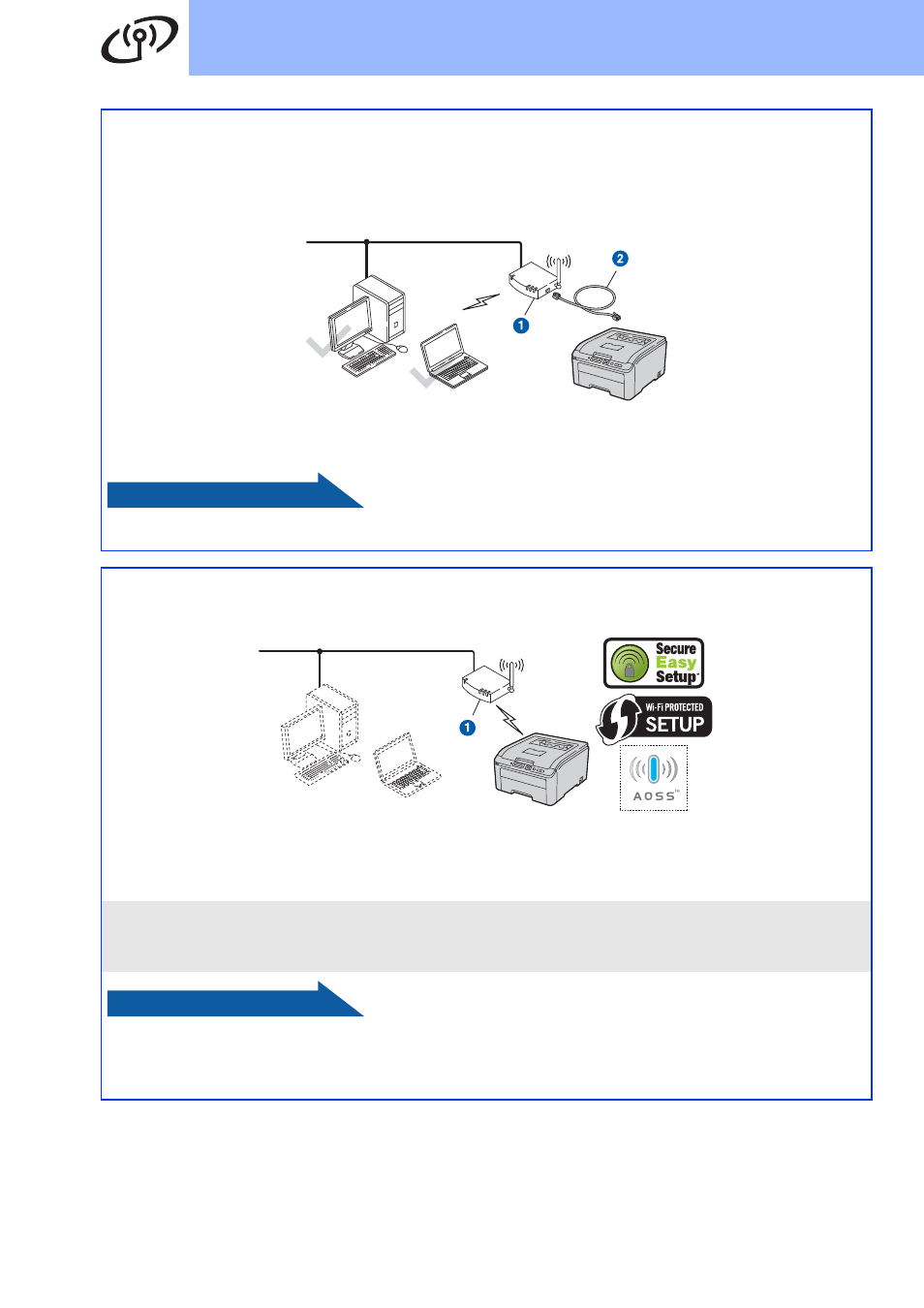
22
For Wireless Network Users
b
Configuration using the Installation CD-ROM and temporarily using a network cable (Macintosh
only)
Configuration temporarily using a network cable
You need to temporarily use an Ethernet cable when you configure your Brother printer with this
method. The Ethernet cable is not a standard accessory.
If there is an Ethernet Hub or Router in the same network as the wireless access point
a
of your printer, you can
temporarily connect the Hub or Router to the printer using an Ethernet cable
b
, this is an easy way to configure the
printer. You can then remotely configure the printer from a computer on the network.
Now go to
c
Configuration using the SES/WPS/AOSS from the control panel menu to configure your printer
for a wireless network
If your wireless access point
a
supports either SecureEasySetup™, Wi-Fi Protected Setup (PBC
) or AOSS™, you do
not need to use a computer to configure the wireless settings. The access point/router and your printer can automatically
negotiate using the SecureEasySetup™, Wi-Fi Protected Setup or AOSS™ procedure.
1
Push Button Configuration
Configuration using the PIN Method of Wi-Fi Protected Setup
If your wireless access point
a
supports Wi-Fi Protected Setup, you can also configure using the PIN Method of
Wi-Fi Protected Setup. For instructions, see Chapter 7 in the Network User’s Guide on the CD-ROM.
Now go to
For Windows
®
For Macintosh Users go to page 35
1
11
