For usb interface cable users (for mac os x users), Macintosh usb, For usb interface cable users – Brother HL 3070CW User Manual
Page 11
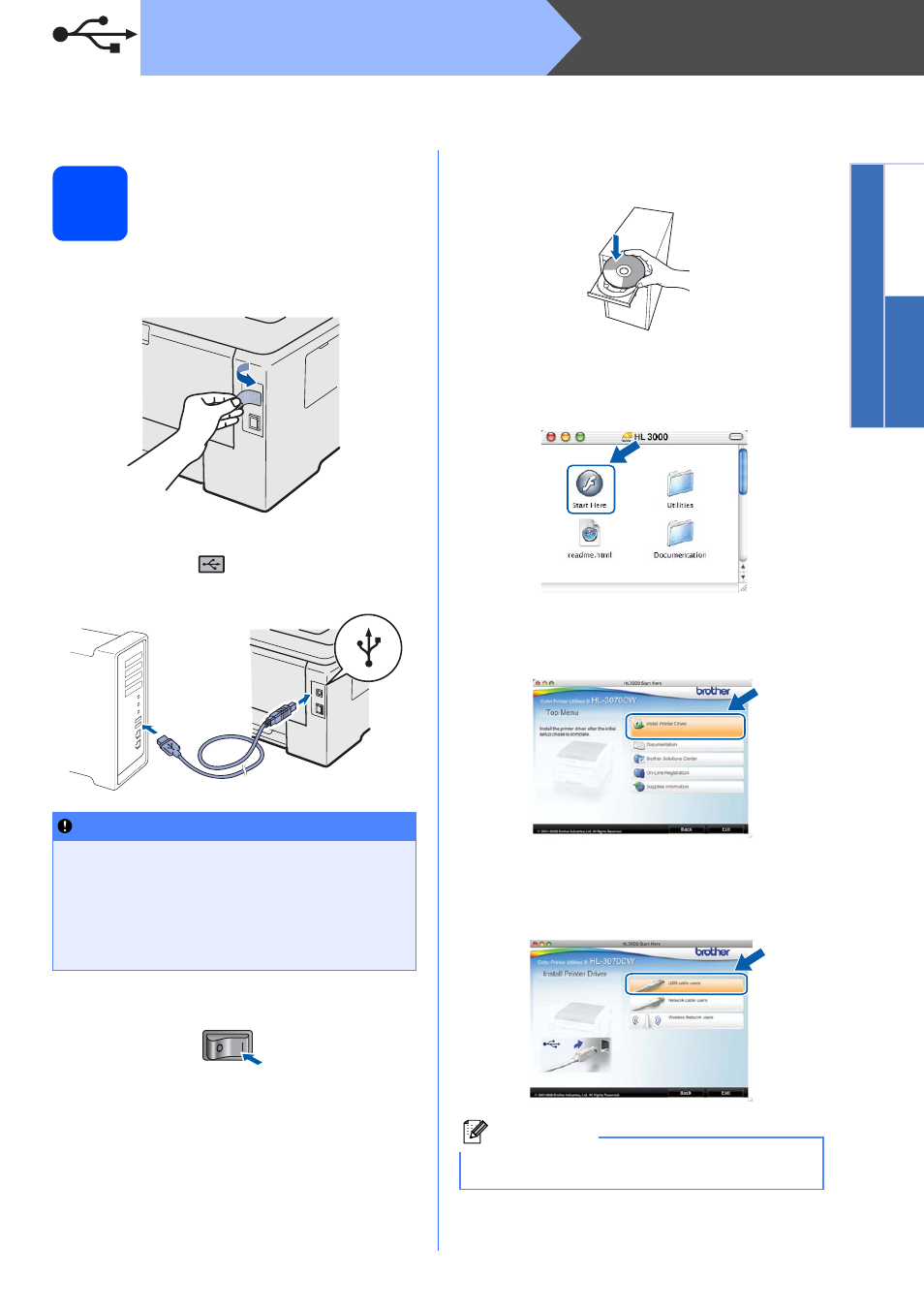
11
Macintosh
USB
Windows
®
Macintosh
USB
For USB Interface Cable Users
8
Connect the printer to
your Macintosh and
install the driver
a
Remove the label covering the USB interface
connector.
b
Connect the USB cable to the USB connector
marked with a
symbol, and then connect
the cable to your Macintosh.
c
Make sure the printer power switch is on.
d
Turn on your Macintosh. Put the supplied CD-
ROM into your CD-ROM drive.
e
Double-click the HL3000 icon on your desktop.
Double-click the Start Here icon. Follow the
on-screen instructions.
f
Click Install Printer Driver on the menu
screen.
g
Click USB cable users and follow the
on-screen instructions. Then, restart your
Macintosh (Mac OS X 10.3.9 only).
IMPORTANT
• Make sure there are no USB Flash memory
drive inserted.
• DO NOT connect the printer to a USB port on
a keyboard or a non-powered USB hub.
• Connect the printer directly to your
computer.
Note
Please see the User’s Guide on the CD-ROM to
install the PS driver (Brother’s BR-Script Driver).
