Brother MFC-J4510DW User Manual
Page 5
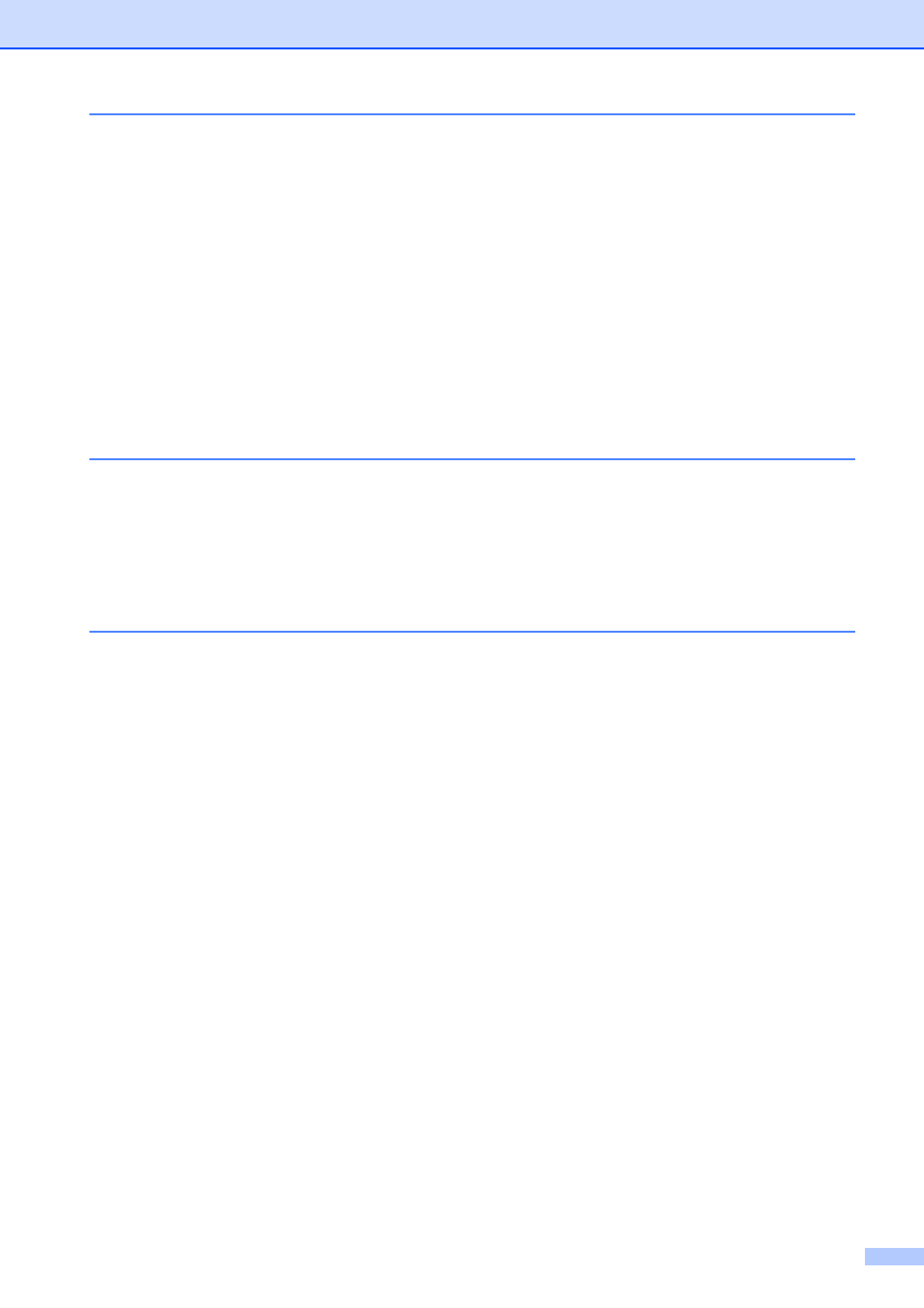
iv
Tone or Pulse (Canada only)......................................................................... 34
Fax/Tel mode.................................................................................................34
Caller ID......................................................................................................... 34
Special line considerations ............................................................................35
Outgoing Call.................................................................................................37
Caller ID history .............................................................................................37
Dialing access codes and credit card numbers ............................................. 38
Storing Address Book numbers from Outgoing Calls .................................... 39
Storing Address Book numbers from the Caller ID history ............................ 39
Setting up Groups for Broadcasting .............................................................. 40
Stop copying.................................................................................................. 44
Changing copy quality ...................................................................................44
Enlarging or reducing the copied image ........................................................ 45
Making N in 1 copies or a poster (Page Layout) ........................................... 46
2 in 1 ID Copy (Page Layout) ........................................................................47
Sorting copies using the ADF ........................................................................48
Adjusting Density........................................................................................... 48
Ink Save Mode...............................................................................................49
Thin Paper Copy............................................................................................ 49
Book Copy ..................................................................................................... 50
Watermark Copy............................................................................................ 50
Remove Background Color ........................................................................... 51
2-sided copying (MFC-J4510DW) .................................................................52
2-sided copying (MFC-J4710DW) .................................................................53
Saving copy options as a Shortcut ................................................................ 55
