Modify template – Brother BR-Receipts User Manual
Page 25
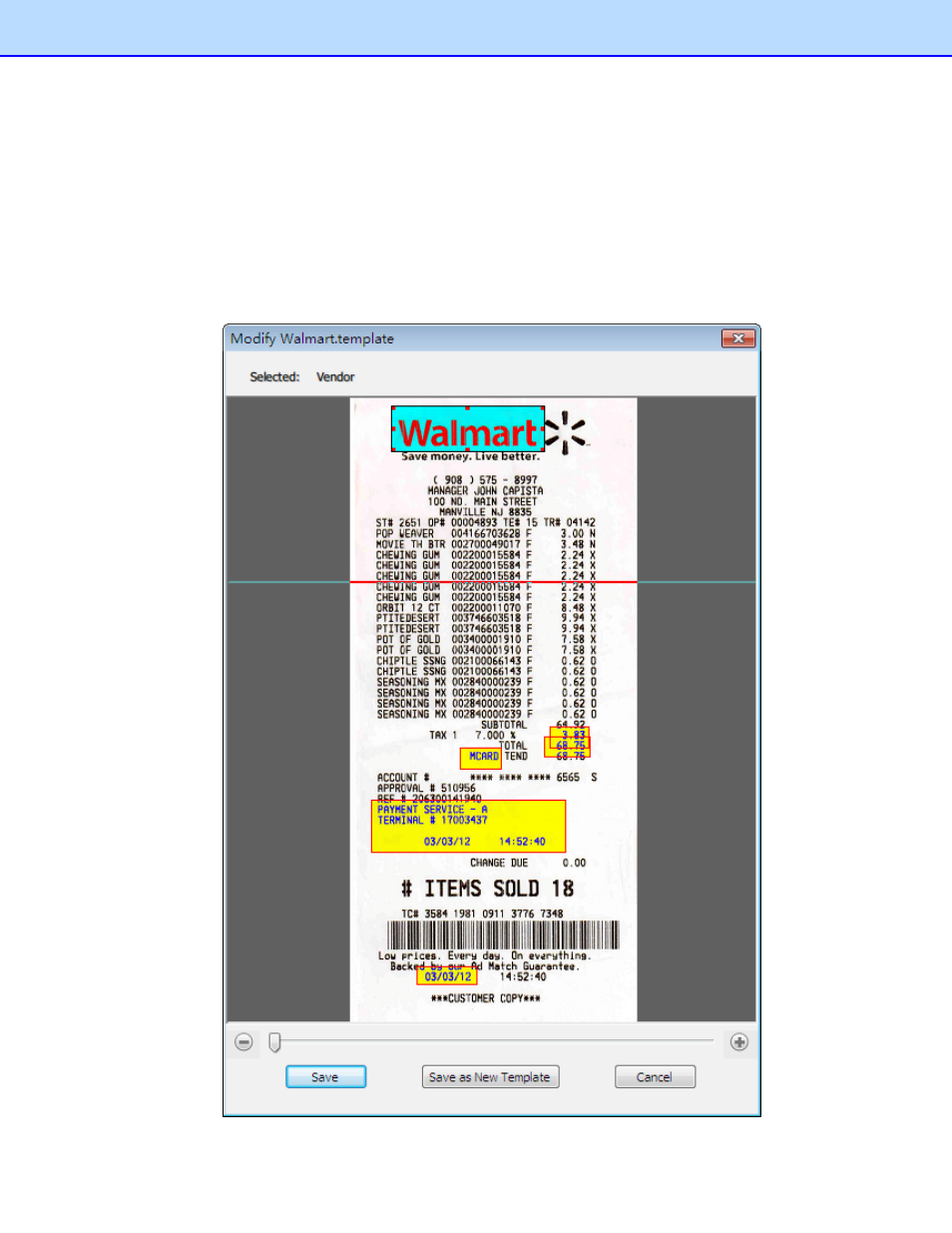
Modify Template
To edit the template applied to a receipt, select the receipt, click the Receipt menu, and then select
Modify template.
The Modify template screen appears a template has been assigned to the selected receipt.
If you have verified an area of this receipt as one field, the field type in the menu list will be unavailable
and cannot be applied to another data unit.
21
