Edit view – Brother BR-Receipts User Manual
Page 13
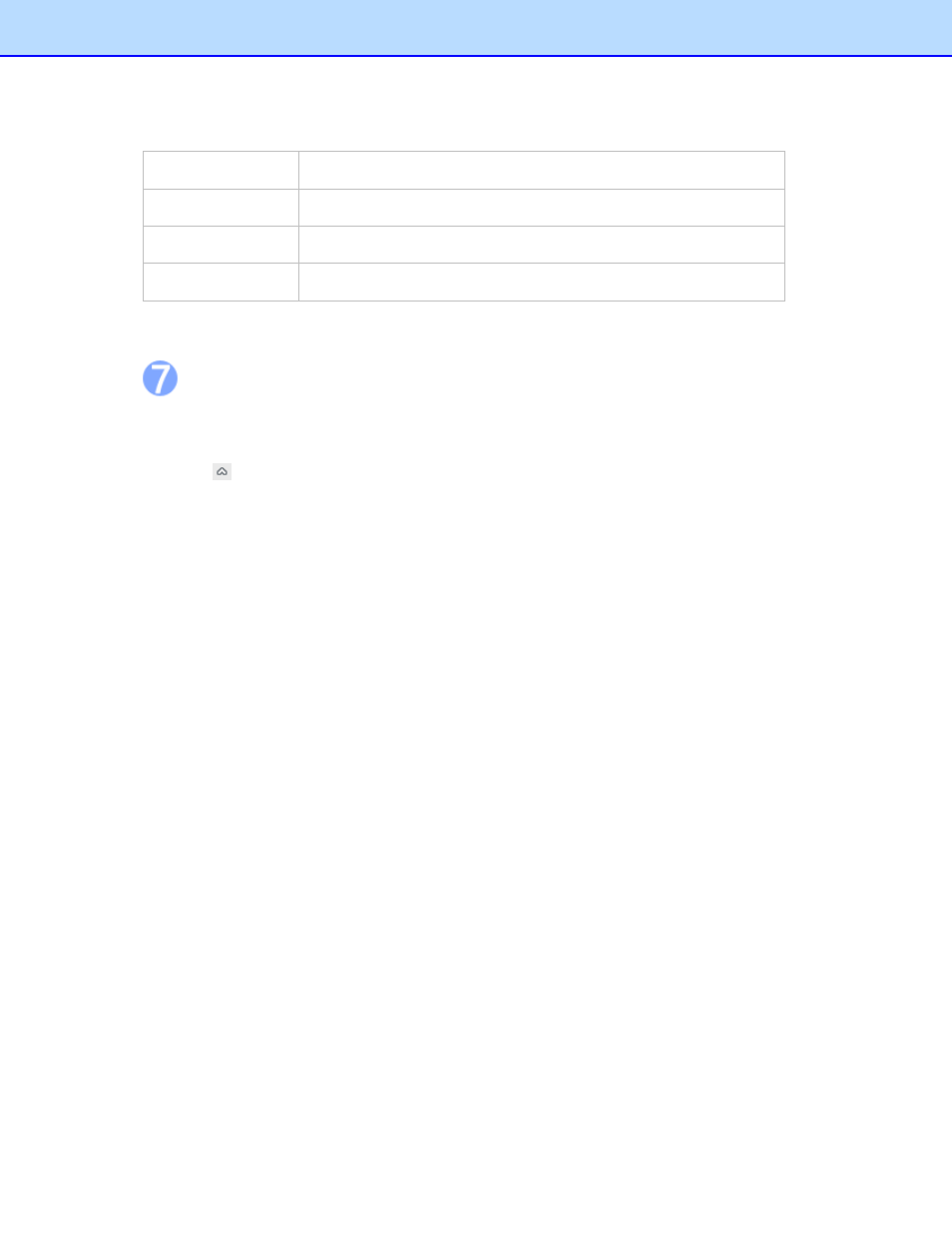
Zoom Out
Reduce magnification.
Fit into Window
Adjust the image width to match the current window.
Rotate image
Rotate an image clockwise 90 degrees.
Edit View
To edit a receipt, do one of the following:
- Click
Edit View from the View menu.
- Double-click
a
receipt.
- Click in the bottom of the List view section.
The Created Date and Modified Date cannot be edited.
9
Zoom In
Increase magnification.
