Brother BR-Receipts User Manual
Page 23
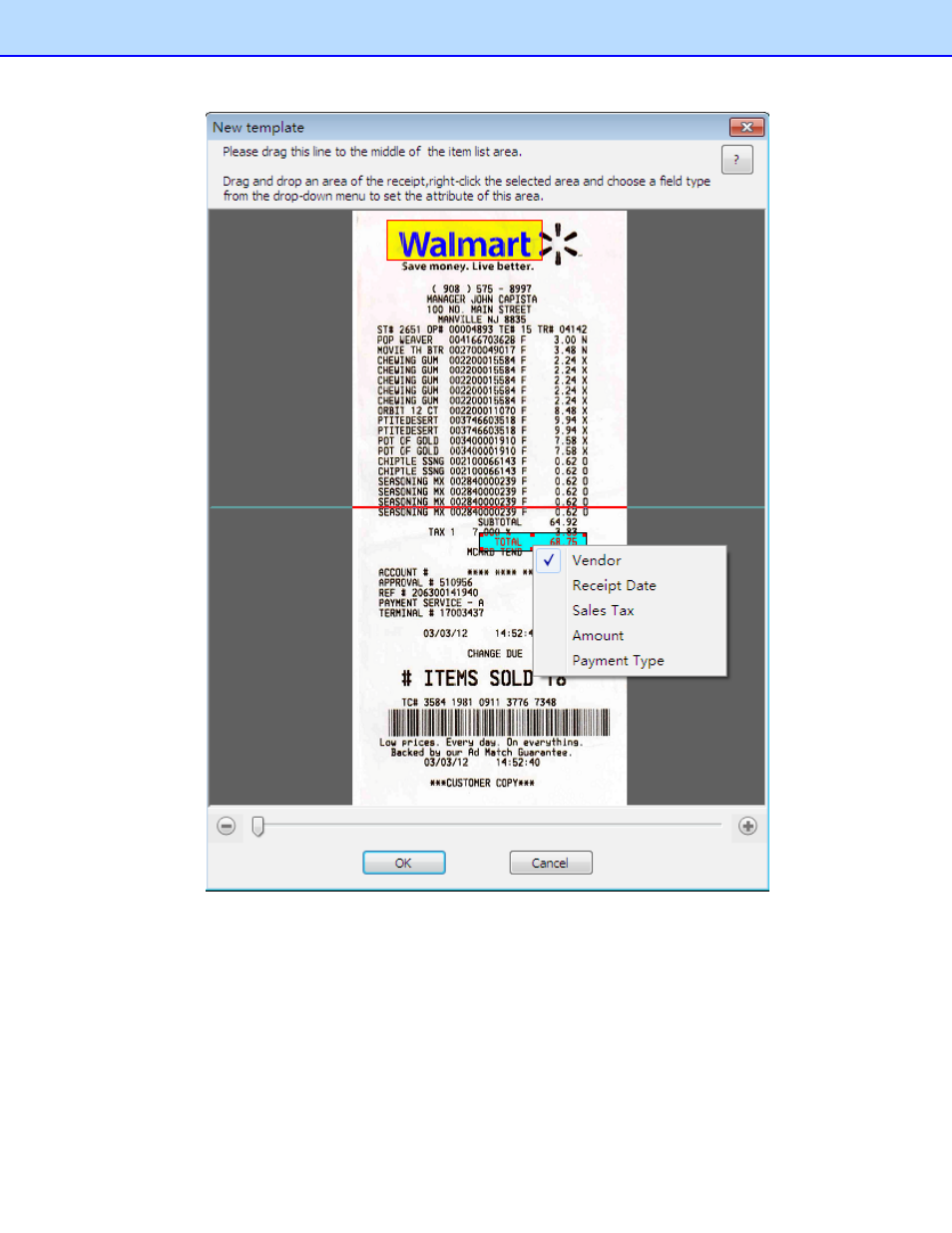
19
3. Continue to set the attribute of the rest of the expense data in this way.
Drag a rectangle to select an area, right-click the selected area and select the field type to
specify it. Each data unit must be mapped to a separate field type. If you specify a second data
unit as a field that has been used, the field type will be unavailable. For example, if you have
specified a store name as the vendor, you cannot specify the dollar amount as the vendor.
Make sure that you accurately drag and place rectangles for the best OCR results. If you
select two or more data units and specify them as one item, this field will be blank and
unavailable.
