Brother PT-9500PC User Manual
Page 60
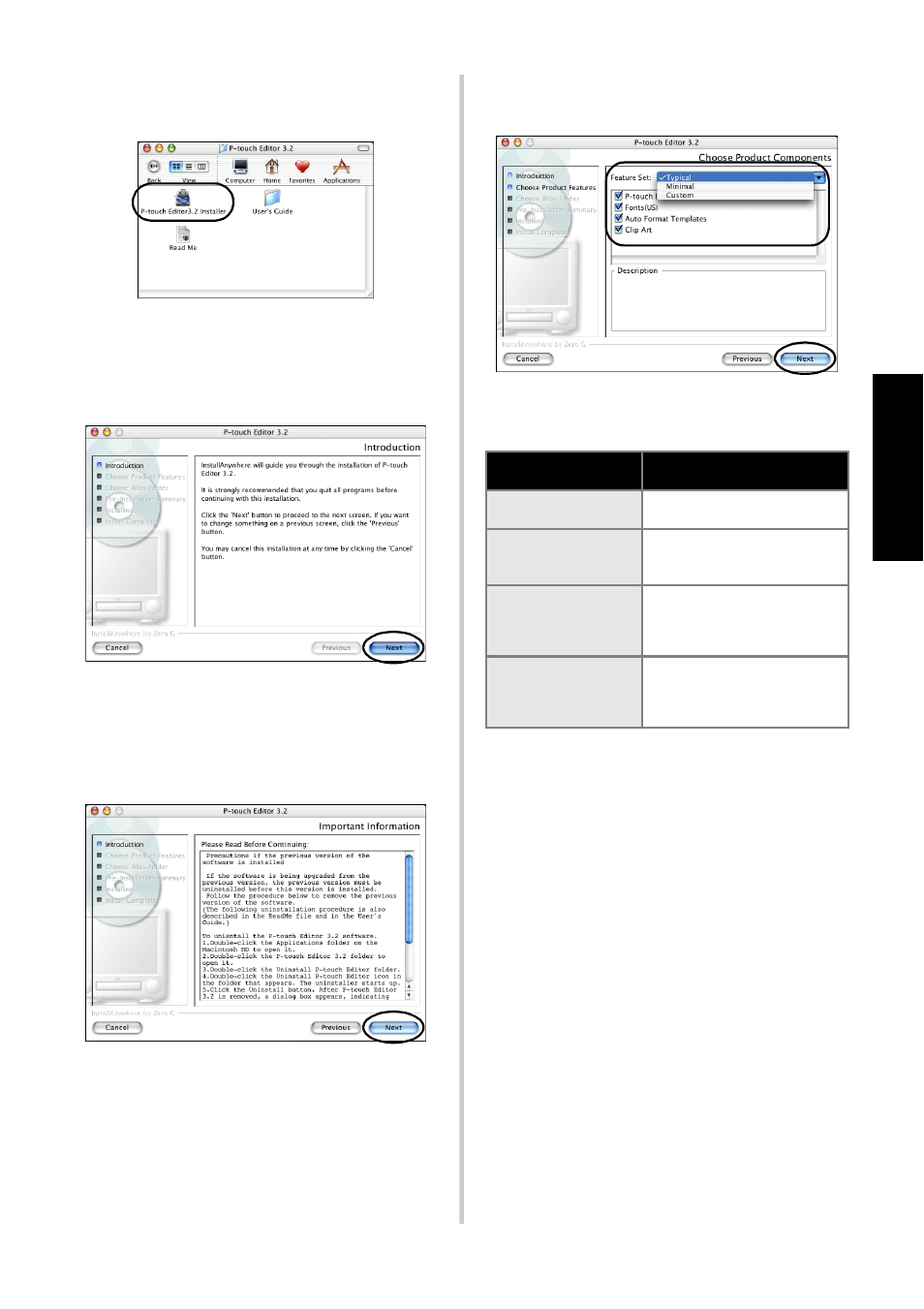
59
Insta
llin
g the
so
ft
w
are
5
Double-click the P-touch Editor 3.2
Installer icon.
→The Installer starts.
6
Click [Next].
→The Important Information dialog
box appears.
7
Click [Next].
→The Choose Product Components
dialog box appears.
8
Select the Feature Set and the programs
to install, and then click [Next].
The programs that can be installed are
listed below.
" Typical
All of the programs will be installed.
Approximately 100 MB of available hard-
disk space is required.
" Minimal
Only P-touch Editor will be installed.
Approximately 20 MB of available hard-
disk space is required.
" Custom
You can select the programs to install.
→The Choose Alias Folder dialog box
appears.
Program
Description
P-touch Editor 3.2
P-touch Editor software
Fonts
(13 typefaces)
Can install fonts for
English like Atlanta, etc.
Auto Format
Templates
A collection of
pre-formatted templates
for labels
Clip Art
A collection of
illustrations, etc. to
arrange on the labels
- HL-2240 (522 pages)
- HL-2240 (21 pages)
- HL-2240 (150 pages)
- HL-2240 (2 pages)
- HL 5370DW (172 pages)
- HL-2170W (138 pages)
- HL 5370DW (203 pages)
- HL 2270DW (35 pages)
- HL 2270DW (47 pages)
- HL 5370DW (55 pages)
- HL-2170W (52 pages)
- HL-2170W (137 pages)
- PT-1290 (1 page)
- DCP-383C (7 pages)
- DCP-385C (122 pages)
- MFC 6890CDW (256 pages)
- DCP-585CW (132 pages)
- DCP-385C (2 pages)
- Pocket Jet6 PJ-622 (48 pages)
- Pocket Jet6 PJ-622 (32 pages)
- Pocket Jet6 PJ-622 (11 pages)
- Pocket Jet6Plus PJ-623 (76 pages)
- PT-2700 (180 pages)
- PT-2100 (58 pages)
- PT-2700 (34 pages)
- PT-2700 (62 pages)
- PT-2700 (90 pages)
- HL 5450DN (2 pages)
- HL 5450DN (2 pages)
- DCP-8110DN (22 pages)
- HL 5450DN (168 pages)
- MFC-J835DW (13 pages)
- DCP-8110DN (36 pages)
- HL 5470DW (177 pages)
- HL 5450DN (120 pages)
- DCP-8110DN (13 pages)
- HL 5470DW (34 pages)
- HL-S7000DN (9 pages)
- HL 5470DW (30 pages)
- HL-6050D (179 pages)
- HL-6050D (37 pages)
- HL-7050N (17 pages)
- HL-6050DN (138 pages)
- PT-1280 (1 page)
- PT-9800PCN (75 pages)
