Selecting the printer, Uninstalling the software, Selecting the printer uninstalling the software – Brother PT-9500PC User Manual
Page 57: P.56), 56 selecting the printer
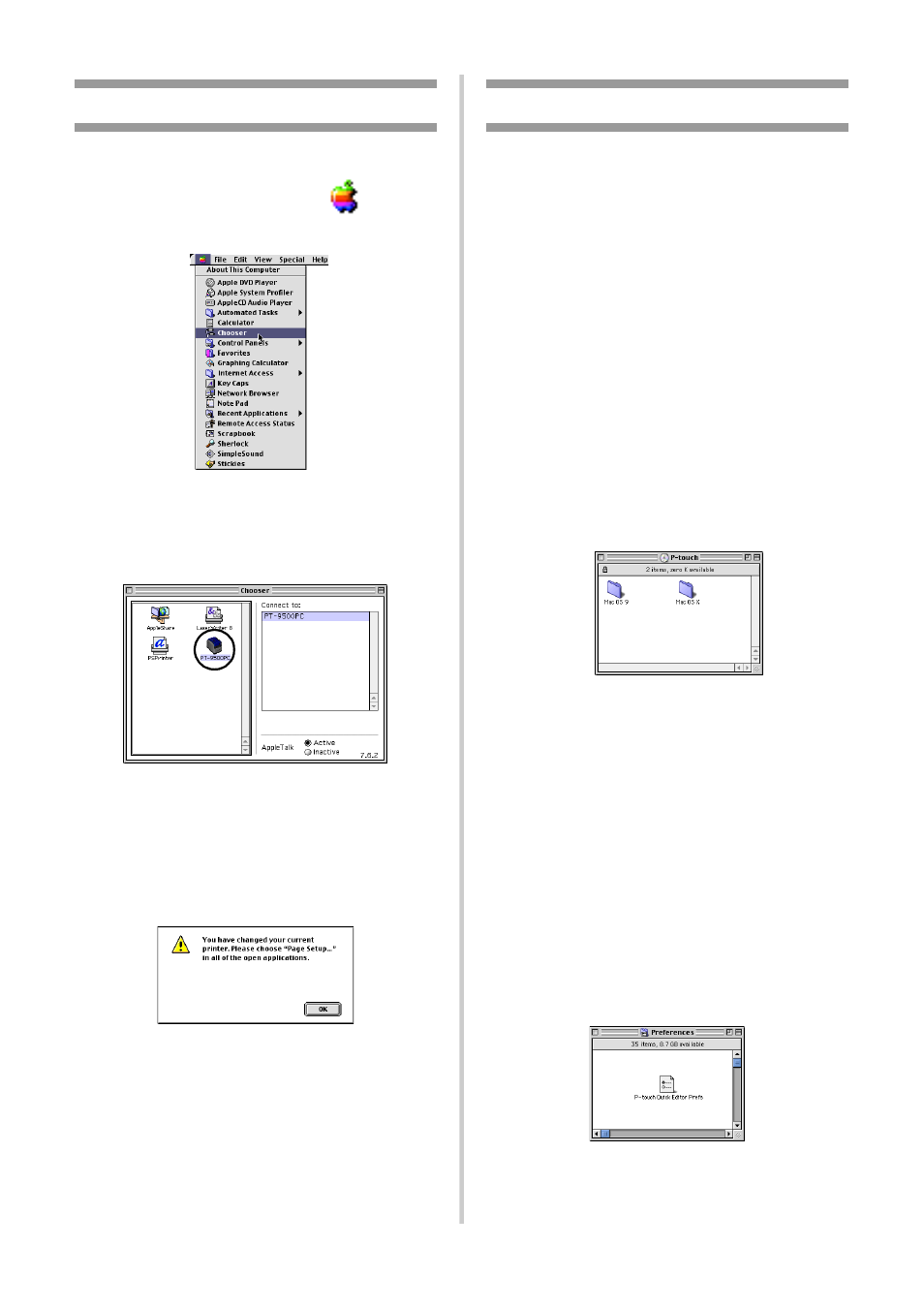
56
Selecting the printer
Select the PT-9500PC as the printer.
1
Pull down the Apple menu
and
select Chooser.
→The Chooser window appears.
2
Select PT-9500PC.
3
Close the Chooser window.
→A confirmation message appears.
4
Click [OK].
→The PT-9500PC can now be used as
the printer.
Proceed to “Creating labels: Macintosh
version” (
Uninstalling the software
If the PT-9500PC will no longer be used with
the Macintosh, follow the following steps to
uninstall the software.
■ Uninstalling P-touch Editor
1
Double-click the drive where P-touch
Editor is installed.
2
Delete the P-touch Editor 3.2 folder.
3
Double-click the drive where the
Macintosh operating system is installed.
4
In the System Folder, open the
Preferences folder and delete P-touch
Editor 3.2 Prefs.
■ Uninstalling P-touch Quick Editor
1
Double-click the drive where P-touch
Quick Editor is installed.
2
Delete the P-touch Quick Editor folder.
3
Double-click the drive where the
Macintosh operating system is installed.
4
In the System Folder, open the
Preferences folder and delete P-touch
Quick Editor Prefs.
