Brother HL 3070CW User Manual
Page 9
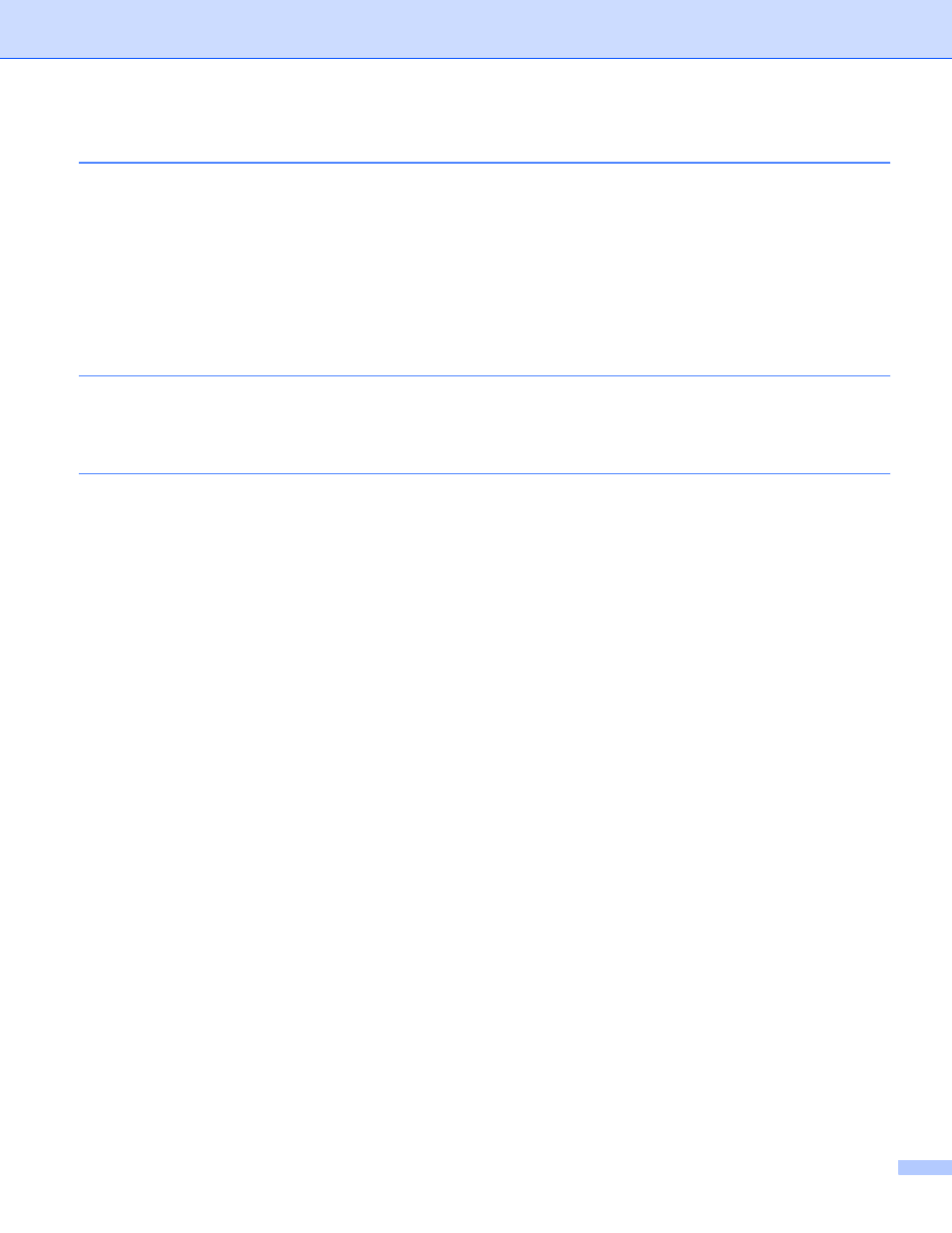
viii
2008 .......................................................83
2003 .......................................................................86
Network printing from Macintosh using the BR-Script 3 driver (For HL-
3070CW)
Security terms....................................................................................................................................93
Security protocols ..............................................................................................................................94
Security methods for E-mail notification ............................................................................................94
Configuring the protocol settings .............................................................................................................95
Managing your network printer securely..................................................................................................96
Secure Management using Web Based Management (web browser) ..............................................96
Secure Management using BRAdmin Professional 3 (for Windows
) ..............................................99
How to configure the Secure Function Lock 2.0 settings using Web Based Management
Using E-mail notification with user authentication .................................................................................104
Creating and installing a certificate........................................................................................................106
Creating and installing a self-signed certificate ...............................................................................108
Creating CSR and installing a certificate .........................................................................................121
Import and export the certificate and private key.............................................................................123
