3 sending a fax, Additional sending options, Sending faxes using multiple settings – Brother MFC-8710DW User Manual
Page 23: Sending a fax
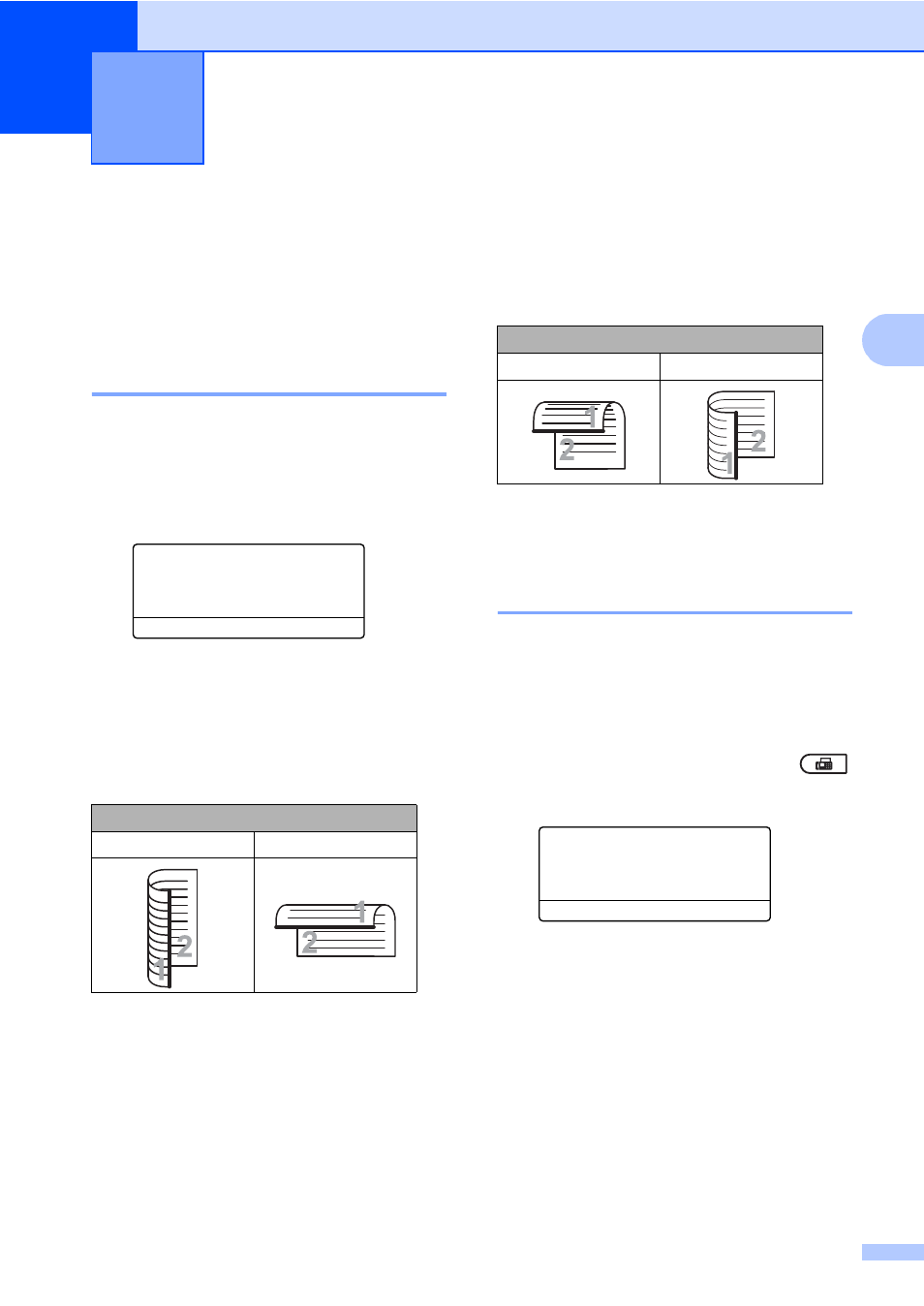
15
3
3
Additional sending
options
3
Changing a 2-sided fax layout
(MFC-8810DW and
MFC-8910DW)
3
You need to choose the duplex scanning
format before you send a 2-sided fax. The
format you choose will depend on the layout
of your 2-sided document.
a
Press Menu, 1, 9, 3.
19.Document Scan
3.Duplex Scan
a
Long edge
b
Short edge
Select ab or OK
b
Do one of the following:
If your document is flipped on the
Long edge, press a or b to choose
Long edge
.
Press OK.
If your document is flipped on the
Short edge, press a or b to choose
Short edge
.
Press OK.
c
Press Stop/Exit.
Sending faxes using multiple
settings
3
Before you send a fax, you can change any
combination of these settings: contrast,
resolution, Overseas mode, delayed fax
timer, polling transmission, real time
transmission or cover page settings.
a
Make sure you are in FAX mode
.
After each setting is accepted, the LCD
asks if you want to enter more settings:
22.Setup Send
Other Settings?
a
1.Yes
b
2.No
Select ab or OK
b
Do one of the following:
To change more settings, press 1.
The LCD returns to the Setup Send
menu so you can change another
setting.
If you have finished changing
settings, press 2 and go to the next
step for sending your fax.
Sending a fax
3
Long edge
Portrait
Landscape
Short edge
Portrait
Landscape
