Toner, Wi-fi setup – Brother MFC-L8600CDW User Manual
Page 213
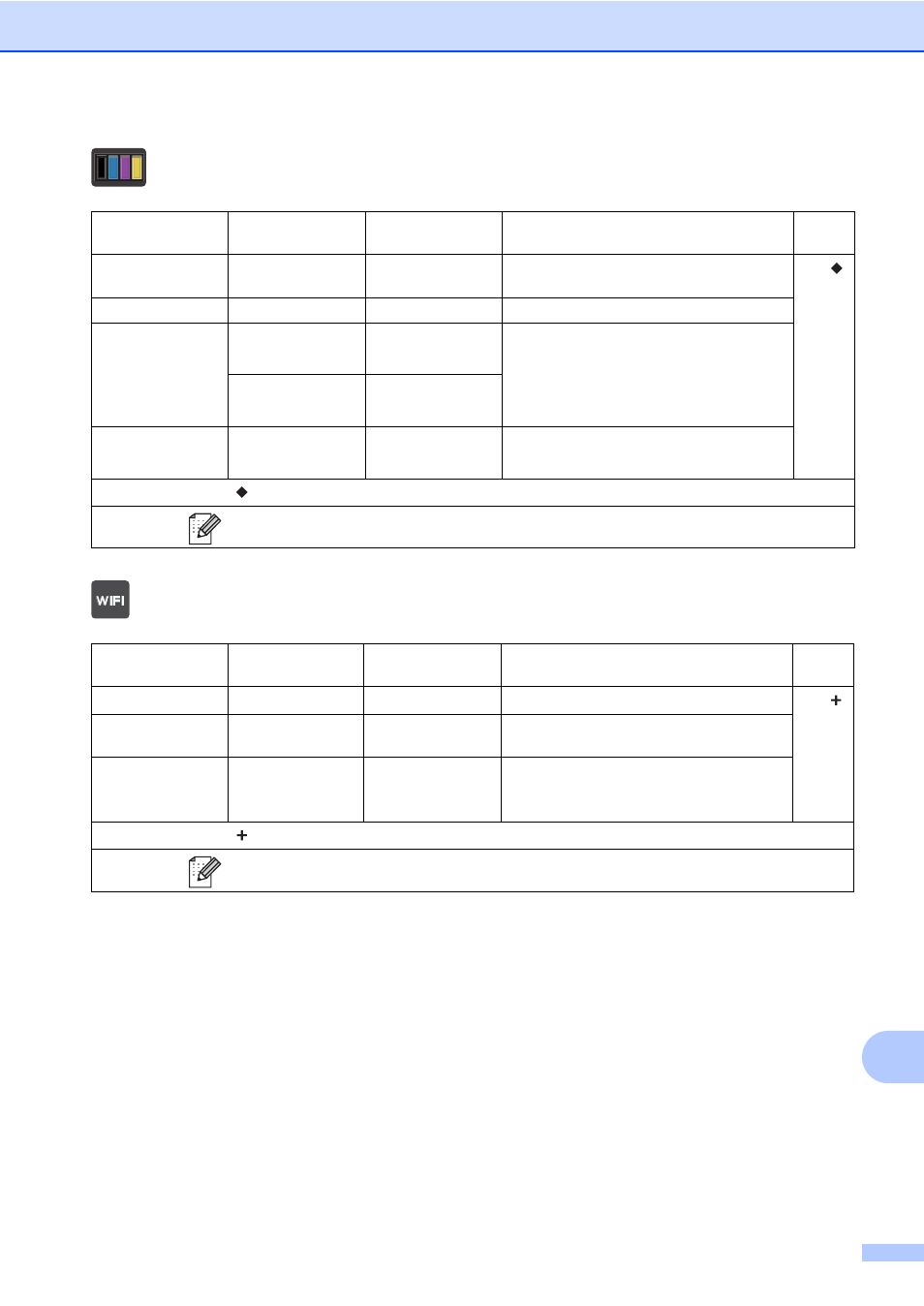
Settings and features tables
201
C
Toner
C
Wi-Fi Setup
C
Level 1
Level 2
Options
Descriptions
See
Page
Toner Life
—
—
View the approximate remaining toner life
for each color.
See
.
Test Print
—
—
Print the Test Print page.
Calibration
Calibrate
Yes
No
Adjust the color density or reset calibration
to the factory settings.
Reset
Yes
No
Registration
—
Yes
No
Adjust the print position of each color
automatically.
See Advanced User's Guide.
The factory settings are shown in Bold with an asterisk.
Level 1
Level 2
Options
Descriptions
See
Page
Setup Wizard
—
—
Configure your internal print server.
See
.
WPS/AOSS
—
—
Easily configure your wireless network
settings using the one-button push method.
WLAN Assistant
—
—
(Windows
®
only) You can configure your
wireless network settings using the Brother
CD-ROM.
See Software and Network User's Guide.
The factory settings are shown in Bold with an asterisk.
