Brother MFC-L8600CDW User Manual
Page 10
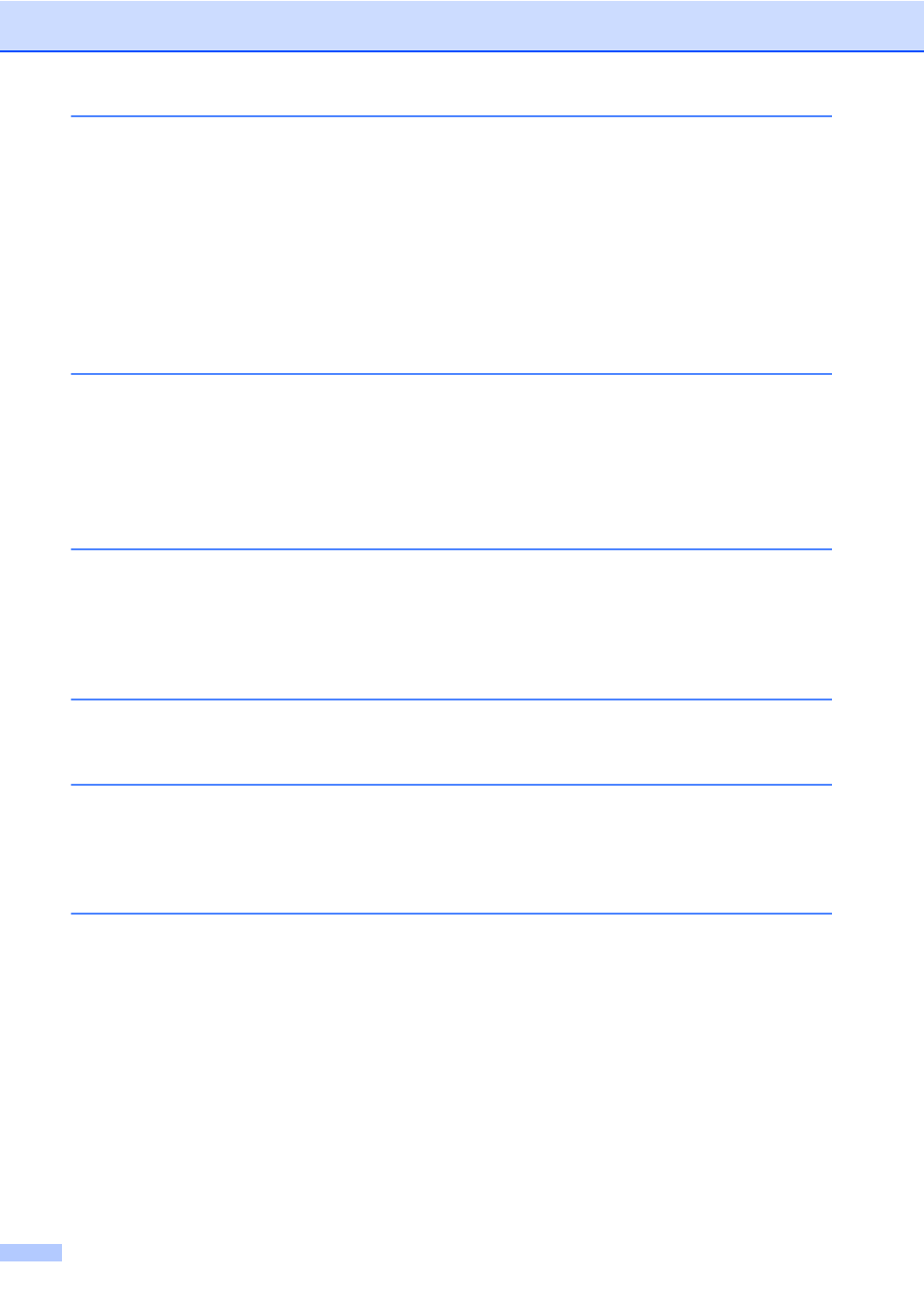
viii
Storing a pause .............................................................................................63
Storing Address Book numbers.....................................................................63
Changing Address Book names or numbers.................................................64
Stop copying..................................................................................................65
Copy preset settings......................................................................................65
Copy Settings and Options............................................................................66
Printing from a USB flash drive or digital camera
supporting mass storage
Creating a PRN file for direct printing ..................................................................67
Printing directly from the USB flash drive or digital camera supporting mass
Changing the default settings for direct print .................................................70
Before scanning...................................................................................................72
Scanning a document as a PDF file using ControlCenter4 (Windows
How to scan a document as a PDF file using the Touchscreen ..........................75
Replacing the toner cartridges.......................................................................81
Cleaning the corona wires .............................................................................87
Replacing the drum unit.................................................................................90
Replacing the belt unit ...................................................................................96
Replacing the waste toner box ....................................................................101
Cleaning the scanner...................................................................................108
