Brother MW-145BT User Manual
Page 52
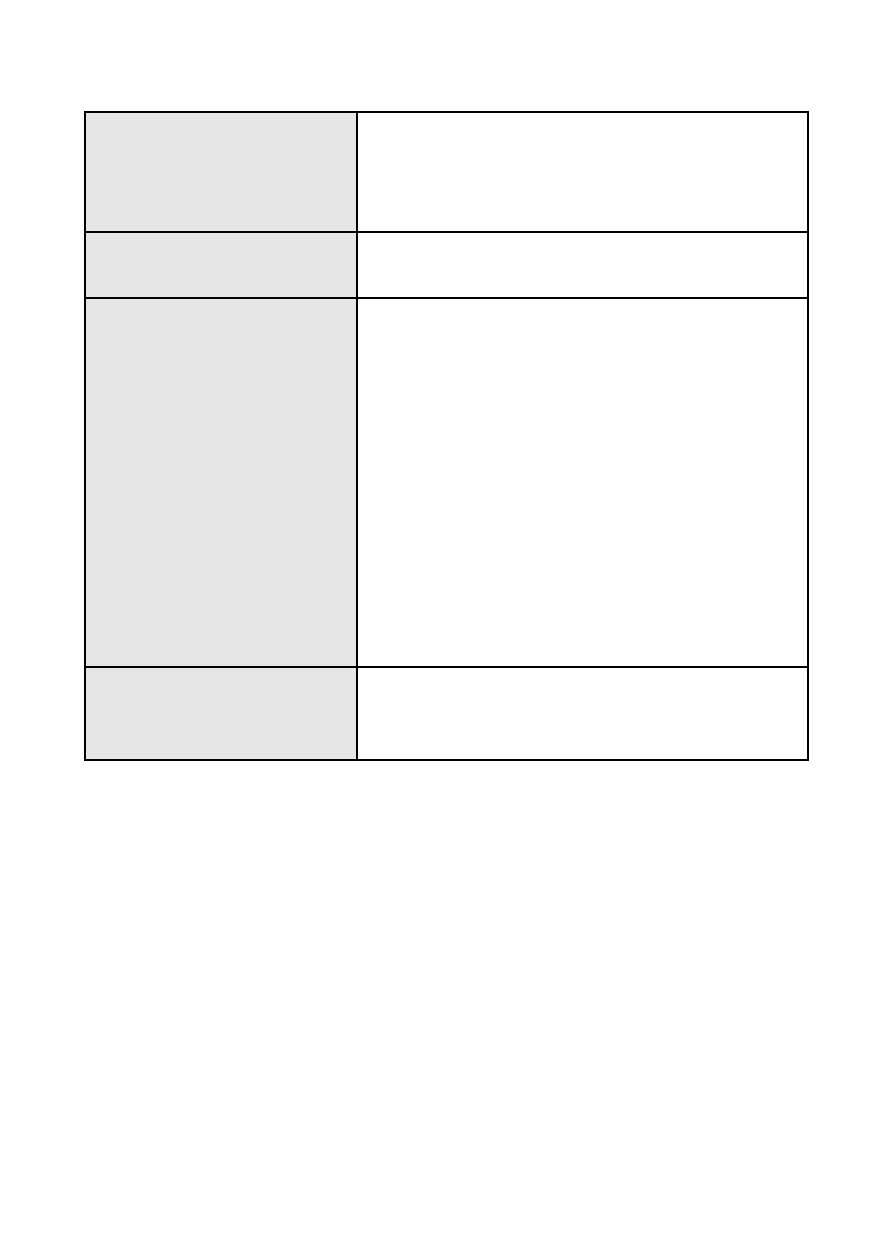
Appendix
39
Even though the misfed
paper was removed, the
error cannot be can-
celled.
Some torn paper may still remain in the
printer. Contact the sales representative
where the printer was purchased.
An LED is lit or flashing. Refer to the explanation in “Status LED”
The paper does not
feed.
•
Make sure that the lid of the paper cas-
sette is firmly folded along the fold (1).
(
→ Refer to page 15.)
•
Make sure that the paper cassette cover
is securely closed.
(
→ Refer to page 18.)
•
The paper may be dirty. Pull out the first
sheet from the back of the paper cas-
sette, and then install the paper cas-
sette again.
(
→ Refer to pages 15 to 18.)
•
Clean the pick-up roller.
(
→ Refer to page 37.)
The print is faint (light).
Make sure that the paper cassette cover
is securely closed.
(
→ Refer to page 18.)
- HL-2240 (522 pages)
- HL-2240 (21 pages)
- HL-2240 (150 pages)
- HL-2240 (2 pages)
- HL 5370DW (172 pages)
- HL-2170W (138 pages)
- HL 5370DW (203 pages)
- HL 2270DW (35 pages)
- HL 2270DW (47 pages)
- HL 5370DW (55 pages)
- HL-2170W (137 pages)
- HL-2170W (52 pages)
- PT-1290 (1 page)
- DCP-385C (122 pages)
- MFC 6890CDW (256 pages)
- DCP-585CW (132 pages)
- DCP-385C (2 pages)
- DCP-383C (7 pages)
- Pocket Jet6 PJ-622 (32 pages)
- Pocket Jet6 PJ-622 (11 pages)
- Pocket Jet6 PJ-622 (48 pages)
- Pocket Jet6Plus PJ-623 (76 pages)
- PT-2700 (34 pages)
- PT-2700 (62 pages)
- PT-2700 (90 pages)
- PT-2700 (180 pages)
- PT-2100 (58 pages)
- HL 5450DN (2 pages)
- DCP-8110DN (22 pages)
- HL 5450DN (168 pages)
- HL 5450DN (2 pages)
- HL 5470DW (177 pages)
- HL 5450DN (120 pages)
- DCP-8110DN (13 pages)
- HL 5470DW (34 pages)
- HL-S7000DN (9 pages)
- HL 5470DW (30 pages)
- MFC-J835DW (13 pages)
- DCP-8110DN (36 pages)
- HL-6050D (37 pages)
- HL-7050N (17 pages)
- HL-6050DN (138 pages)
- HL-6050D (179 pages)
- PT-1280 (1 page)
- PT-9800PCN (118 pages)
