Brother MW-145BT User Manual
Page 14
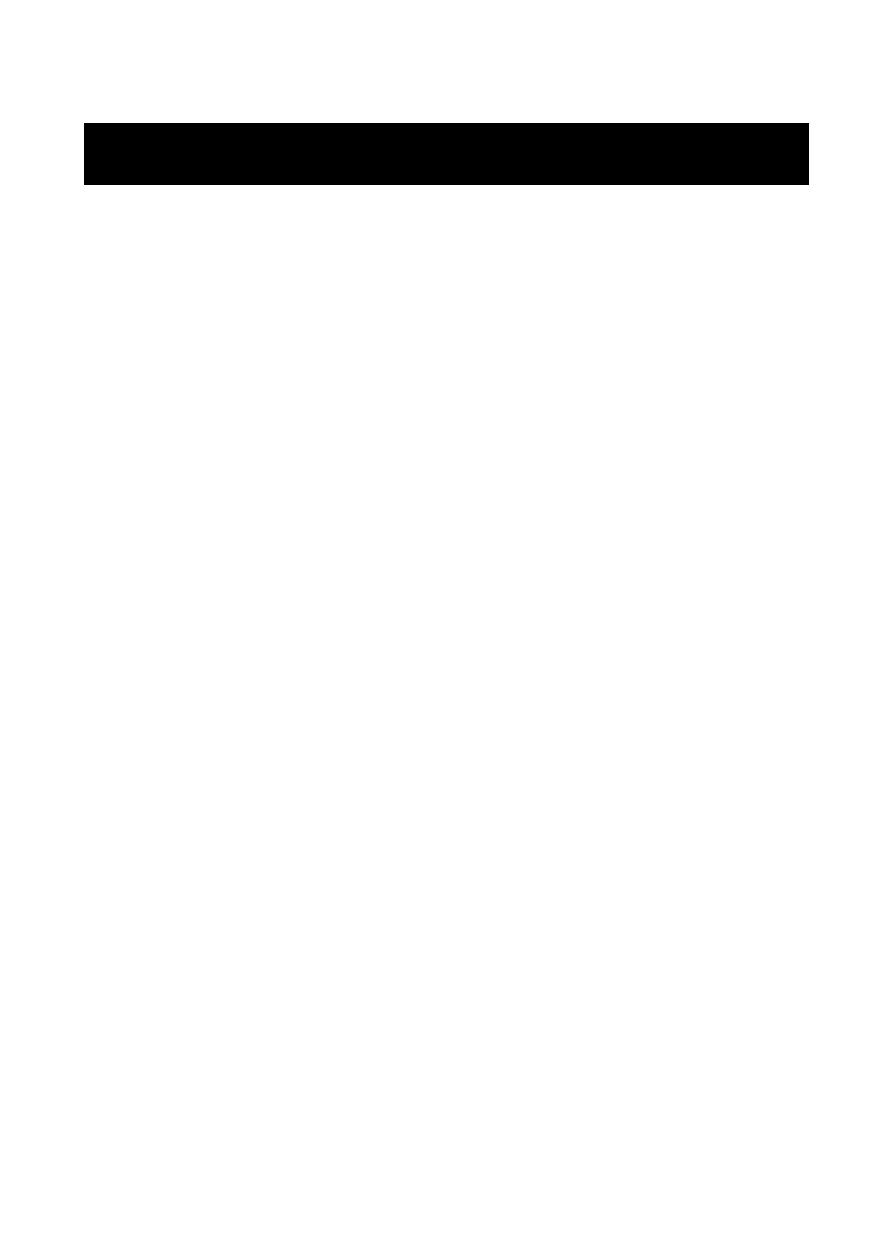
CONTENTS
1
Introduction .......................................................... i
Precautions ......................................................... iii
Operating precautions .............................................. xi
CONTENTS ........................................................... 1
1 General Description ........................................ 3
2 Getting Started ................................................ 6
Installing the battery ..................................................6
Charging ....................................................................8
Replacing the battery ..............................................11
Using Bluetooth .......................................................13
Turning on/off the printer .........................................14
Preparing the paper cassette ..................................15
Installing the paper cassette ....................................17
3 Operating Environment ................................ 20
4 Communication Using Bluetooth
Technology .................................................... 21
Establishing a Bluetooth connection .......................21
Installing the software ..............................................23
Uninstalling the software and printer driver .............27
CONTENTS
